Google Calendar can display a list of holidays for different countries. This option can be added to individual calendar or be used as a reference to look up holidays in other countries if needed.
Here is how :
Login to Google Calendar and from right pane, click on Other calendars.
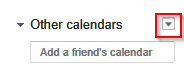
From the list of choices, click on Browse Interesting Calendars.
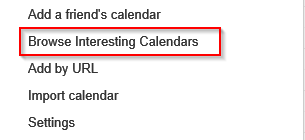
It will show the list of holidays for different countries in an alphabetical order.
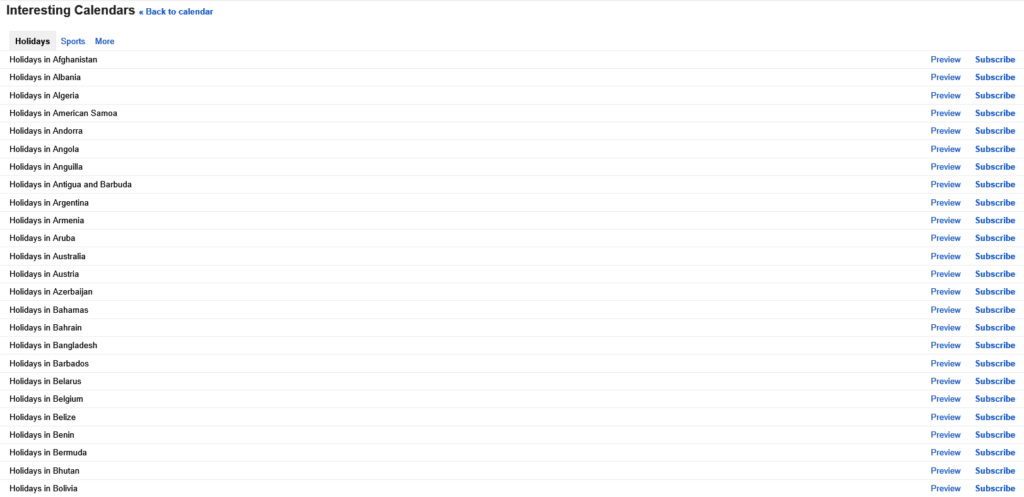
Also, there are other categories too like Sports and  week number, star dates, phases of moon etc ( under the More category) which too can be added if needed. To view any country’s holiday list, click on Preview.
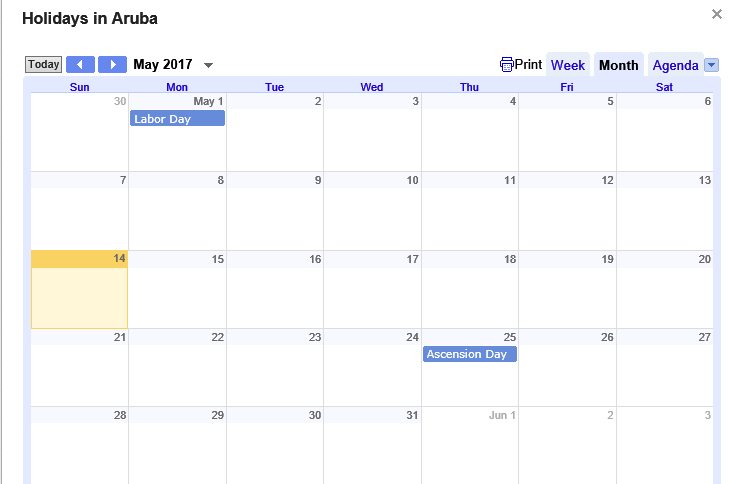
To add it to your own calendar, choose Subscribe. It will now show up in the Other calendars section.
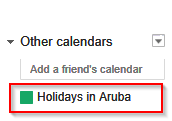
To remove it, go back to the list and select Unsubscribe.
This can be useful when there are projects spanning over different timezones and countries.
Happy scheduling.
