Wondershare UniConverter is a versatile video conversion tool that supports video conversion in over 150 different formats. Apart from the main conversion function, it can also burn DVDs, download online videos and record screencasts.  It also can be used as a media server for streaming videos to TV.
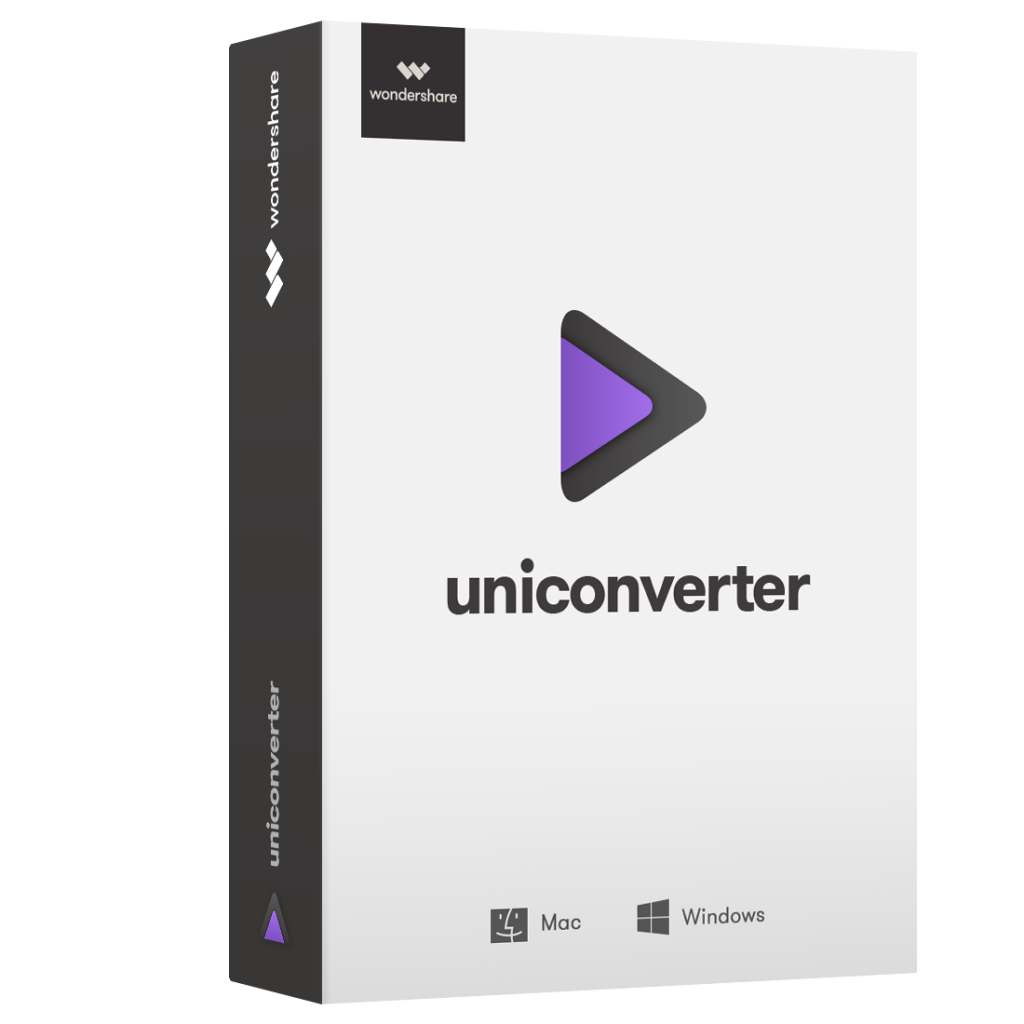
About Wondershare:
- Wondershare Technology is a publicly listed company and Wondershare UniConverter is one of their main products.
- Wondershare Technology has many famous products, such as Filmora.
- Wondershare focuses on video/audio for more than 10 years, Wondershare is an expert in video/audio.
Download the trial version from here for Windows and Mac
(There are certain restrictions when using trial like limiting conversion and burning to 1/3rd of original video, limiting video streaming to 5 minutes and no online video downloading option.)
The full version with no restrictions can be purchased from here.
Once installed, the user interface is simplistic. There are basically  5 sections : Convert, Burn, Download, Transfer and Tool Box.
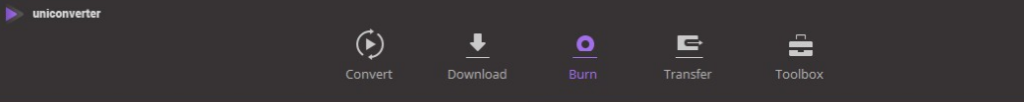
Convert : This is the main function. To convert any existing video or audio file, add it using Add Files button or drag them to window. Next, choose the output format from a lot of available ones.
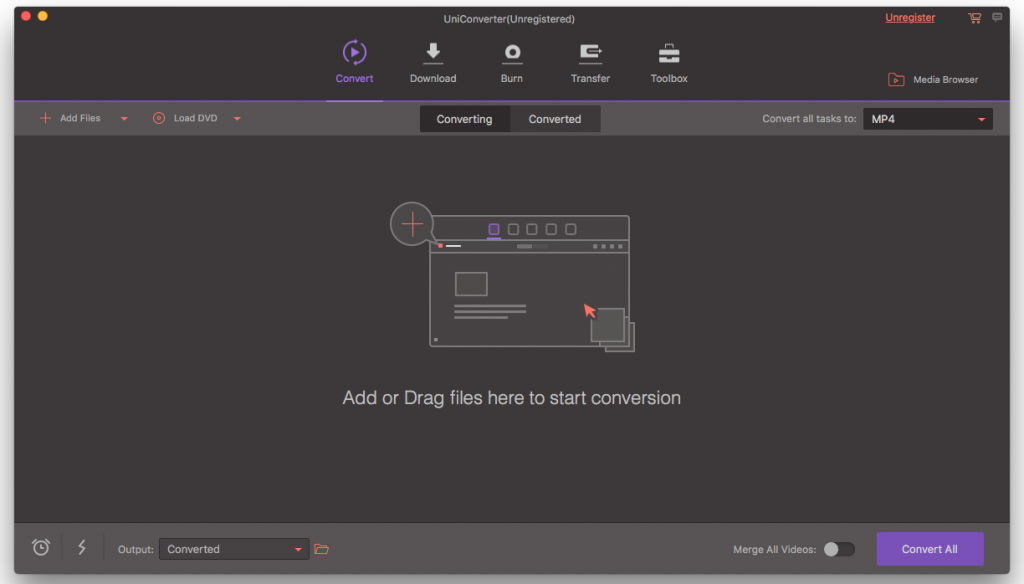
These are also categorized into : Video, Audio and Device. (So for example : to convert source video for  playback on TV and mobile devices, choose the Device category and select from there.)
![]()
Finally, click on Convert to begin the process. The process overall is smooth and fast with a progress bar displaying the conversion.
Once converted, the output file will be available to use .
Download : Download online videos from various sites like Vimeo, YouTube and more using this feature.  Click Paste URL for downloading an online video.
![]()
Click OK to start downloading. The downloader will parse the link and download the video. Multiple downloads are supported too.
A useful option here is that these videos can be directly converted to any of supported formats once downloaded.
The Record Video feature can be used to capture screencasts and make videos.
The video can then be directly played using the built-in media player.

Burn : Burn video/audio files to DVD using this option.  Load DVD option can accept a physical DVD from the drive, ISO file,  IFO file or a DVD folder.
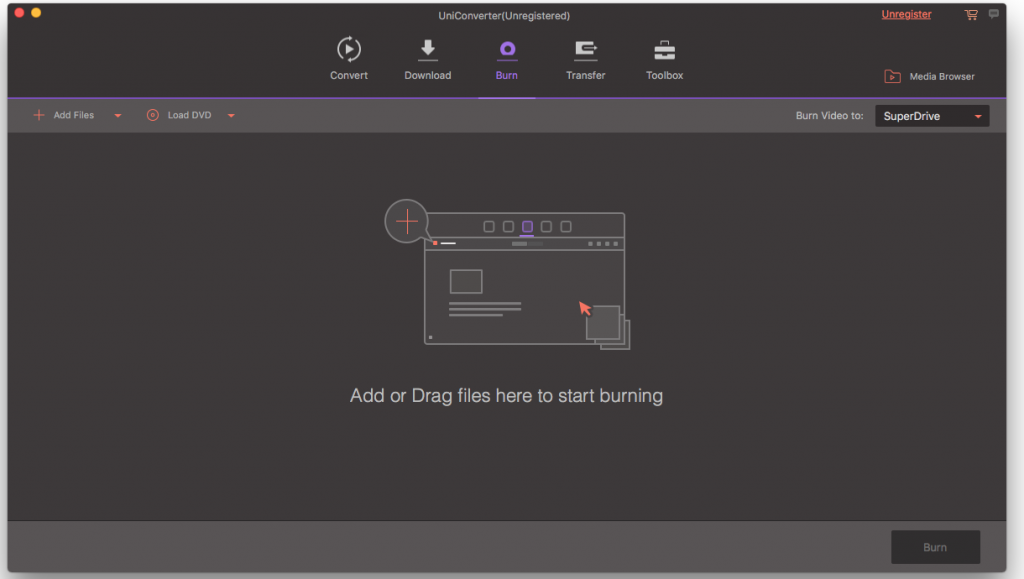
Drag or add the local files , then choose the  destination DVD drive, quality and aspect ratio to start the process.
![]()
Transfer : Directly transfer files to mobile devices by using Add Files through this section. Connect the target device and follow the on-screen instructions.
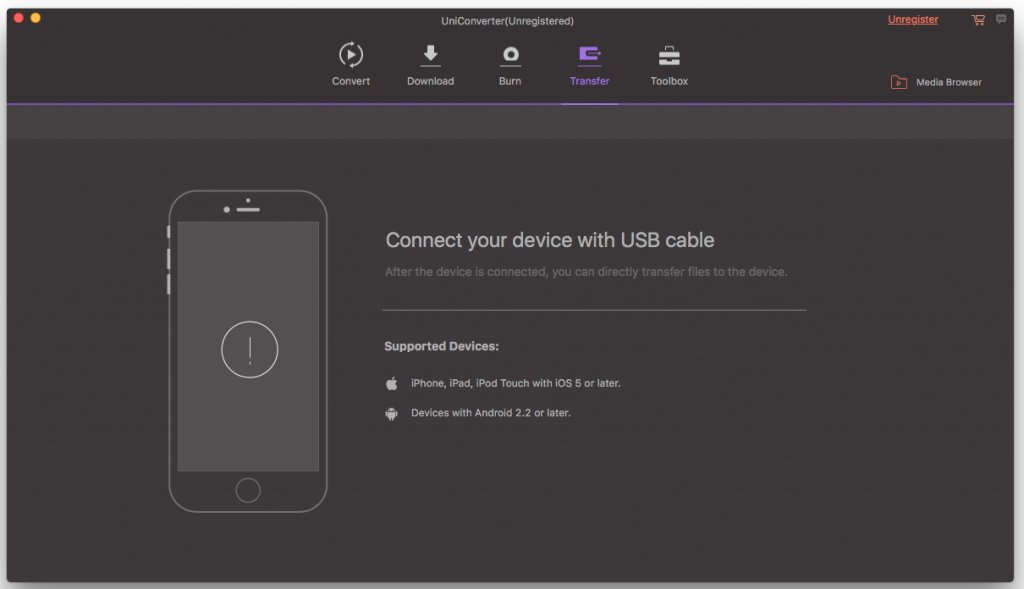
Toolbox :  This consists of two types of tools : Media Tools and Assistant Tools. Media Tools are for fixing video metadata errors, streaming videos using media server and converting videos to VR. Assistant Tools are for recording screencasts and making GIFs.
![]()
Overall, this is a multi-featured video converter that can handle video conversions as well as online downloads and streaming.
Do try it out.