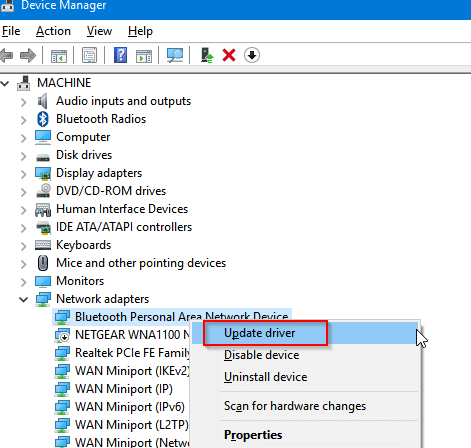Installed device drivers in Windows 10 can be backed up if needed. This can be useful if they need to be added back again after a clean install or for particular devices which are outdated or have driver conflicts.
To backup these drivers :
Open Run box (Windows key + R) and type the following path :

Next, copy paste the folder named FileRepository to a backup location.

Once the copy is complete, the device drivers are backed up.

To restore/add  :
Access Device Manager (right click Windows button or through typing devmgmt.msc from Run).
Choose the device for which drivers are to be updated by right clicking and selecting Update driver.

Choose Browse my computer for driver software.

Select the backup location where the drivers were backed up and hit Next.

The drivers will be installed.
All done.