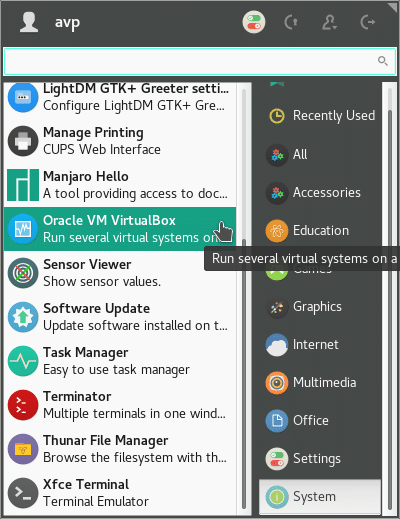When using Manjaro Linux, VirtualBox along with it’s extension pack can be installed for testing or development tasks.
Here is how :
A. Installing Virtual Box host modules :
First, check the kernel version of existing Manjaro distribution by typing :
![]()
Next, VirtualBox host modules having compatibility with the current kernel should be installed (49 in this example).
Install them using pacman :

Once installed, add the current user to vboxusers group :

Reboot the system.
VirtualBox will now be available from System menu.

B. Installing extensions :
Now different extensions can be added if needed.
Access Settings > Software Update. Search for virtualbox from the Arch Linux User Repository (AUR).

Select the extension pack and click Apply to begin installation.
Finally, different virtual machines can be added and used in Manjaro Linux.

Happy installing.