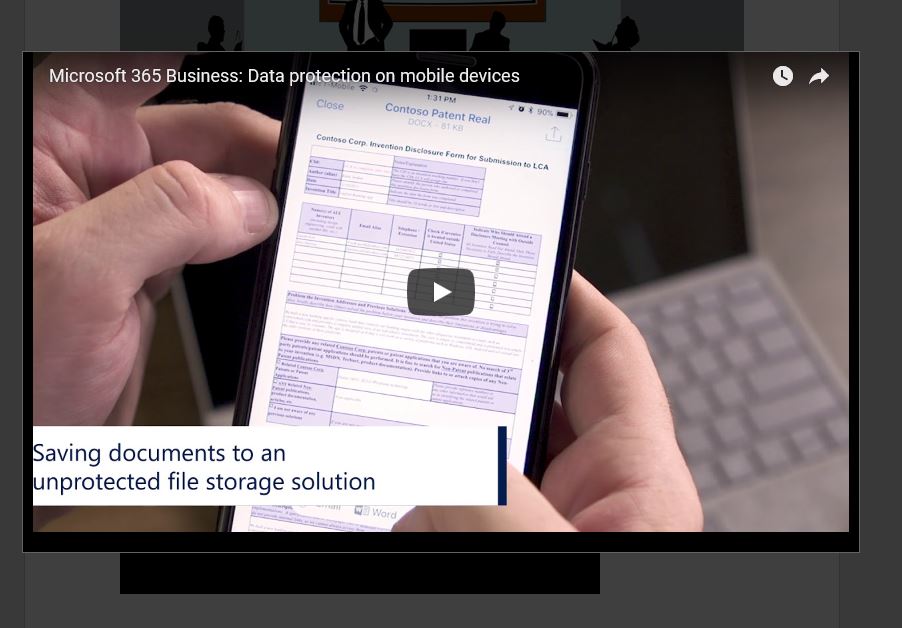Microsoft Word can directly insert online pictures and videos in a document. It has an integrated image and video search using Bing to do this. So there is no need to separately search in a different browser and then copy them.
Here is how:
Open Word and choose Insert.
For inserting pictures from the web, choose Online Pictures.
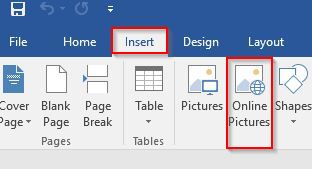
From here, either search for the required ones or directly choose them from OneDrive if stored there.
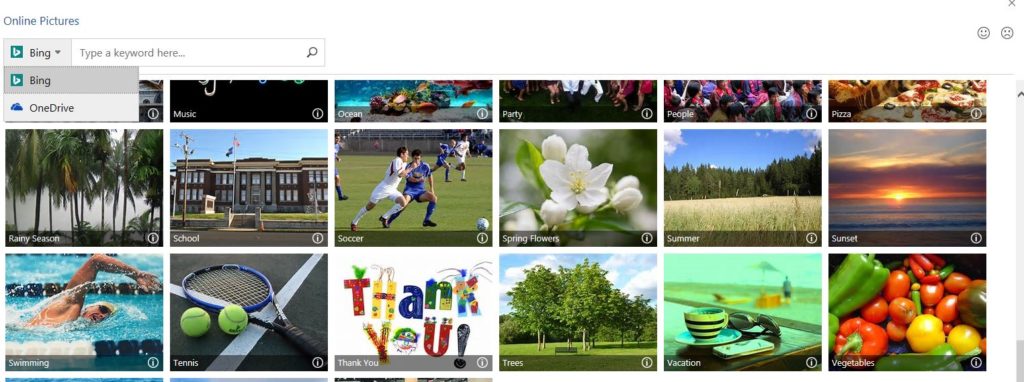
Similarly, for inserting online videos, choose Online Video.

Then look for videos using Bing video search, from YouTube or any other web source.
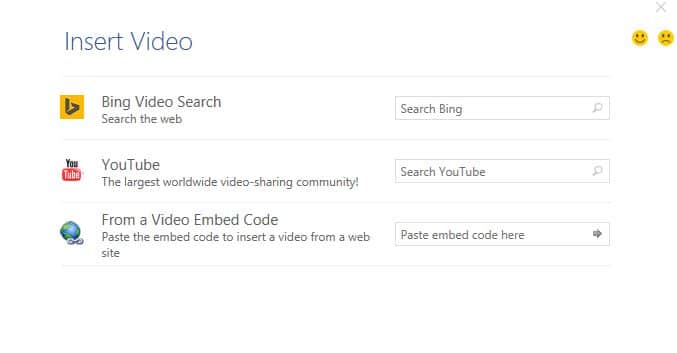
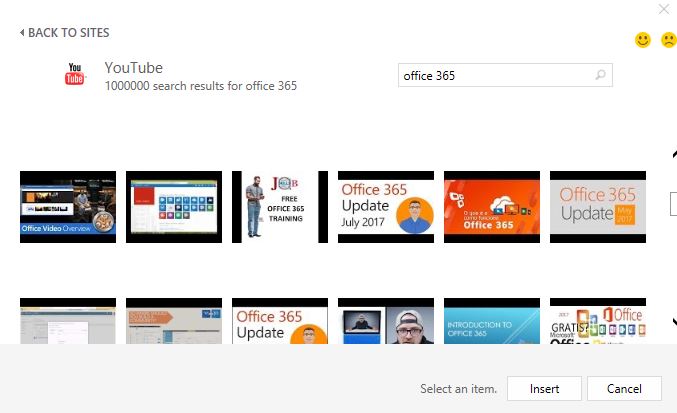
Click Insert at the required position in document.
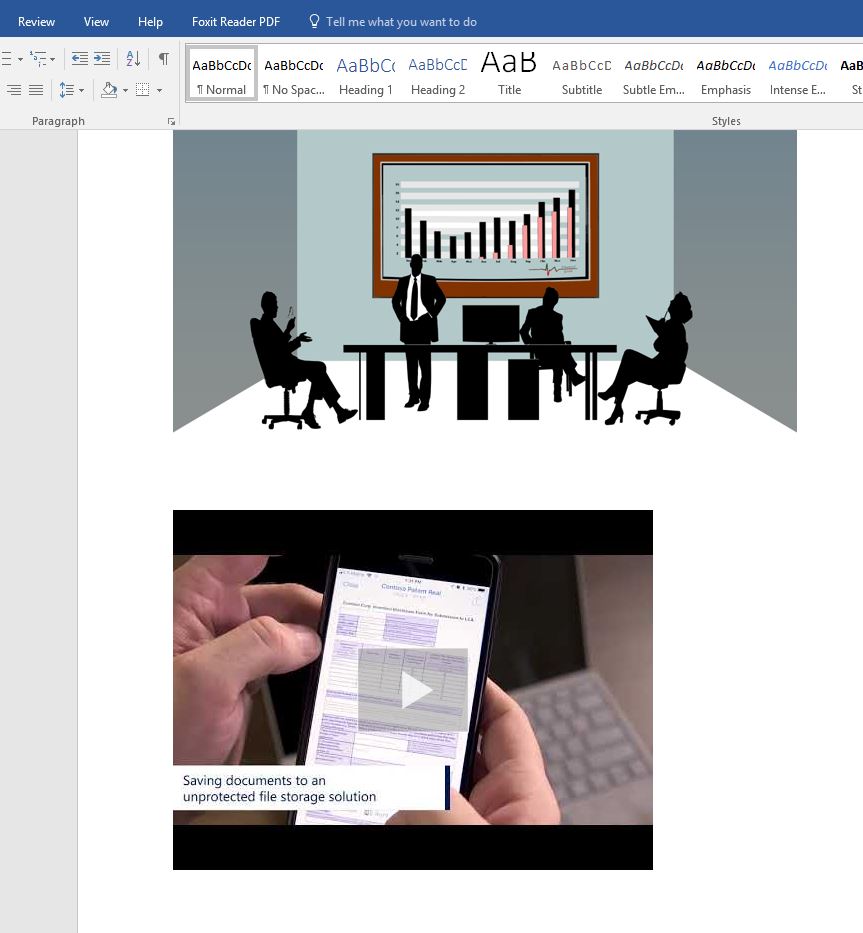
Also, inserted videos can be previewed by clicking on them.
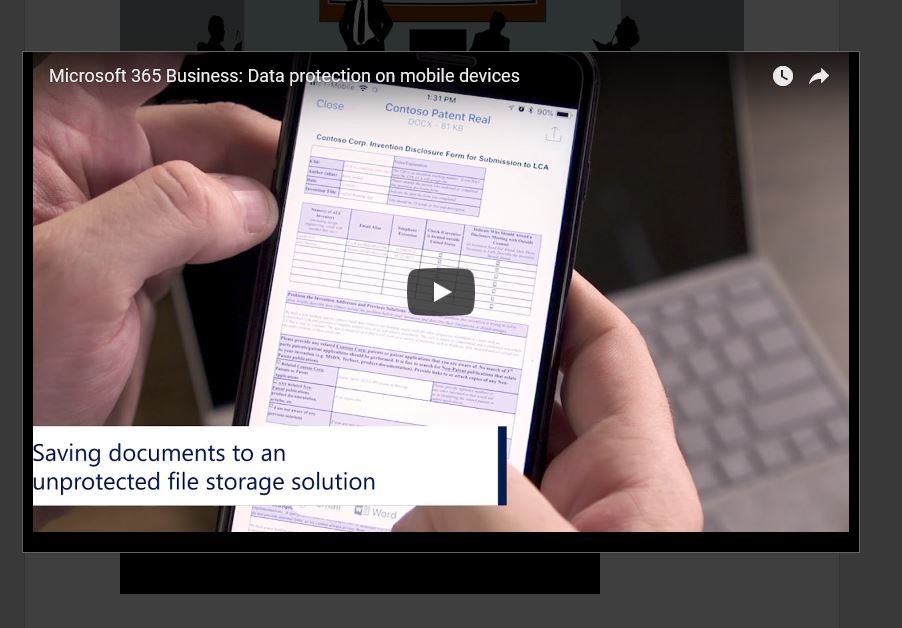
This is a useful feature when working with documents that require a lot of images and videos.
All done.