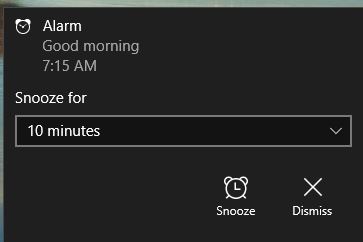Alarms & Clock app for Windows can be useful for setting reminders, time events and alarms. It is available by default and can be accessed from Start menu.

However, if not installed, download it from Windows Store.
This app combines the use of alarm clock, timer, stopwatch and world clock through a single interface.
Using it is simple:
To set alarm, from the Alarm tab enable the slider and set the time as needed.

Other settings include setting alarm name, tone, frequency and snooze time.

At the set time, alarm will be activated as a notification in system tray. This will work even when PC is on standby or muted. Also, recurring alarms can be set.

World Clock can be used to display times in different locations globally. To add a new location/city/country, click the + icon at bottom.

A useful feature here is that time zones other than that of the system/local time are directly displayed with the time difference between them. This can be handy in scheduling.
Also, a compare feature is available that can convert any of the local time to corresponding time at the remote location. To use this, click on the compare icon.
![]()
Next, drag the slider to any time value (which will be the local system time). The time values for remote locations will change accordingly.

Similarly, timer can be used for countdown reminders from Timer tab.

Set the required countdown interval, once it is reached, there will be a notification in the system tray.

For stopwatch, choose Stopwatch tab and start/stop as needed.

Laps and splits can be recorded using this and even be shared.

Overall, a useful system app.