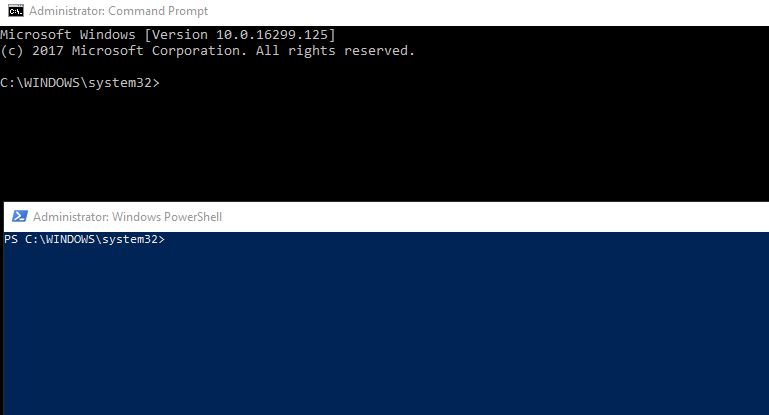The Power User menu (Windows key + X shortcut or right clicking Start button) in Windows 10 can switch between using command prompt or Windows PowerShell if needed.


Doing this is simple:
First access Settings (Right click Taskbar > Taskbar Settings).

Then scroll down to Taskbar section and enable/disable the Replace Command Prompt with Windows PowerShell option.

As per selection, now whenever the Power User menu from Start is invoked, either command prompt or Powershell will be available to use.

All done.