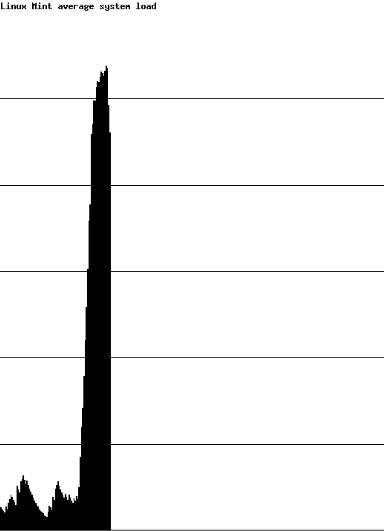Linux Mint has some pretty useful graphical system tools for optimizing performance. The Linux shell too can be used to run a graphical window based tool that is available in most of the distros. That is xload .
It gives a histogram view of average system load. It can be used for monitoring/diagnosing performance if needed.
Running it is simple, type in the following from Terminal:
This will open a new window with a histogram being continuously updated which represents the average system load.

The default update interval for updating is 10 seconds and the minimum value that can be used is 1 second. So, to change it,use the –update flag :

This will change the update interval to 3 seconds.
Also by default, the shell waits for xload to be closed which can be done by Ctrl-C or closing the histogram window.

However, it can be made to run in background too if needed. To do this, & parameter can be used:

The histogram window will still be open but the Terminal will no longer wait for xload to be complete. To terminate it, simply close the window.
Customizing xload:
Adding custom text:
There are other parameters too like adding a custom text by using the label parameter followed by the custom text:
The custom text will be visible in histogram window.

Changing colors:
Parameters like bg, fg and hl can be used to change the background, foreground and scale colors of histogram window. Simply specify the colors:

Running xload can be a good starting point to troubleshoot system load issues using a tool like htop.
All done.