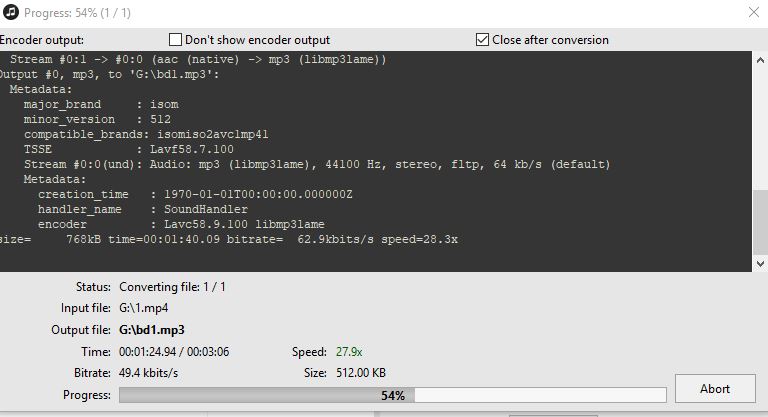Pazera Free Audio Extractor is a free portable lightweight tool for Windows that can extract audio from any given video files.
Output format it supports include audio conversion to MP3, AAC, WMA, OGG, FLAC and more.
Download it from here.
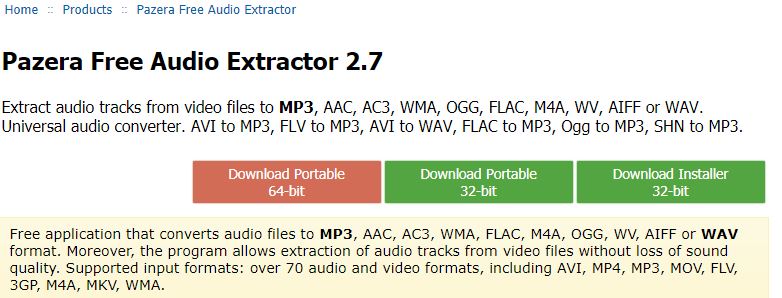
No installation is needed as it is a portable version (the 32 bit includes installer too if needed).
Using it is simple. From the main window, simply add the video files by clicking Add files. An entire folder can also be added if needed.
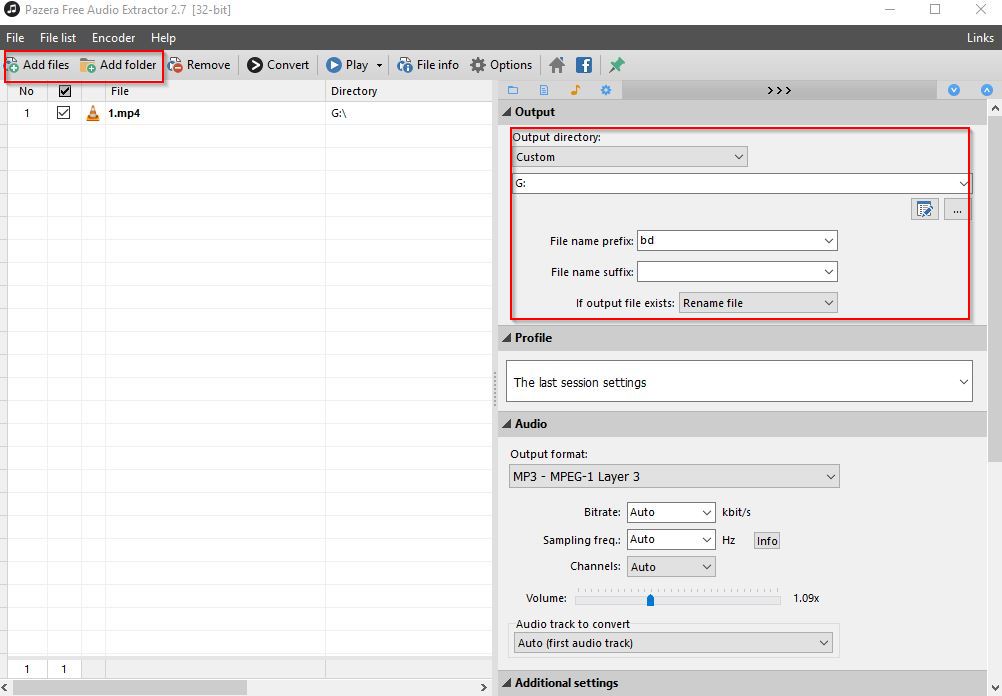
The output as well as conversion and other settings in the right pane can be changed from under Output section. The default prefix too can be changed from here.
From Audio section, choose the required output format from drop-down menu before starting the process.
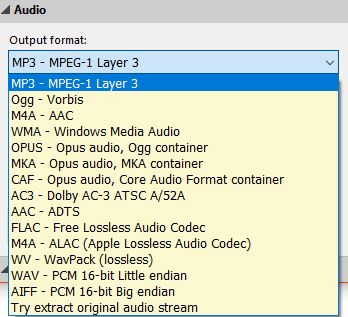
Also, there are preset profiles that can be loaded. Choose any one of them from the list under Profile section.
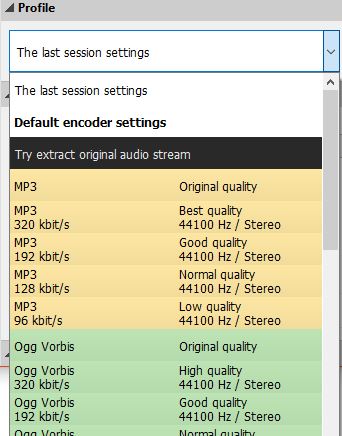
Another useful feature is that a selected portion of video file too can be converted. This is useful in splitting a big video file into smaller audio chunks.
From Additional settings, specify the offset parameters. Start time offset is the starting point from where audio needs to be captured and End time offset is where it will end. It can be anywhere from within the source video file.
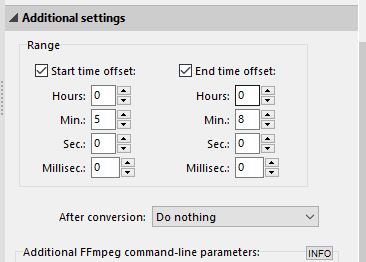
Finally, to begin extraction, hit Convert.
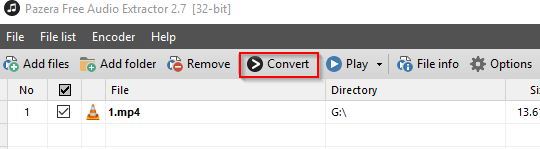
The progress window will display the overall status and once complete, the audio file will be generated in the output folder.
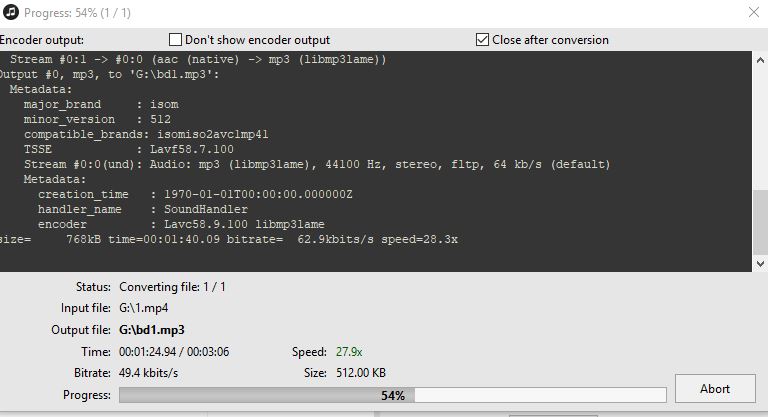
Overall, this is a useful free tool for audio conversion. Also, being a portable app it can be used anywhere without installing it.
Happy converting.