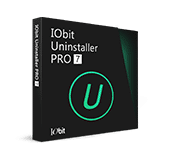Time for an Easter giveaway. 🙂
In collaboration with IObit, this is an exclusive giveaway of IObit Uninstaller.

How to participate : No sign-up or registration is necessary.
Download and install the IOBit Uninstaller setup . Then, use this giveaway license key here.
Note : This license key will work only for activations between March 28 and March 30 and is valid for 6 months.
About IOBit Uninstaller : As its name suggests, IObit Uninstaller is an easy-to-use uninstaller tool that helps you thoroughly remove unwanted programs, including general applications, browser plug-ins and toolbars, Windows apps in Windows and bundled software.
It also completely cleans all junk files, leftovers and registry data left after regular uninstall to free up more space of your computer.
It was built with some useful and powerful tools, one of them is Force Uninstall. Once in a while, your regular uninstalling process can’t be finished because some files are corrupted or missing.
How it works:
By running Force Uninstall tool, IObit Uninstaller will scan your computer for any related files, and you can simply choose to delete all to uninstall the program completely.
Another feature needs to mention is File Shredder, which allows you to permanently delete a file or folder by shedding. Once shredded, no recovery tools can recover again. This tool is particularly useful when you want to delete some files safely.
More features about IObit Uninstaller:
- Remove bundled software and malicious plug-ins
- Monitor installation process to identify unwanted bundleware and plug-ins
- Remove problematic Windows Updates
- Create Restore Point before uninstalling
- Support batch uninstall
- Auto clean leftovers
How to use :ÂÂ
It can be used directly from Windows Control Panel when removing programs by choosing Powerful Uninstall.

Alternate way : Drag and drop the unwanted program to IObit Uninstaller, either to the uninstaller icon or to the open interface. Then Force Uninstall will be launched to proceed with uninstalling.

Do try it out for removing those stubborn files and leftover program traces.
Happy Easter Holidays!