If you subscribe to newsletters, discussion groups and so on, it is a better choice to do so using an email account that is not your main or work focused account. This is useful in keeping away messages that are not important and also in reducing spam.
However, most of the popular email services now require a phone number during sign-up process.
So if you’d like to skip that, here are 3 email services that you can use which don’t need many details at all :
Mail : Mail.com is a free email service which doesn’t need a phone number or even an alternate email address (optional) during registration.
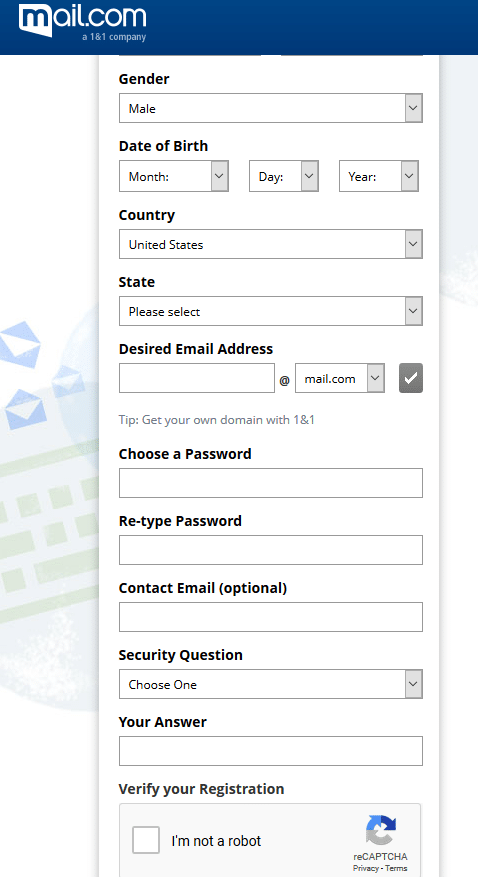
It also has custom email domains which you can choose from. Simply sign up with the required information and your account will be ready.
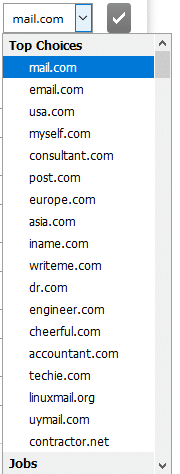
The interface is simple and self explanatory. You can check and compose emails quickly.
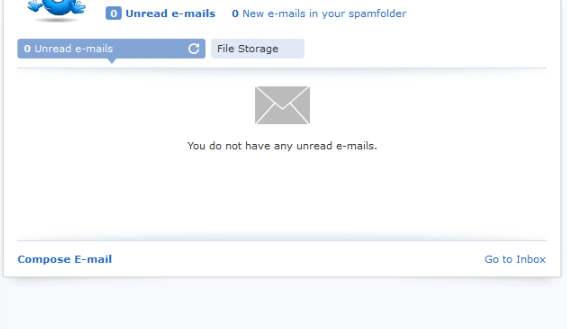
The free version of mail.com however has ads and upgrading to premium removes those along with an increased storage space.
Update May 2020: Mail.com has other cool features too making it a lot more productive to use:
- Online Office: This is a free tool that offers word processor, spreadsheets and online presentation apps which are compatible with popular Office suites. More details here.
- MailCheck: Add the extensions for Firefox, Chrome, IE and Safari to stay updated on incoming emails with the MailCheck add-on.
- Mail Collector: Add different email accounts to your Mail.com account and check all of these from a single interface with the Mail Collector feature.
- Aliases: Make different email addresses when you don’t want to use your primary email address using the aliases feature. You can create upto 10 aliases with this.
Also you can stay updated with new announcements and other feature updates from Mail.com by visiting the features page here.
Update May 2021:
2FA is now available for Mail.com for better security.
ProtonMail : ProtonMail is for the privacy conscious who need an email address without filling up any other details. The sign-up page for ProtonMail just asks for a username and a password and nothing else (an alternate email for recovery is optional).
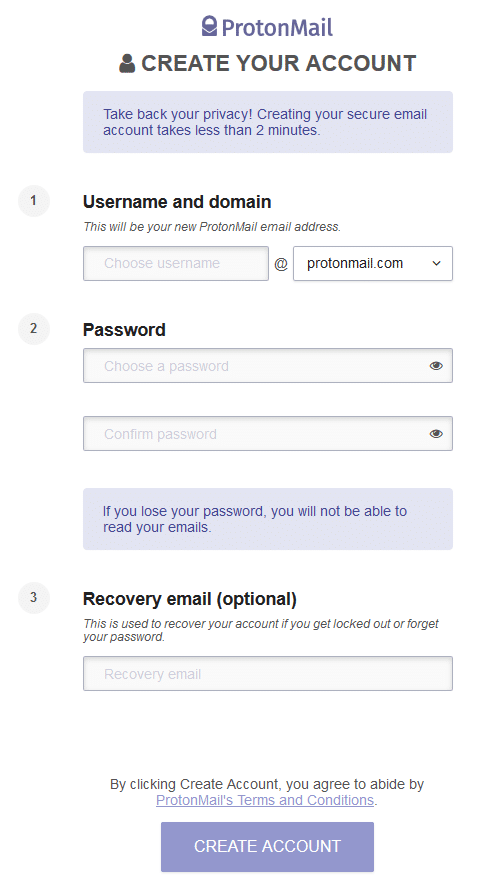
It also can be used to send encrypted and automatically expiring emails. More on how to use this email service can be found here.
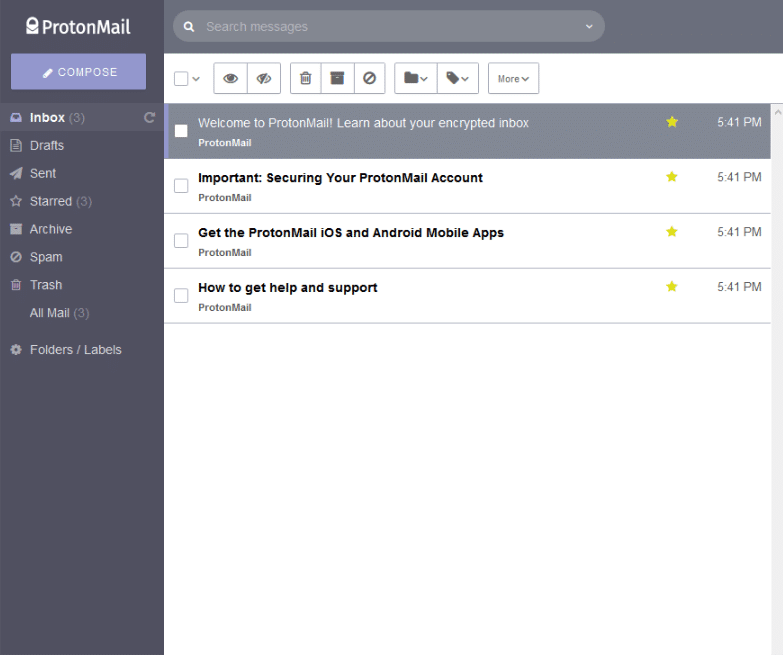
The free account comes with 500 MB storage limits and 150 messages per day. The premium version can have 5 GB storage and higher limits for sending emails along with other features.
Tutanota : The registration for Tutanota is also geared for privacy. No other details except a username is asked.
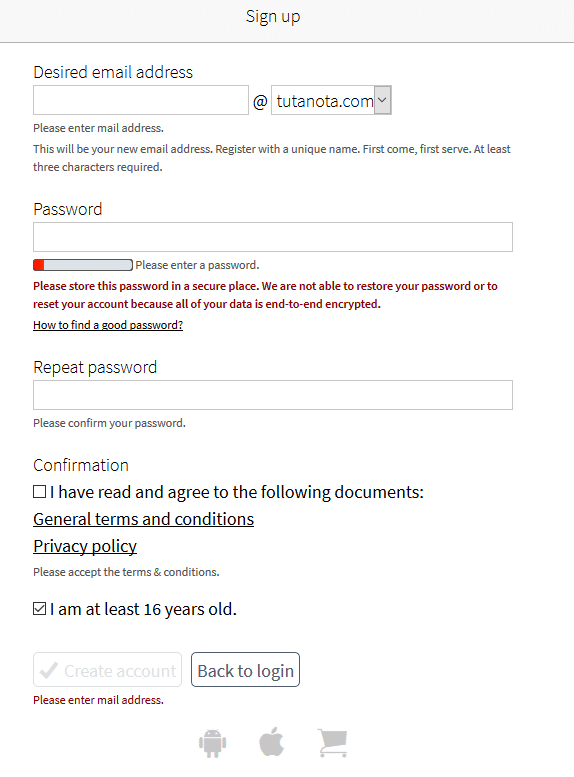
The free account has 1GB of storage limit and premium plans can be purchased that can go as high as 1TB.
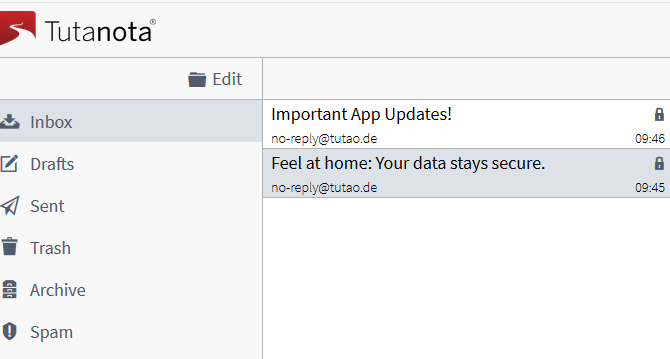
Here is how to use Tutanota.
Overall, for keeping your main email account separate from other activities, the free plans of the above services should be more than enough and upgrading is also easy.
Do try them out.
Happy emailing.