Files and folders that are deleted from OneDrive folder in PC can be restored if needed. It is simple to do and here is how :
Sign in to web version of OneDrive from browser. Next, click on Recycle bin.
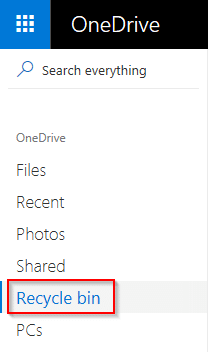
(This Recycle bin is for deleted items of OneDrive only, and not for Windows).
There will be a list of all the deleted files over there. For personal accounts, you can restore all items too.
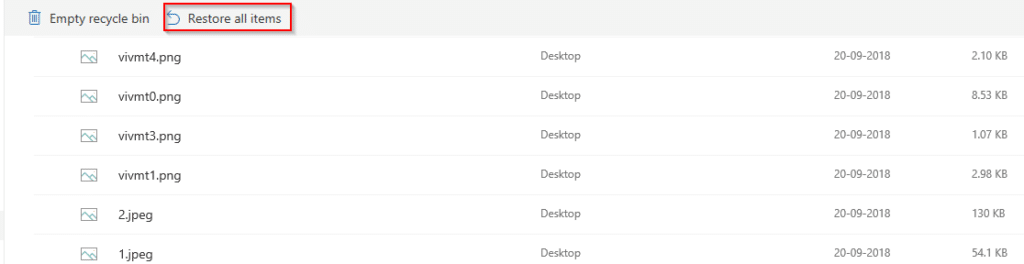
Scroll and select those which need to be restored and click Restore.
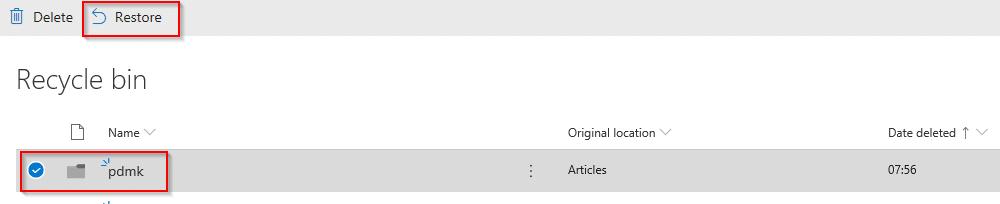
There will be a notification about this and the items will now sync back to devices at the original location from where they were deleted.
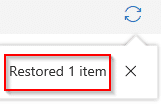
By the way, the retention period for these deleted OneDrive items will vary based on the type of account. If you are using a personal account (home users or individual users with a Microsoft account), the files and folders in this Recycle bin are automatically deleted after 30 days from the date of deletion. If in an organization which uses centrally managed administrator set policies, the default interval is 93 days.
Happy restoring.