One of the earlier articles described how to get the Hollywood style hacker screen effects along with Mission Impossible tune from within the Linux Terminal.
There is one more cool utility that can simulate the famous screen of falling characters from the cult classic movie The Matrix .
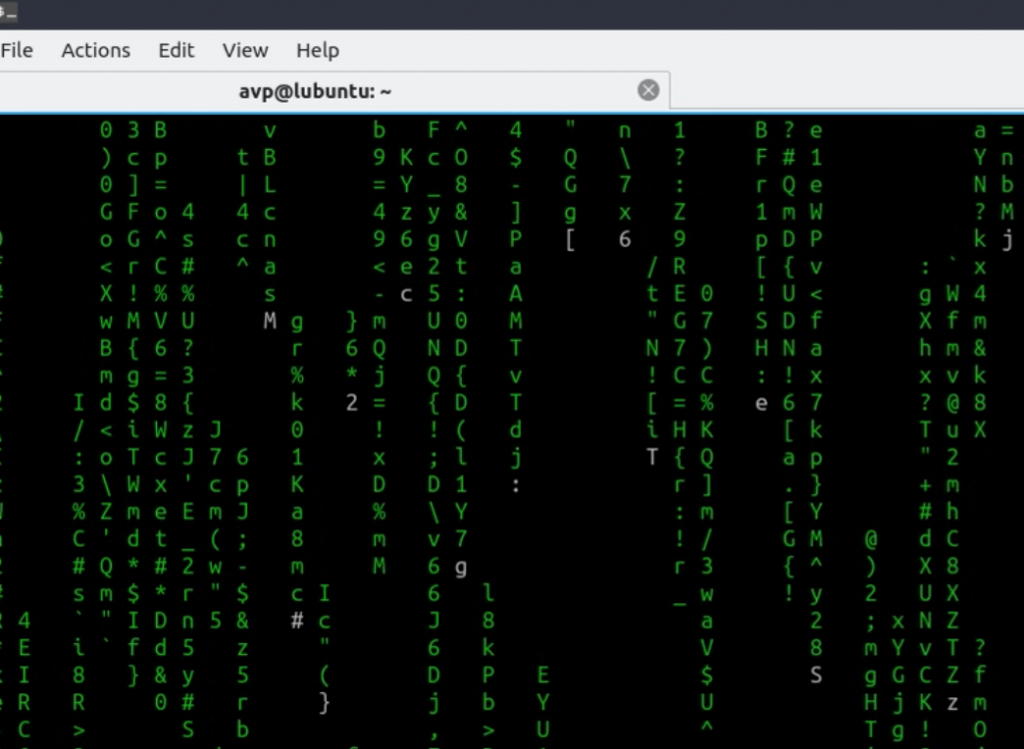
Here is how to install and use it from Linux Mint/Ubuntu Terminal :
Open Terminal and first install the cmatrix package :
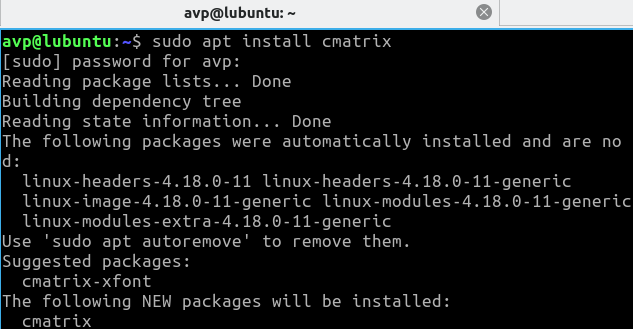
Once installed, it is now time to run it. Simply typing cmatrix from the Terminal will launch it.
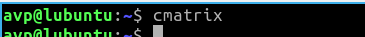
Press Ctrl-C or ‘q‘ to quit and return back to Terminal.
There are various settings that can change how this display will look.
To display only bold characters on the screen, use the –B flag
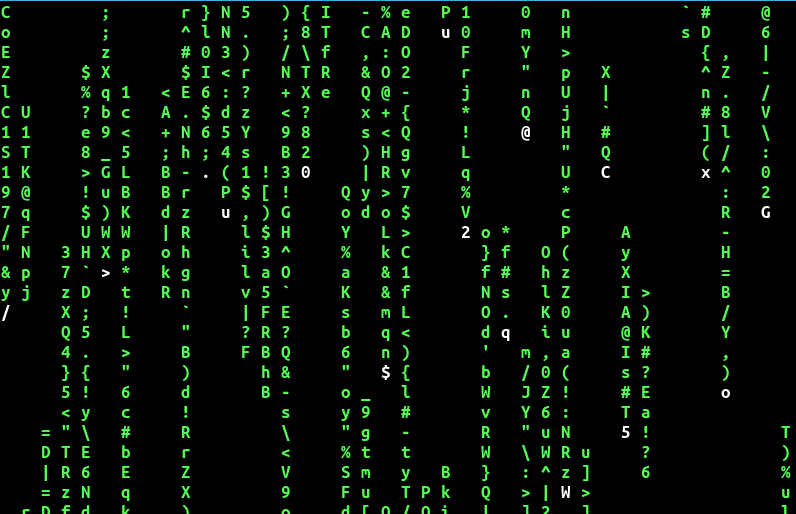
For displaying bold as well as other characters, use the -b flag :
To run cmatrix in screensaver mode i.e typing any key to end it :
To turn off displaying bold characters completely :
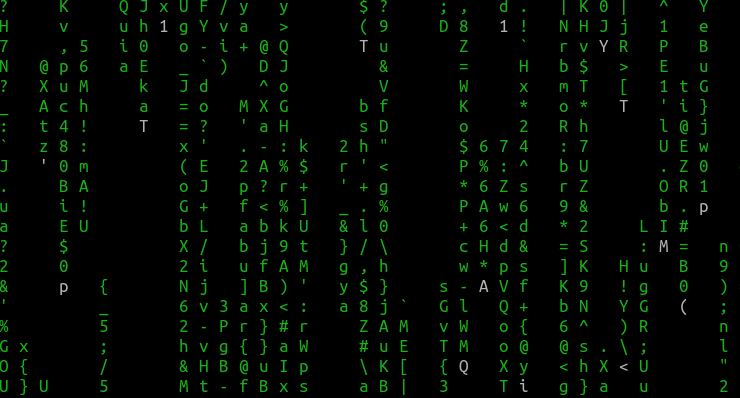
Finally, to change the delay sequence (the default being 4 and range between 0 to 9), use the –u flag :
To change the color of the Matrix display from the default of green, the -C flag can be used followed by the color choices (black, magenta, yellow, white, red or blue).
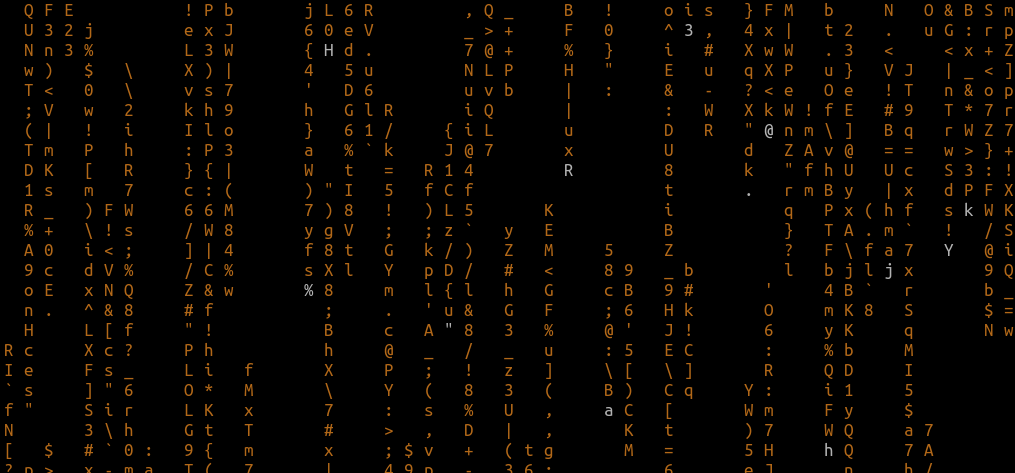
The default green color though seems way too cooler and has the original Matrix feel to it. 🙂
Enjoy.