Google Docs has many useful tools including supporting Emojis and other special characters. Here is how to insert them in any document :
Open the document to be edited in Google Docs. Choose Insert > Special characters.
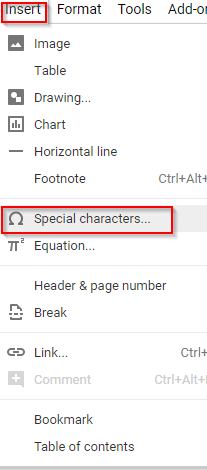
There will be a list of special characters displayed. They can also be sorted either using categories, symbol type and arrows.
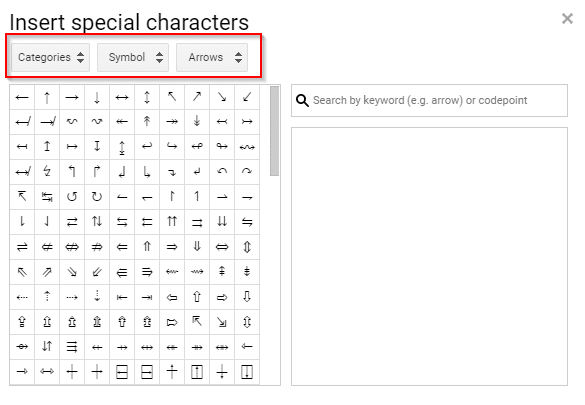
For emojis, click on the drop-down menu of Symbol and select Emoji.
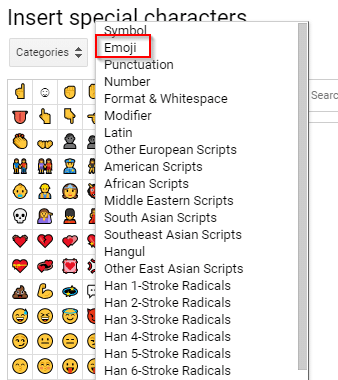
This will list the commonly used emojis.
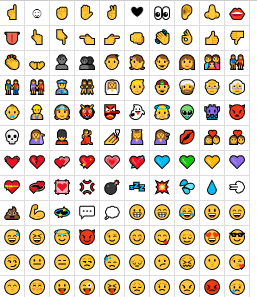
For different types of emojis, choose the preferred one from Categories menu.
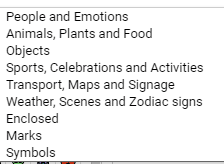
Google Docs also has a cool draw and search feature that makes it possible to search for any special character by drawing it. Draw shapes and search for emojis and other special characters in the blank canvas below search box.
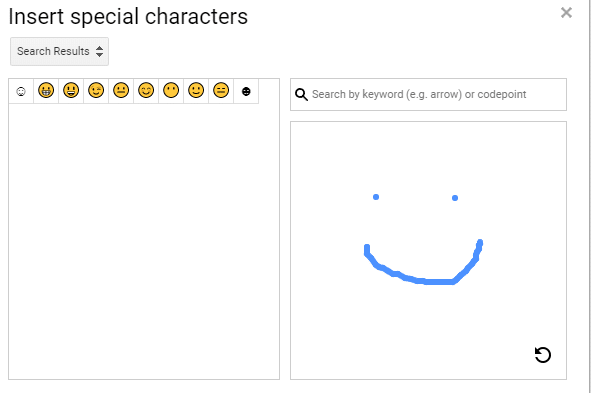
It will then display the special character matching that. Click refresh on bottom right to erase and start over.
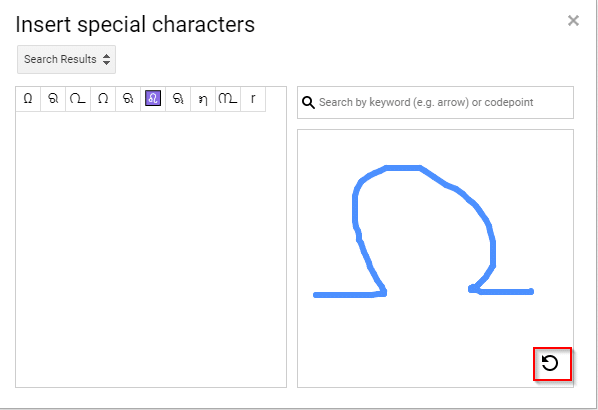
Also, they can be searched by their names or keywords and then be inserted.
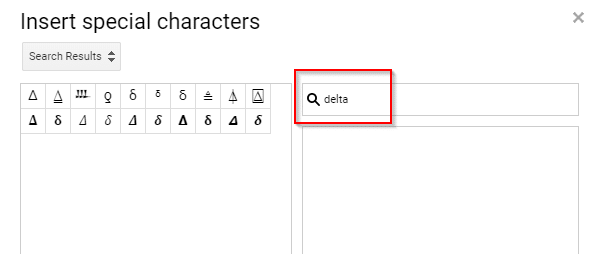
This is a useful feature in Google Docs which makes using various emojis and special characters easy to include in documents.
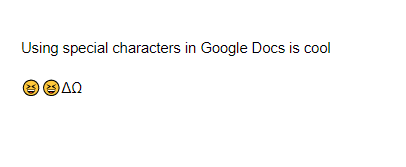
All done.