With so many Google services like Search, YouTube, Maps, Calendar, Translate and so on, it can be useful to have a single dashboard to access them when needed.
Black Menu for Google is a Chrome extension that does just that. You can add/remove any of the Google services depending on use and access them through this extension.
Download and install it from here.
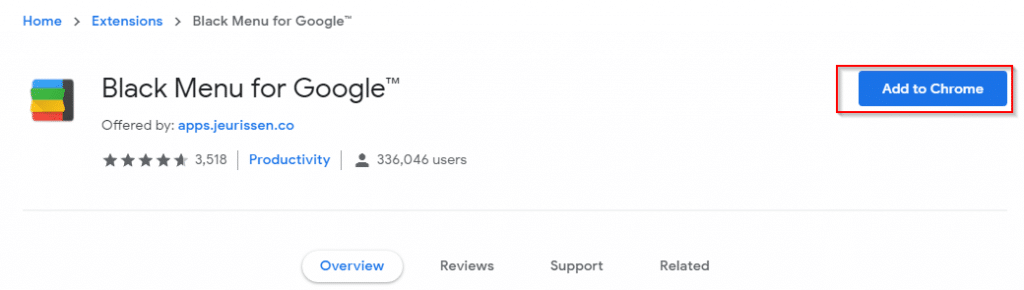
After it is installed, click on the rainbow square icon.

This will display a view with two panes : left pane is where you can use the Google services selected and the right for listing these services.
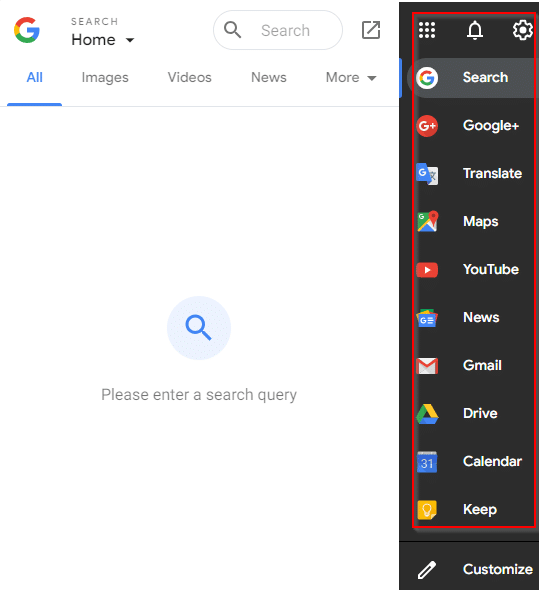
The common and most widely used Google services are already listed in the right pane are visible by default. To access them, click on any of those and the left pane will launch them.
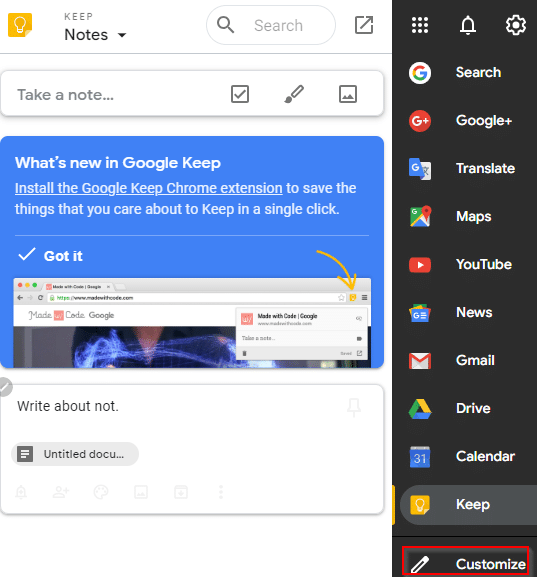
Search the web, view YouTube videos, translate text, keep notes, read the news and much more without opening different tabs for each of them.
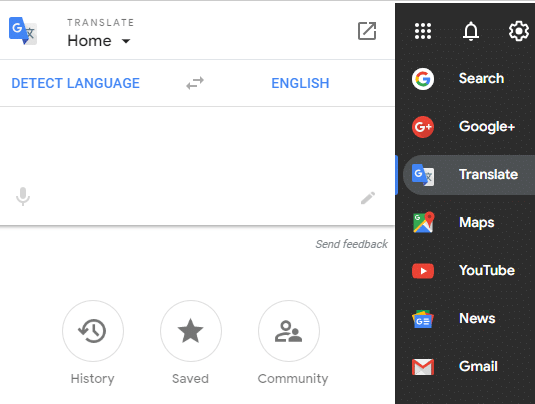
Any of the other Google services too can be added to this active view. Click on Customize and search from the left pane and drag the required ones from left to the right pane.
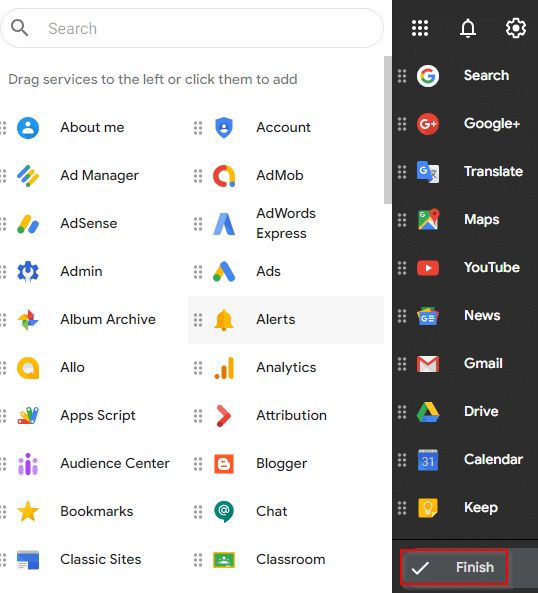
After done adding, click Finish.
Other settings can be changed from the top gear icon for this extension. Options like customizing the menu, changing the extension theme and enabling/disabling desktop notifications can be set from here.
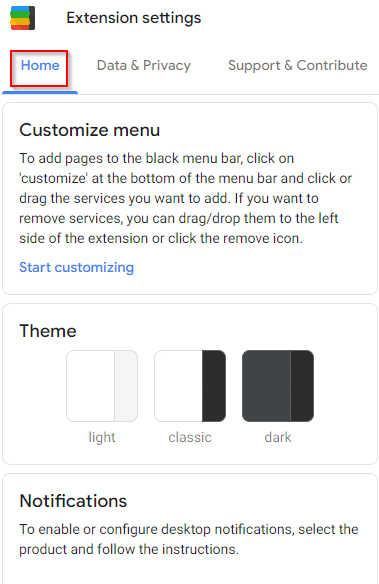
So with this extension, there is no need to open separate tabs for each of the commonly used Google services.
Do try it out.