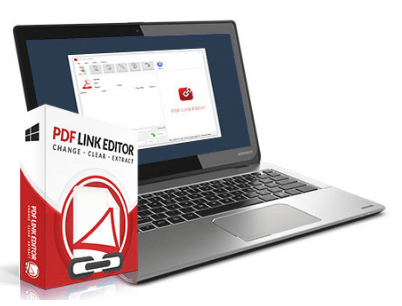Updating old PDF documents with new hyperlinks and deleting old broken ones can be time consuming.
PDF Link Editor is a lightweight PDF tool that can add, extract, rmeove and replace hyperlinks from PDF documents.
The free version can be downloaded from here which will include watermarks while the premium version has no such restrictions.
Key Features:
- Bulk add, replace and remove hyperlinks from PDF documents
- Extract hyperlinks into Excel and text format
- Standalone tool so no other PDF suite is needed
- Compatible with Adobe and other PDF suites
To begin using it, first add the source PDF document by clicking on Add PDF.
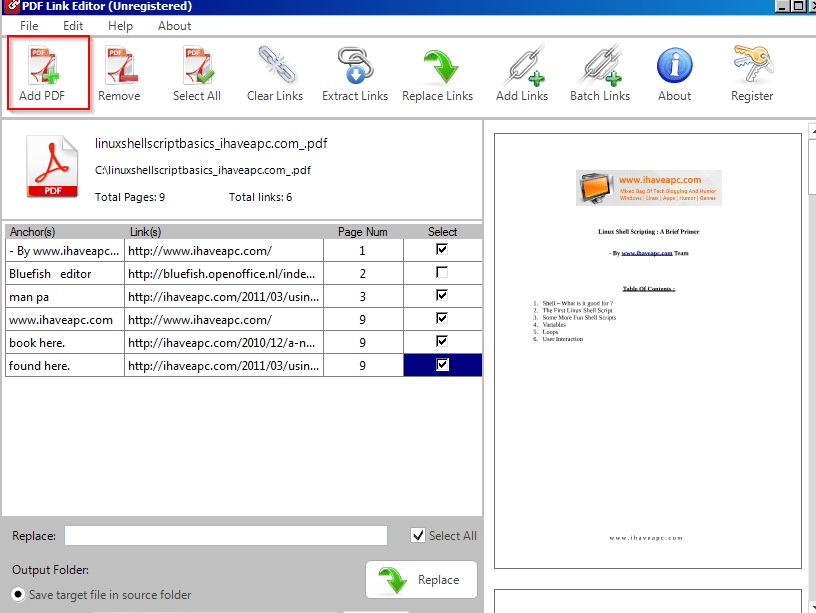
On adding, PDF Link Editor will automatically scan the document for existing hyperlinks present in it and the associated anchor text. These results will be displayed in a tabular format with the page number for each of them.
To replace links or remove them, click on the specific page number and either enter another hyperlink or leave it blank.
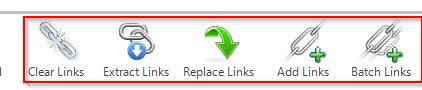
Similarly, click on Extract Links to export the existing hyperlinks from the document into Excel or text format. This is a useful feature to have as it can be used to keep a track of existing links before replacing them in the document.
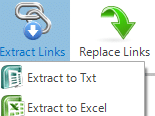
The modified PDF document will be stored in LinksReplaced folder or change the destination path as needed.
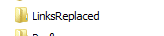
To add new links, click Add Links and enter the anchor text for which the links are to be added. Then click Show me the Anchors! to get a list of all instances of the anchor text.
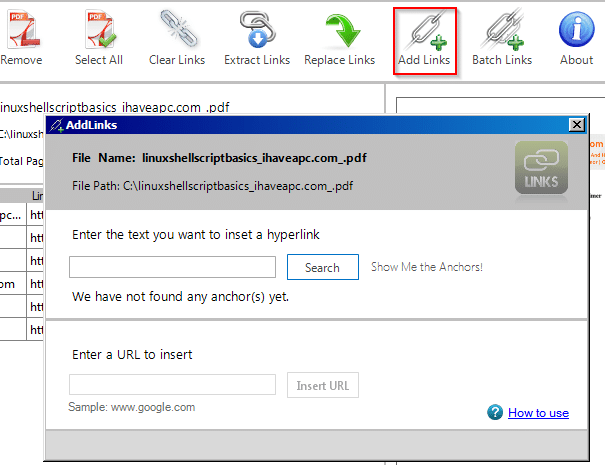
Enter the related hyperlink to be added and click Insert URL.
Simple to use and doesn’t take much time to update old documents.
All done.