Worldwide Radio is a Firefox and Google Chrome add-on which can play online radio with over 30,000 radio stations to choose from different countries.
Download and install it from here – Firefox, Google Chrome.
There will be radio icon visible once it is installed. Click on it to get started.

A list of regions will be displayed. You can also select radio stations based on countries.
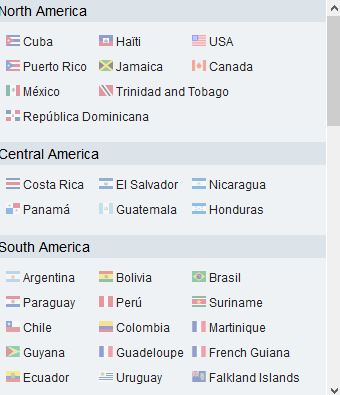
To select a radio station, click the play button next to it.
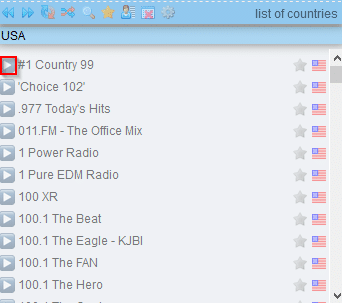
The selected radio stream will now stream and you can listen to it.
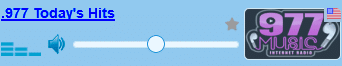
The add-on icon then will change to equalizer/beats indicating that a radio station is being streamed.

A useful feature of Worldwide Radio is adding favorites. So if you listen to different radio stations from various countries, simply click the star icon next to the radio station.
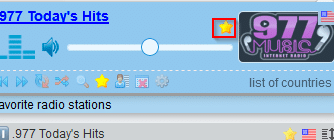
This will add that radio station to favorites list.
The toolbar is simple enough to manage and play radio.
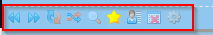
Besides the standard next, previous, pause and other functions, a search function is included.
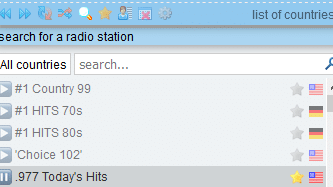
So you can filter radio stations based on genre, location, name etc and listen to them.
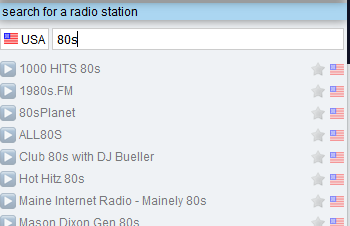
Other functions include choosing a random radio station and shuffling among them. Settings for shuffling can be changed by clicking the gear icon.
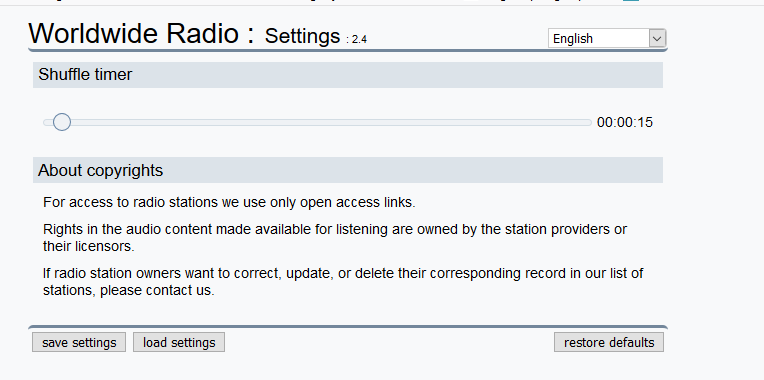
Also custom radio stations can be added. Click the user icon and then the + sign.

Enter the radio station name and the streaming link for it.
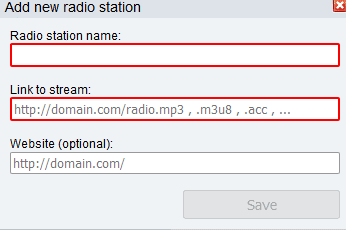
This is a nice add-on to have if you’d want streaming radio stations right from within Firefox and Google Chrome.
Happy listening.
where i can close the radio add-on without close the browser?