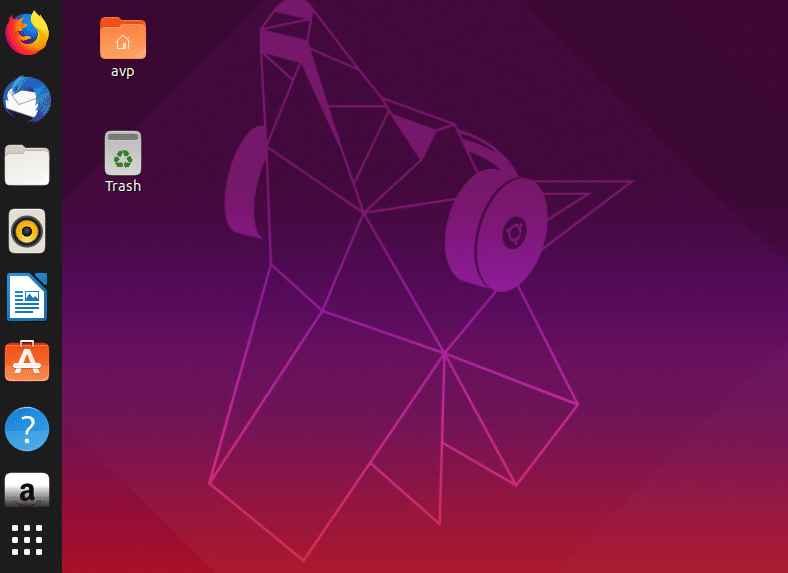You can schedule auto deletion of temporary files and empty trash in Ubuntu 19.04 (Disco Dingo).
Here is how:
Access Ubuntu Dash from the sidebar.
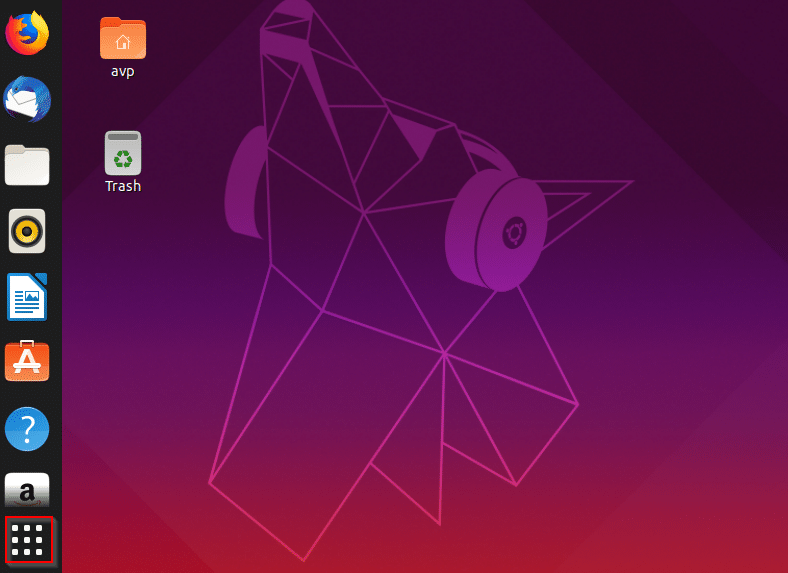
Search for Settings.
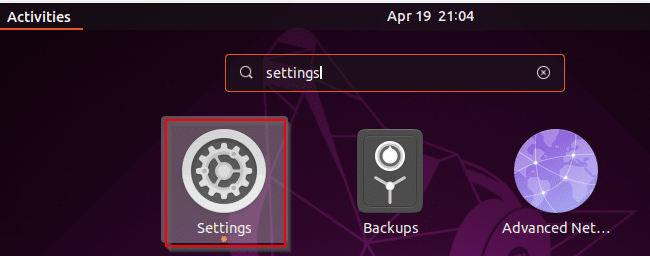
From Privacy section, select Purge Trash & Temporary Files.
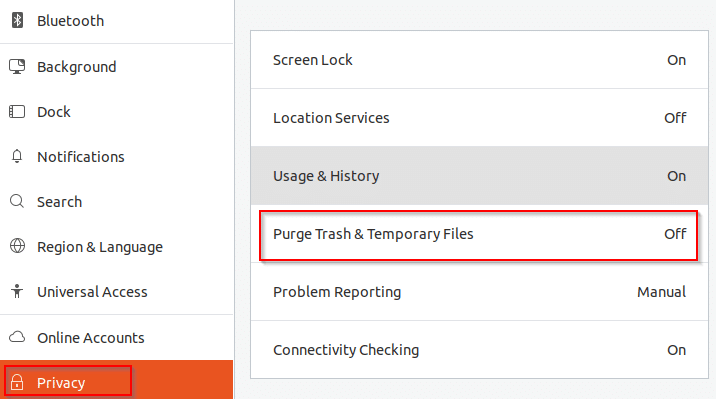
Enable the options for automatically emptying trash and purging temporary files.
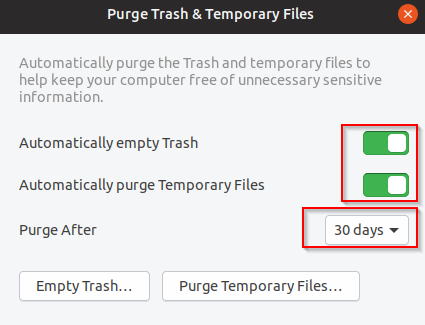
From Purge After, select the time period (the default is 30 days) after which they will be auto deleted.
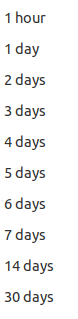
You can also immediately existing temporary files and empty trash by choosing Purge Temporary Files and Empty Trash.
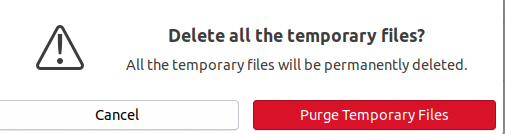
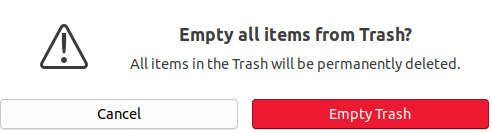
Also if you would like to set custom keyboard shortcuts for various tasks like accessing settings, launching web browser and so on, you can do so from Settings > Devices > Keyboard.
The steps are the same as in Ubuntu 18.04. More on that here.
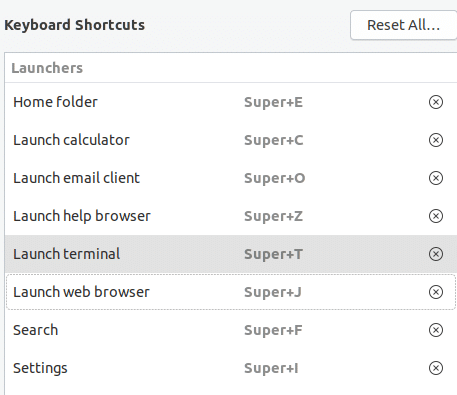
All done.