History Cleaner is a useful Firefox add-on if you’d want to automatically delete browsing history after a certain number of days.
Download and install it from here.
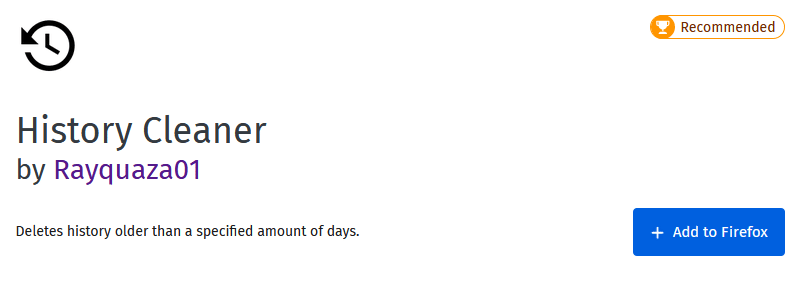
Once installed, enable the option to activate it even for private browsing.
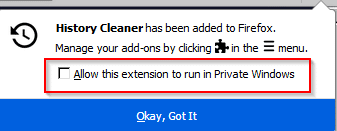
By default, History Cleaner is disabled once installed. To configure it choose Tools > Add-ons or type the the address bar :
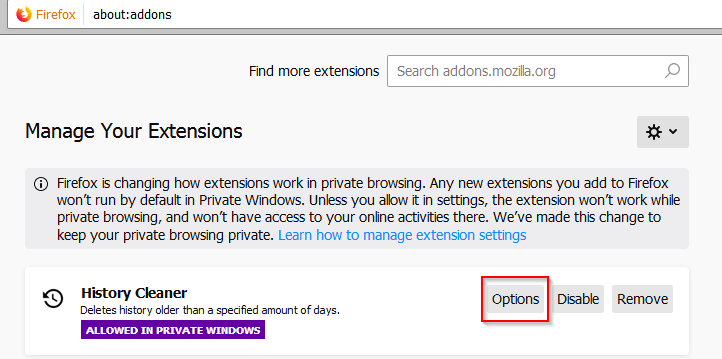
Choose Options next to it. In the settings menu, 0 is the default value which means history won’t be automatically deleted.
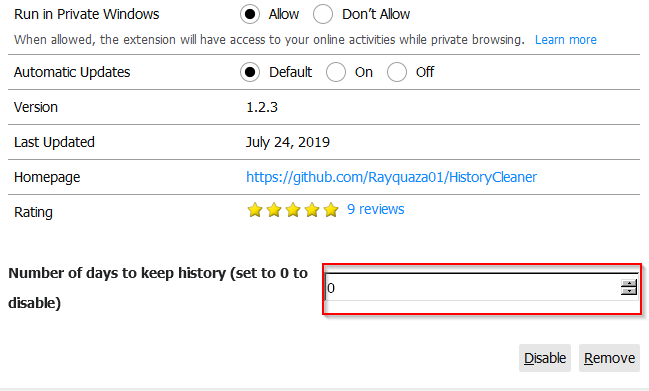
So change it to the number of days after which it should be deleted. Choosing 1 means after a day, 2 is after two days and so on.
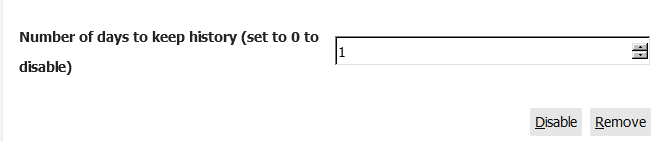
Also, this auto deletion will happen only when the browser is inactive for a minute or more and not when in use.
This is a simple add-on to manage history clean-up on it’s own as it provides the choice of scheduling it after a certain number of days.
All done.