From Google Chrome version 79 and above, there is now a media hub feature which makes it simple to manage tabs with audio and video playback. When there are multiple tabs open, you can quickly view which tabs are playing audio/video and can switch to them using this media hub. (This feature was already there for Chromebooks but it is now rolled out to Chrome desktop browser for Windows, Linux, and Mac).
To use it, first update it to version 79 if it is not updated. Check the version by clicking on ellipsis, then Help > About Google Chrome or type in the address bar:
![]()
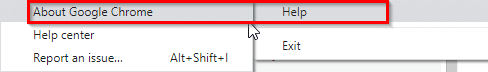
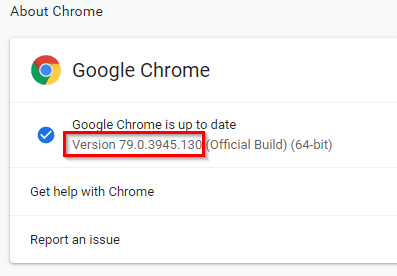
Once it is updated to the latest version, whenever a video is played in Chrome (like YouTube), there will appear a media hub icon next to the address bar.
![]()
So if you are watching YouTube videos and other audio-video content, simply click on that hub icon.
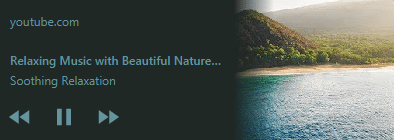
For YouTube, it will even display a preview of the current video that is being played, you can pause and resume from the hub. Also, clicking on the preview will automatically shift the focus to that respective tab.
If you have different tabs with each having various audio and video content like viewing different video sharing sites, they will all be displayed in the drop-down from the media hub.
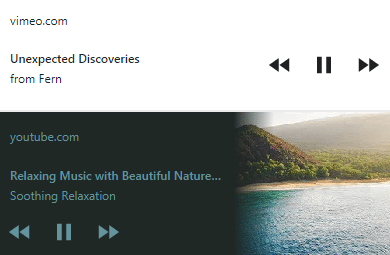
Nice and simple. No more figuring out from which tab is the music coming from. 🙂