Parcellite is a lightweight clipboard manager for Linux Mint which can store a list of items that are copied and pasted (like text, weblinks and more) and can be retrieved when needed.
To install it in Linux Mint, open the Terminal and type:
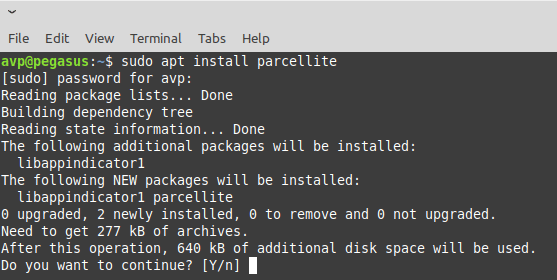
It will be available from the Accessories menu once installed. (This example uses Linux Mint 19 Xfce)
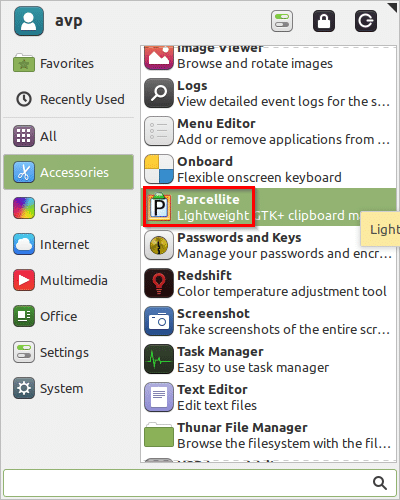
Click on it to enable it. The Parcellite icon will now be visible in the panel.
![]()
As you copy-paste various items, they will be added to the history list in Parcellite. To access these clipboard items, left-click on the Parcellite icon (or use Ctrl+Alt+H) and click on them.
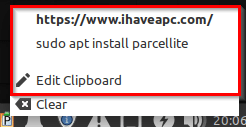
Then copy-paste them again wherever needed. You can also access the clipboard by clicking on Edit Clipboard.
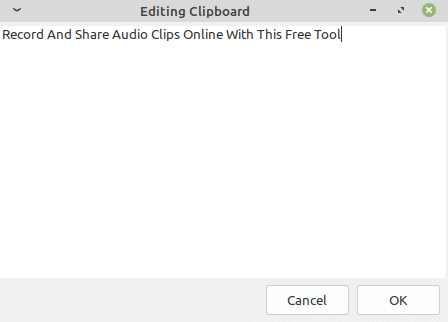
Parcellite can also save the existing history as a text file. To do that right-click on the icon from the panel and choose Save As.
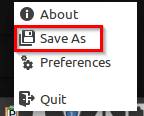
Then save the text file.
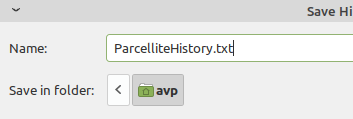
The list of clipboard items will be available in this file.
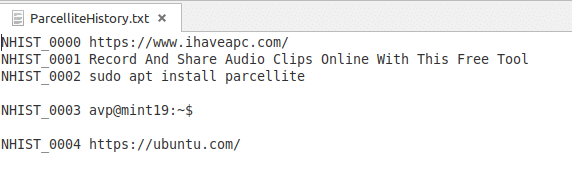
Also, you can configure hotkeys and how the clipboard items appear from Preferences. This is accessed by right-clicking on the icon and selecting Preferences.
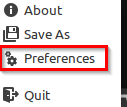
The Behavior section is for choosing how many clipboard items to remember, the order in which they are displayed, whether to only save hyperlinks to clipboard and so on.
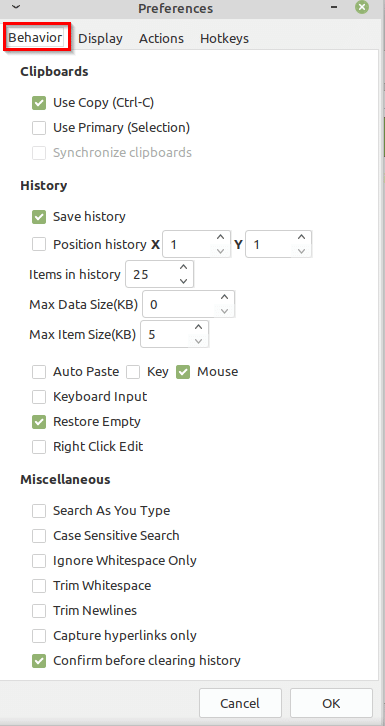
The Actions tab is for customizing the shortcut keys for Parcellite icon in the system tray.
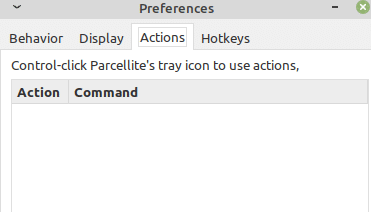
The Display section is for changing how the clipboard items appear and other settings.
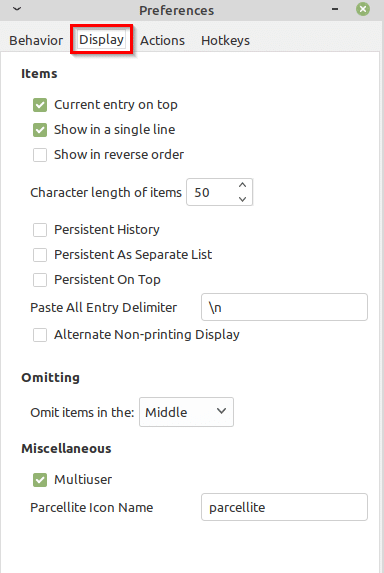
The Hotkeys section is for assigning hotkeys. (To view the list of items directly without clicking the Parcellite icon, use the shortcut keys Ctrl+Alt+H.) These combinations can be changed from here if needed.
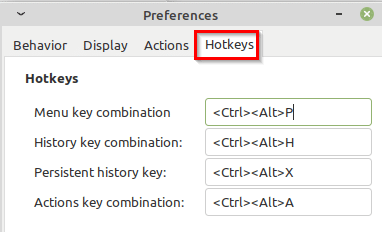
Overall it is a lightweight and useful clipboard manager for Linux Mint.
Do try it out.