After updating/upgrading packages when using Debian or any Debian based distro, it can be useful to know which all software packages and services in use are still not updated.
There is a simple command-line tool in Debian to know this , it’s the checkrestart tool. This example uses Debian 10.
It comes with the Debian goodies package and if not installed, install it from the Terminal with the following command:
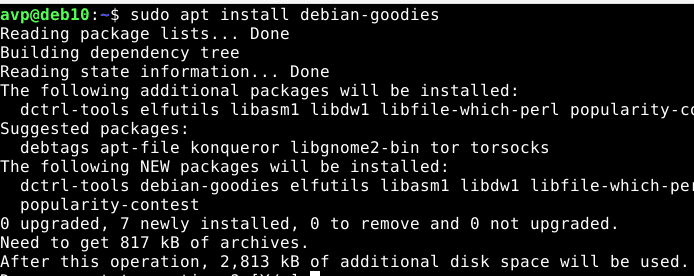
During the installation, you can opt-out of sending anonymous statistics about various installed packages (which is the default choice).
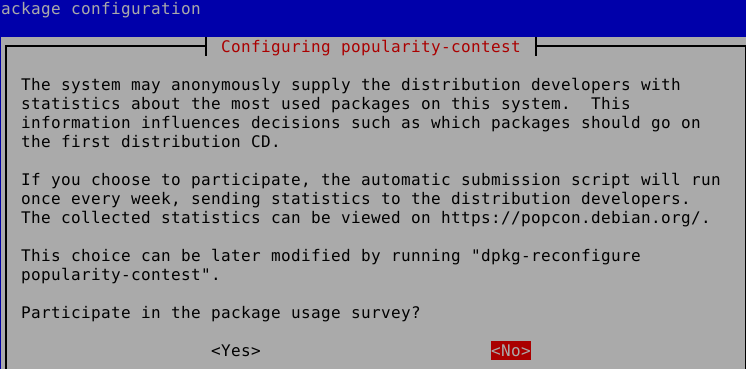
Choose Yes or No to finish the installation.
Once installed, checkrestart needs to be run with root access:
In this example, there were a lot of updates applied. So the checkrestart tool shows that there are still many processes and packages which aren’t updated yet as they are currently in use.
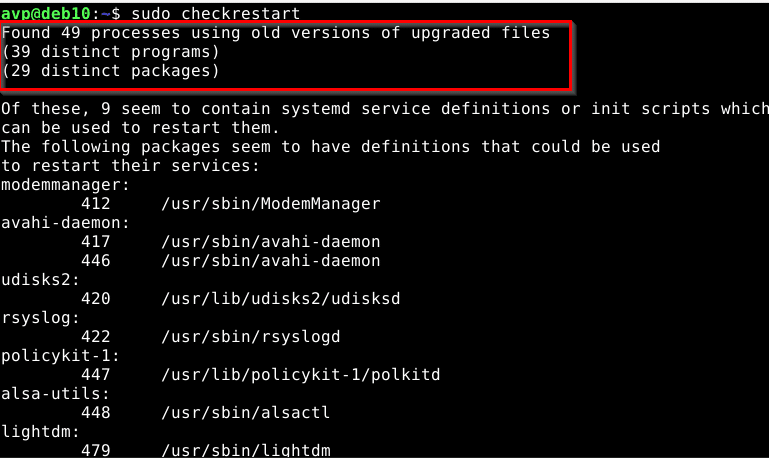
If there are only a few services that are still of the older version, simply restart them from the command-line. The simplest option though when there are many updates applied is to reboot the system.
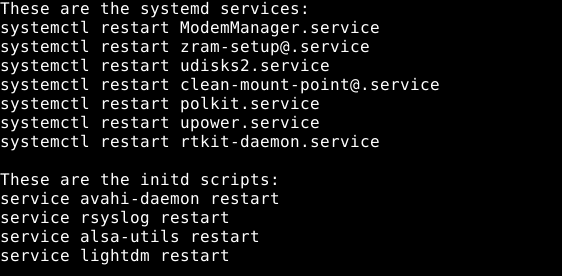
After rebooting, all the packages and services are updated as displayed by the checkrestart tool.
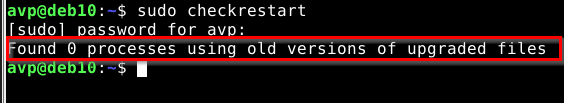
Happy updating.