To convert rpm packages (packages from Red Hat/ Fedora) into deb packages (Debian packages) so that they can be installed in any Debian based distro, alien is a command-line tool that can be used.
Installing it is simple, open the Terminal and type:
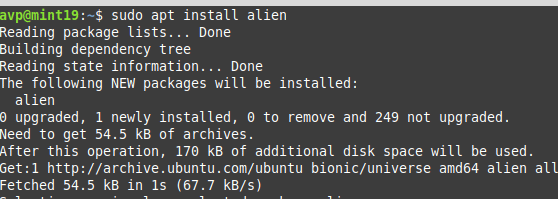
After it is installed, you can directly use it from the Terminal.
The general syntax for using alien is:
Converting rpm packages to deb:
So, to convert an existing rpm package to deb, the command is :
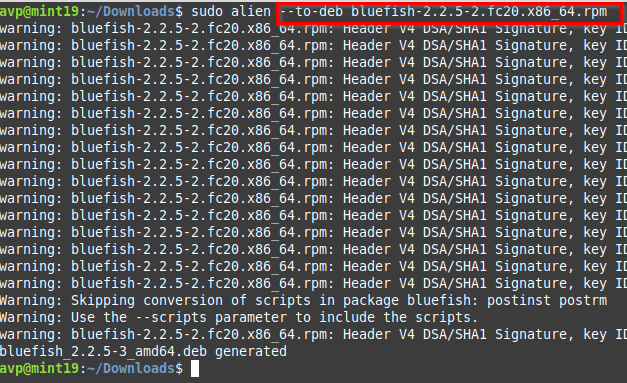
Alternatively, use the -d parameter to do the same
Wait for the process to finish. The rpm package will now be available as a deb package which can then be installed using the dpkg command (in Linux Mint for this example):
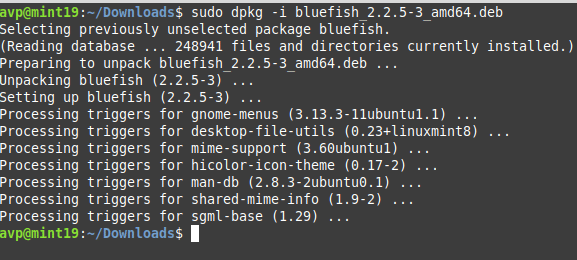
The package will be installed and ready to use.
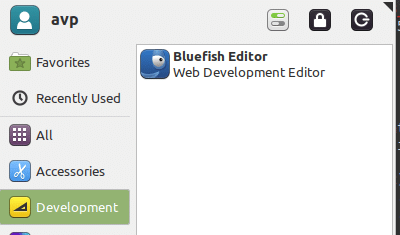
Also, if you’d like to directly install the converted deb package after converting it from rpm, use the -i switch with alien:
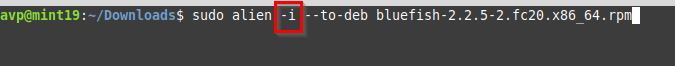
It will then automatically be installed after converting it from rpm.
Other than that, alien can also be used to convert packages to rpm, tgz and so on.
Converting rpm packages to other formats:
To convert a rpm package to tgz (Slackware), use the –to-tgz or -t parameter:
![]()
So you can convert packages that can then be installed in different Linux distros.
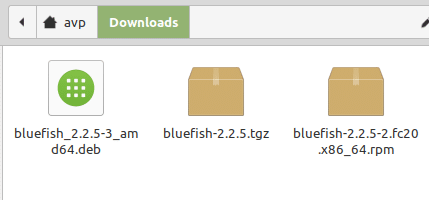
Use the following parameters for converting packages to various formats using alien:
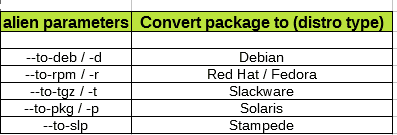
You can also get a list of additional options by using the manual page:
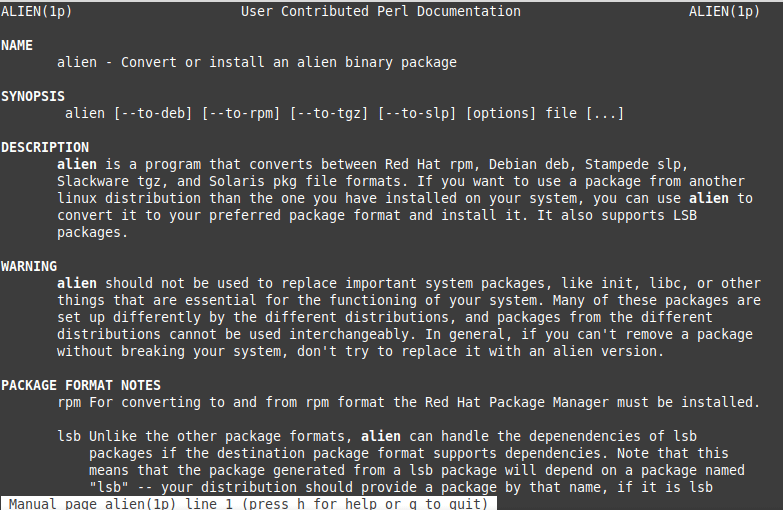
This is a useful Linux command-line tool that you can use to convert and use packages from different Linux distros. It is however not recommended for converting system packages to ensure stability. Also, if you already have native packages directly available for a distro, install and use them instead.
Happy converting.