The search engine settings in the Vivaldi browser allow you to set different search engines for regular and private browsing. What this means is you can have a different search engine each for both these browsing modes.
Here is how to do that:
Click on the Vivaldi menu icon and select Tools > Settings (Ctrl+F12).
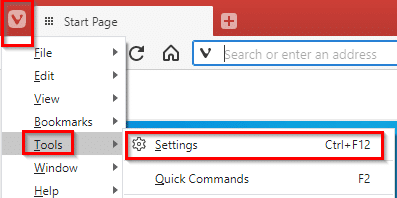
Next, scroll down to the Search section.
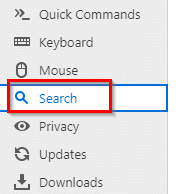
There will be a list of search engines available, you can add others too if needed. To set a default search engine, select it and click on Set as Default Search.
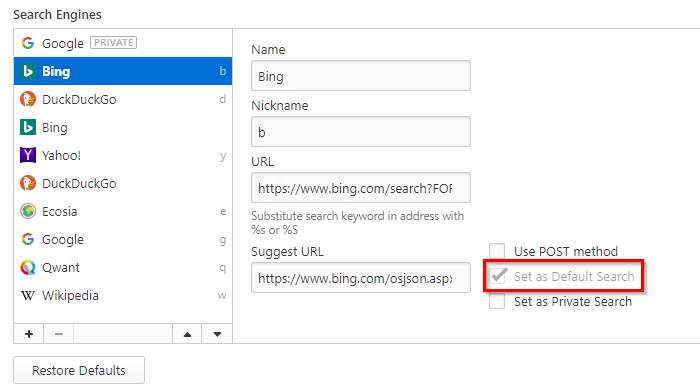
To keep a different search engine for private browsing, choose that and enable the option of Set as Private Search. (The default search engine can also be set as the one for private search). The label PRIVATE will be visible next to it in the list of added search engines.
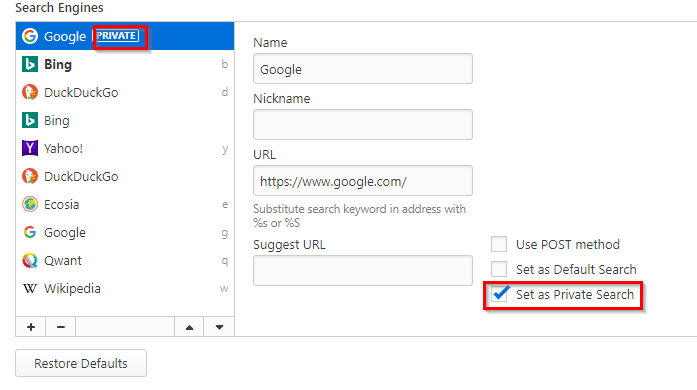
Open a new private window (Ctrl+Shift+N) or File > New Private Window.
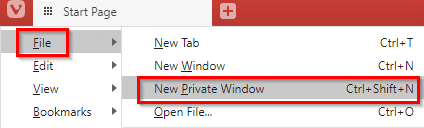
Now the search engine selected for private search will be listed in that window.
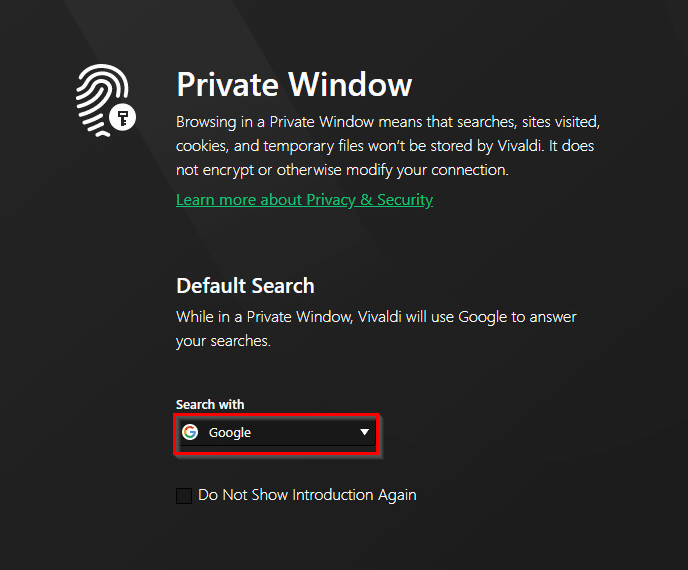
Happy browsing and searching.
All done.