If you are looking to send notes that self-destruct automatically on viewing, then Privnote is a good online tool for that.
It will create an encrypted link for the created note which then can be shared with the intended recipients. Once it is opened, the note will automatically expire, be deleted and can’t be accessed anymore. Also, all of this happens within the user browser and no information is stored online by Privnote.
Here is how to use this tool:
At the sender’s end:
Creating notes with default settings:
Go to Privnote.com and enter the text for the note to be created. The default option is set to self-destruct once the note link is accessed.

Click on Create note to generate the link for viewing it.
 You can then manually copy-paste the link or choose the E-mail link option. Also, the note can be immediately destroyed by clicking on Destroy note now.
You can then manually copy-paste the link or choose the E-mail link option. Also, the note can be immediately destroyed by clicking on Destroy note now.
Creating timed notes and password-protected notes:
To change the default settings, click on Show options before creating a note.
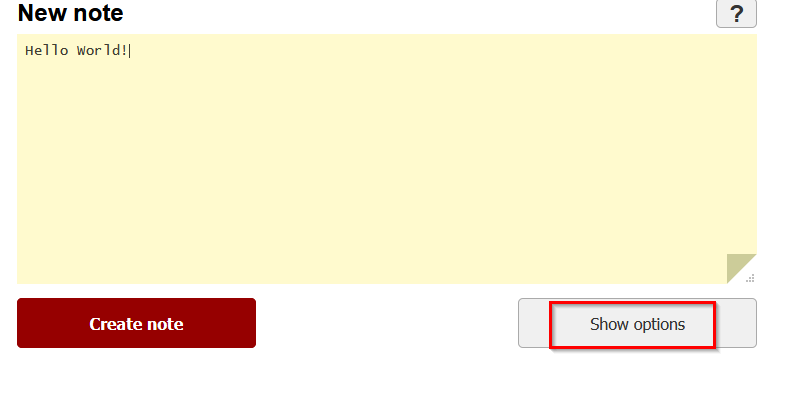
Over here, you can change the default setting of the note to self-destruct on reading to something else. It can be set to self-destruct after one hour, one day, one week or one month.

Also, you can password-protect the note to make it even more secure. Choose a password from the options box and confirm it. The recipient would need to know this password to access this note. If you’d like to be notified when the note self-destructs, enter the email address in the Destruction notification box.
Once the note is created by clicking on Create note as before, an encrypted link for it will be generated.

At the recipient’s end:
Accessing notes with default settings:
Once the note link is accessed in the browser at the recipients’ end, there will be a prompt asking to read and destroy the note. Click on Yes, show me the note.
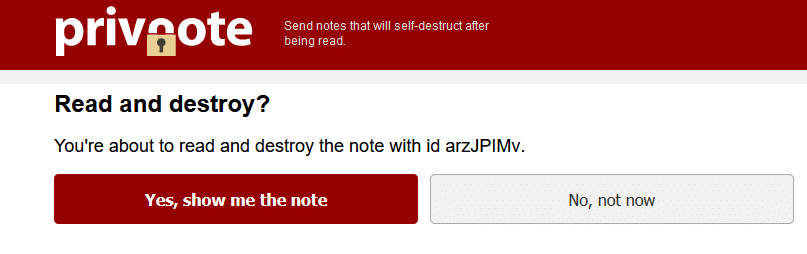
The note will be displayed and there will be a message at the top indicating that it is destroyed. You can however copy-paste the note contents before closing it.

Accessing timed notes and password-protected notes:
If the note is password-protected, you’d be asked to have the password ready for accessing the note.

Enter the correct password, reloading the page before entering the password will make you lose access to the note forever. Click on Proceed after entering the password.

The contents of the note will be visible but the note will no longer be accessible again. If it is a timed note, there will be a countdown timer that will display the time left before the note self-destructs. You can choose to destroy the note right then if needed.

All of these notes can’t be accessed more than once, trying to do so will show a Note expired message.

Again, all of this happens in the user’s browsers and the Privnote service can’t access any of this data. So this is a useful privacy tool for online communication just like OnionShare.
Do try it out.
