AI Image Denoiser and AI Image Enhancer are free online tools to enhance quality and remove image noise.
Using AI Image Enhancer:
This is a web tool that doesn’t need any installation. Go to the Enhancer page here and click on the upload icon.
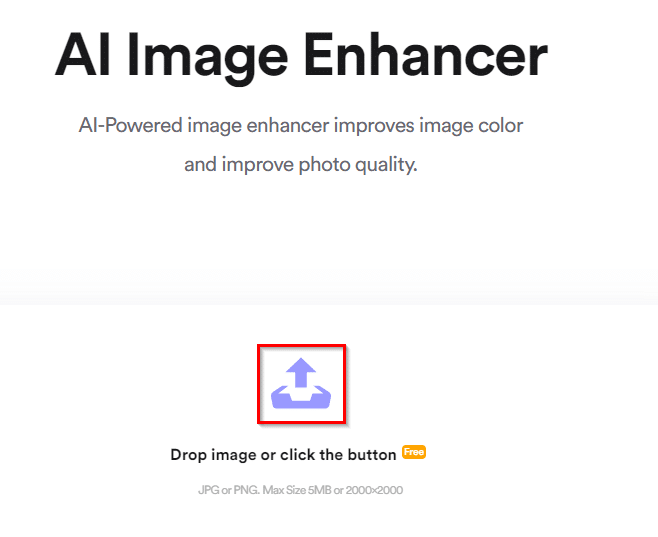
The images to be processed need to have a maximum resolution of 2000 x 2000 and not be greater than 5 MB in size.
Wait for the upload to be complete. As of now, the tool doesn’t support batch uploads and processing so only one image at a time can be uploaded. To enhance, click on the Start button and wait for the processing to be over.

After it is enhanced, you can save the processed image by clicking on the Download button.
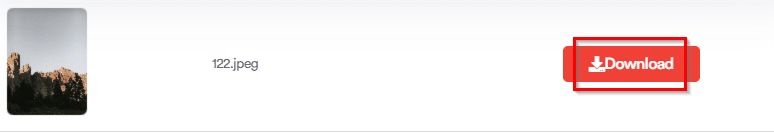
The processed image will be much more enhanced than the original one.

Using AI Image Denoiser:
Just like Enhancer, this too is an online tool and doesn’t need any installation. To use it, go to the Denoiser page here and click on the upload button. (Denoising images removes graininess from them and makes them appear a lot smoother).

The maximum resolution supported for images is 2000 x 2000 and the image size limit is 5 MB.
As with Enhancer, wait for the upload to be completed. Then click on the Start button to process and denoise the image.

Once done, you can then save it locally by clicking on the Download button.

The processed image will be much smoother and less grainy with better image quality.

Also, all the uploaded images for Enhancer and Denoiser are auto-deleted from the servers within 24 hours just like AI Image Enlarger.
Happy processing.