Notepad is a simple Opera add-on that can be used to jot down notes while browsing. It is like a scratchpad that stores various text which can then be copied.
To install it, go to the Opera extensions page here and click on Add to Opera.
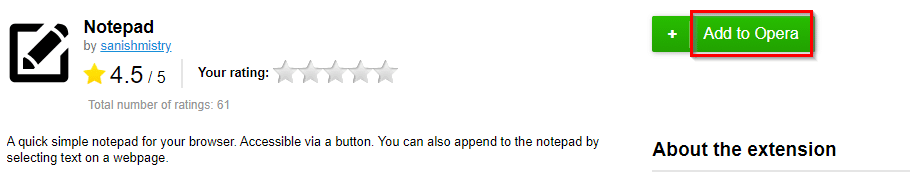
After it is installed, you can click on the Notepad icon to use it.
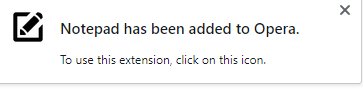
If it does not directly show up next to the Opera address bar, pin it by clicking on the cube icon .
![]()
Then, click on the pin icon next to Notepad add-on.
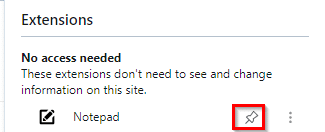
To begin storing notes, simply click on the Notepad icon.
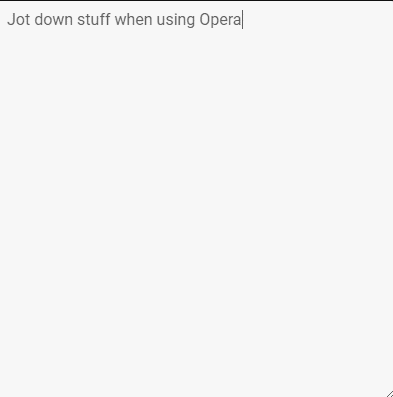
It is a scratchpad, and not a full-fledged text editor. You can type in text and it will save that. It however can work offline and does not require remembering browser history.
You can also select text from webpages and then right-click to choose Add Selection to Notepad.
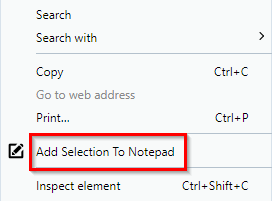
This will directly copy the selected text to Notepad even when it is not open. You can then view the contents by clicking on the add-on icon.
To manage this add-on, right-click on its icon and select Manage extension.
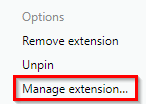
This will show the various permissions it has. Being a simple scratchpad, it neither requires any other site-specific details or other special permissions.
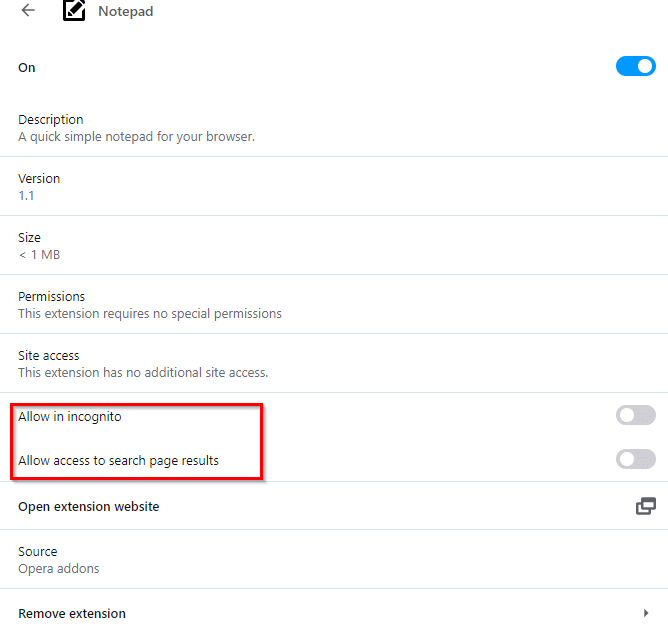
You can also enable it for private browsing from here along with access to the search page results as by default, it is turned off for that.
This is a simple and useful Opera add-on if all you want to do is copy some text in a scratchpad and then remove it.
Happy notetaking.