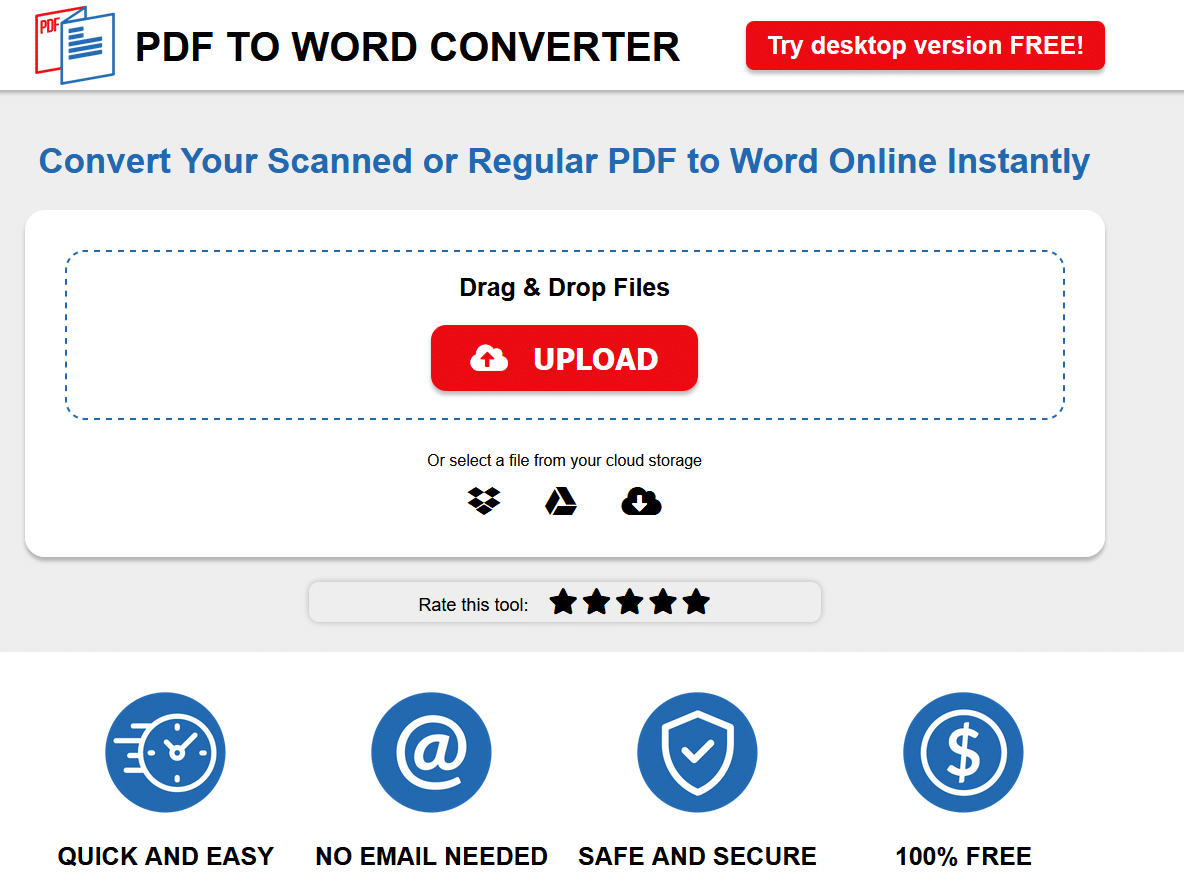PDF to Word Converter online is a free tool that can convert existing scanned and regular PDF documents into Word format (.docx).
Using it is easy, go to its homepage here.
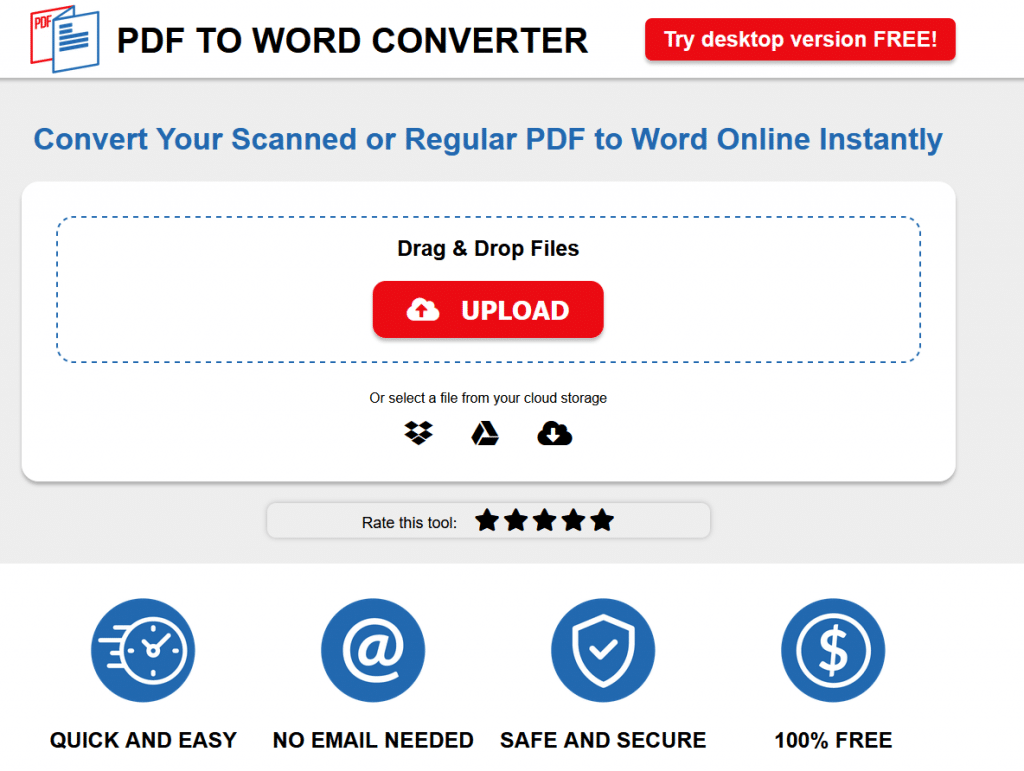
Then click on the UPLOAD button or drag-drop the PDF files from the PC to be converted. Also, if you have PDF files that need to be uploaded directly from online storage services like Dropbox, Google Drive, and OneDrive, you can do so by clicking on their icons and allowing access to upload files from there.
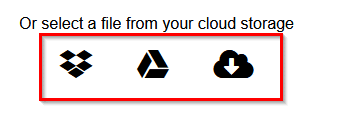
Sign-in to the cloud storage service from where the PDF needs to be uploaded.
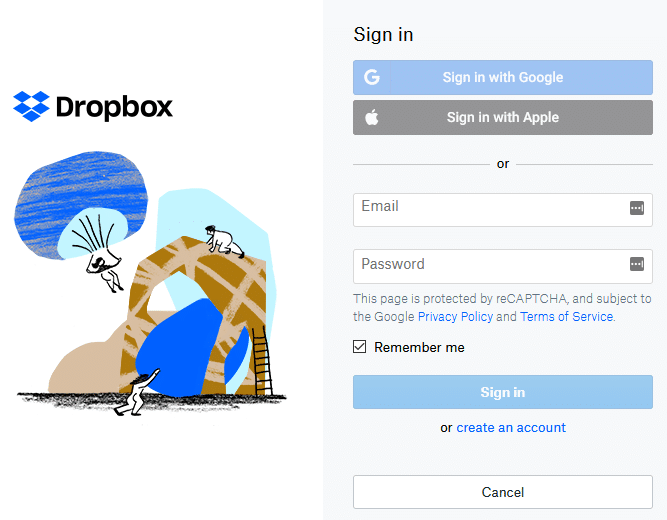
Then, select and upload it.
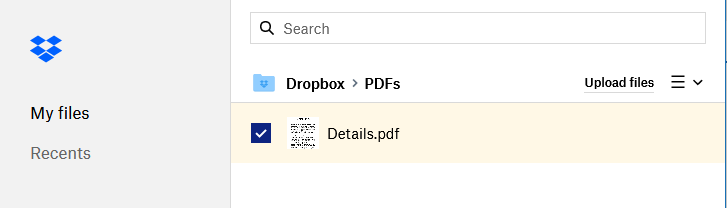
After the PDF file is uploaded, PDF to Word Converter will automatically process it. It will also depend on the size of the uploaded file. The bigger the file size, the slower will be it’s processing.
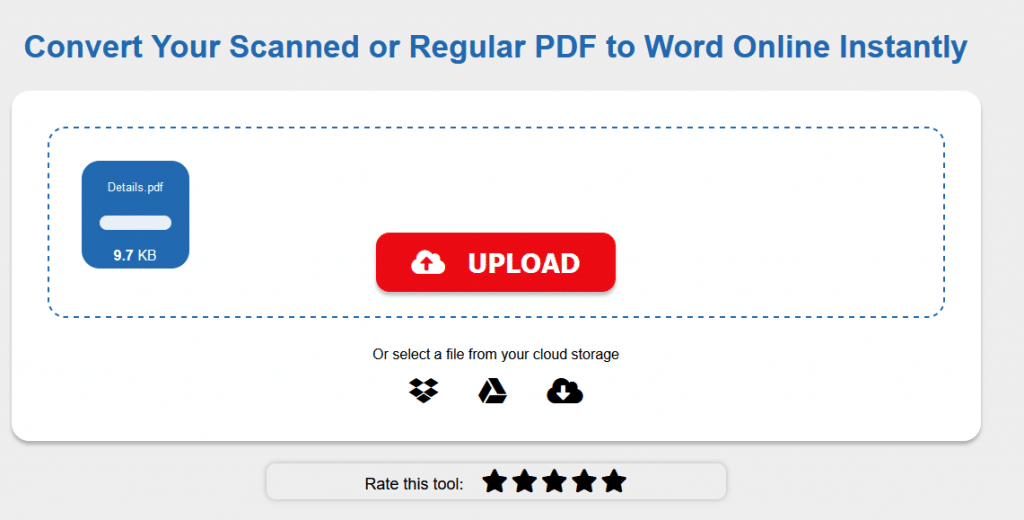
There will be a download link available from which you can download the file as a Word document.

The uploaded files are auto-deleted from PDF to Word Converter online within 24 hours from when they were processed.
This is a free and stand-alone online tool that makes it easy to convert PDF documents to Word from any browser and any platform. You also don’t need to sign-up or provide an email address to use it and there is no file size restriction when uploading the PDF files for processing.
All done.