When browsing, it is a good idea to enable DNS over HTTPS (DoH) feature. This provides increased security and encryption for DNS queries that are sent to and from the browsers. Google Chrome and Firefox already have this feature, Opera also now has it.
Here is how to enable it in Opera:
Access the settings page either by clicking on the Opera icon and choosing Settings or by typing in the address bar:
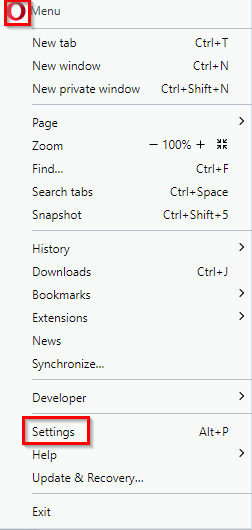
Select the Advanced section and click on Browser.
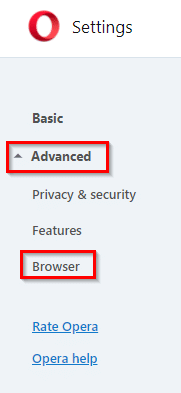
From the System section, enable the option Use DNS-over-HTTPS instead of the system’s DNS settings.
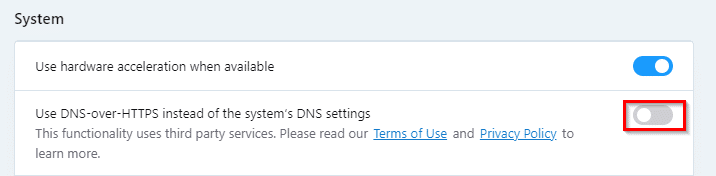
This will have Cloudflare as the default DoH provider. You can change it to any other service like Google Public DNS from the options provided.
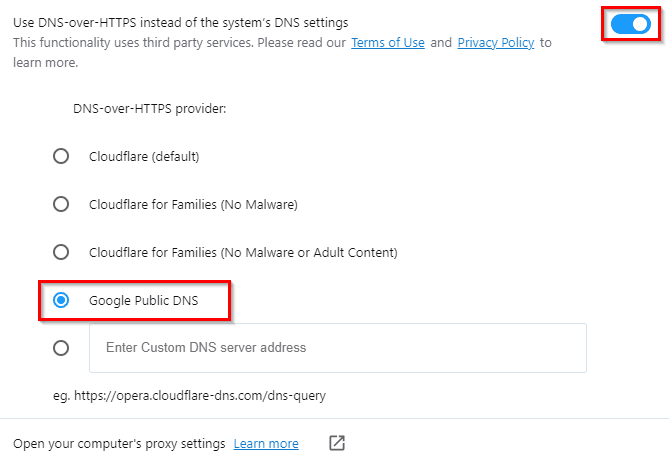
To test if the DNS queries when using Opera are going through DNS-over-HTTPS, go to dnsleaktest.com Then click on the Standard test.
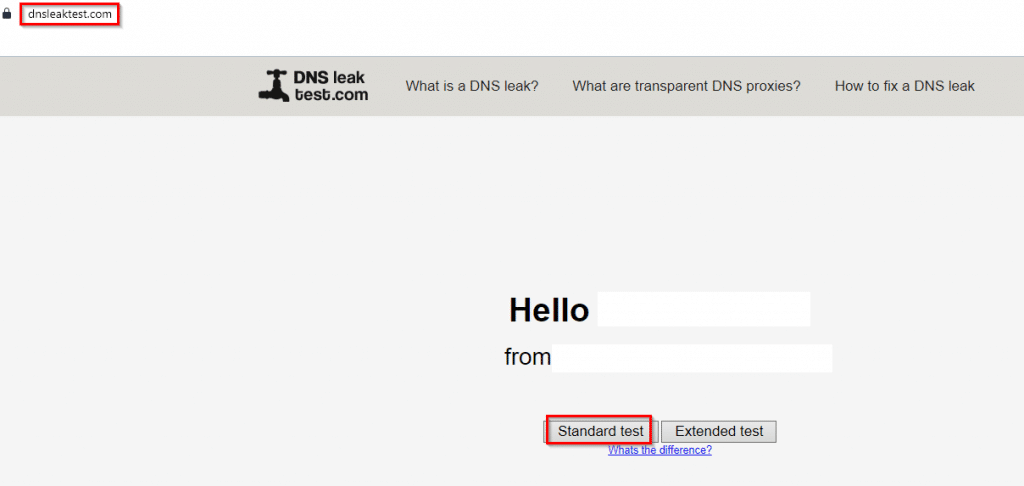
This will query the DNS resolvers and show the list of DNS servers in use. As Google DNS was selected, the example shows those DNS servers in its results.
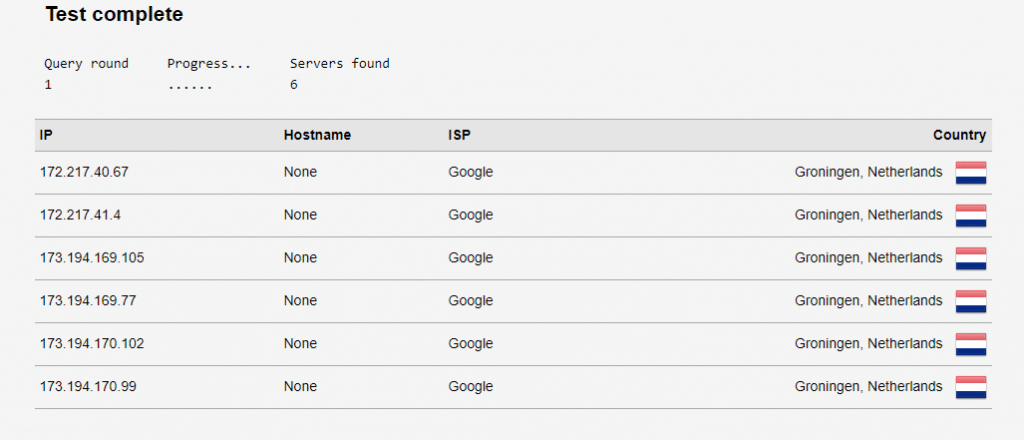
Similarly, you can set Cloudflare as the DNS provider and test it, or go to the following Cloudflare test page:
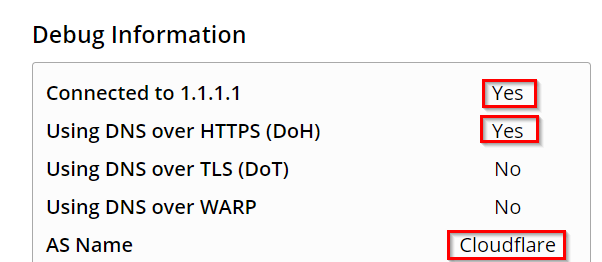
When this feature is enabled in Opera, it is browser-wide and not system-wide. So all other DNS queries to and from the system and other browsers if any will continue to use the default DNS resolvers.
Happy surfing.