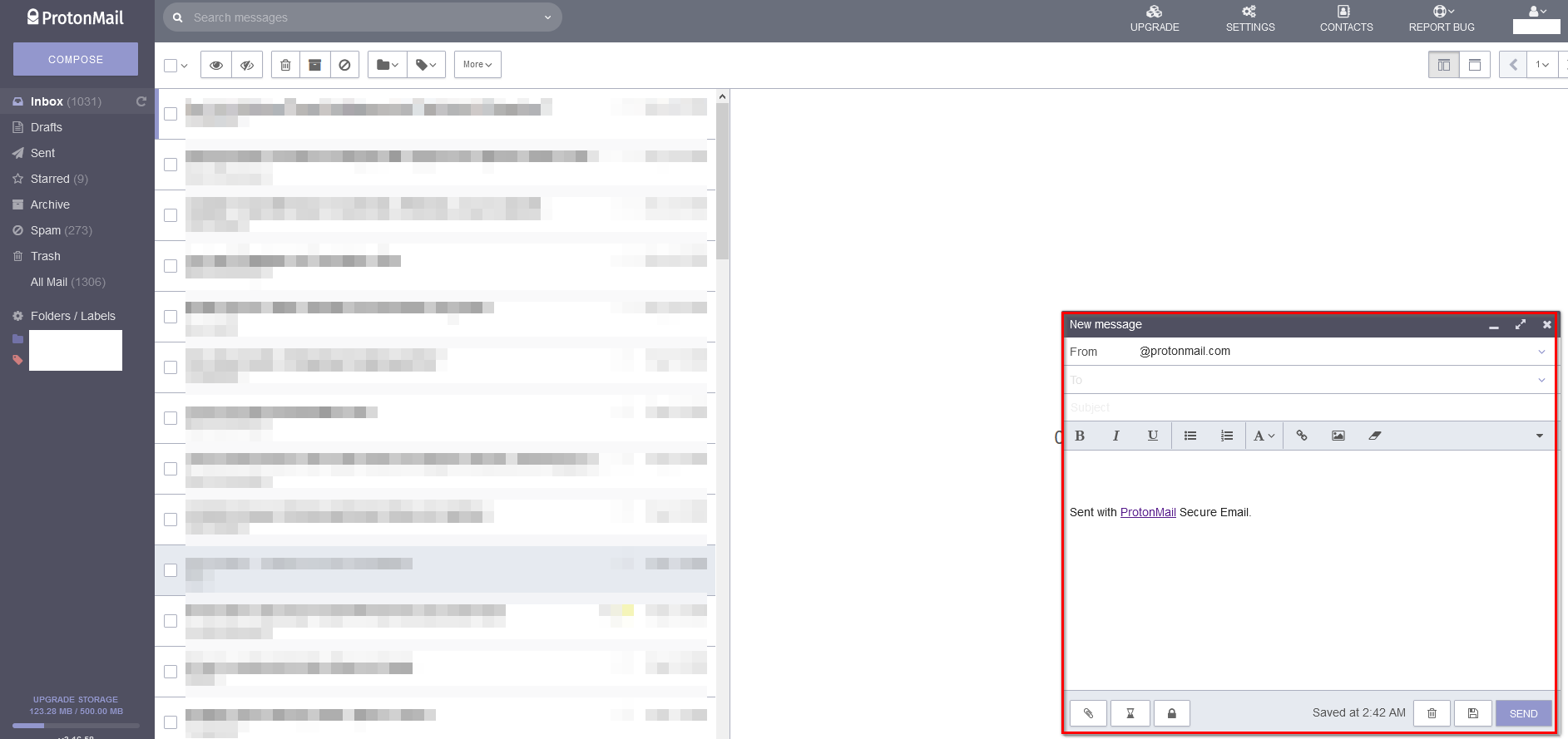In ProtonMail, the message composing window and the inbox view can be changed as needed.
By default, the message composing window opens as a popup at the bottom-right corner.
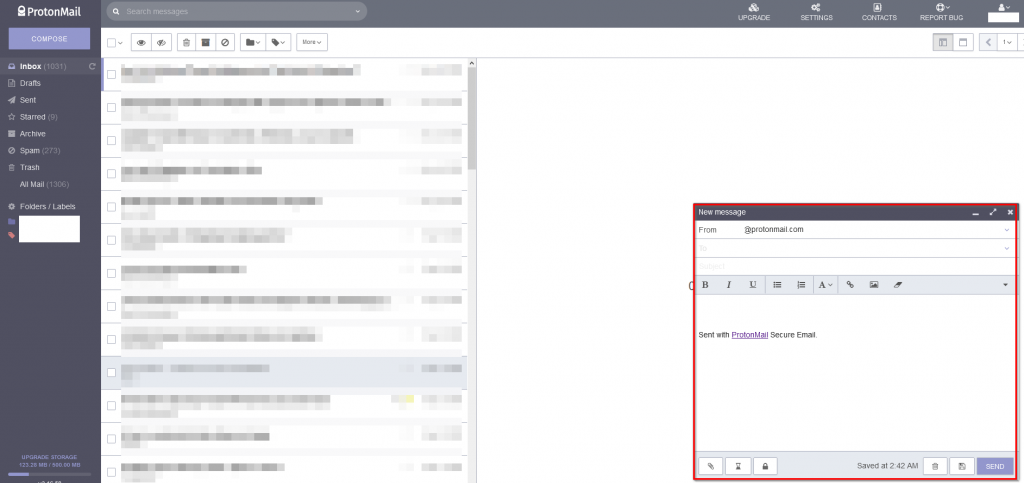
The inbox view is column-based by default with the messages opening in the column next to the inbox.
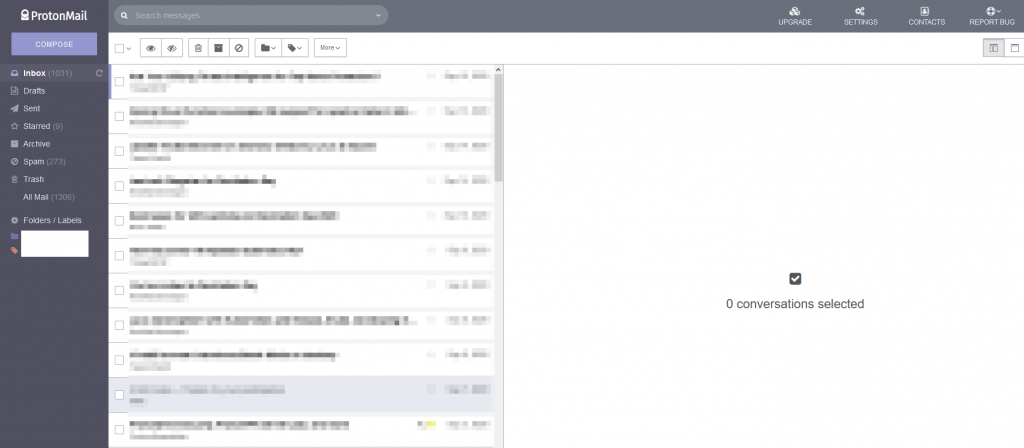
Here is how to change them:
Login to ProtonMail and click on SETTINGS.

Next, click on the Appearance section.
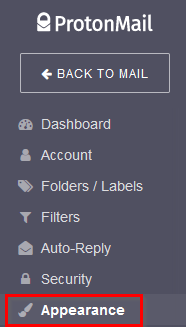
There will be two sections for changing the above settings: Composer and Layout.
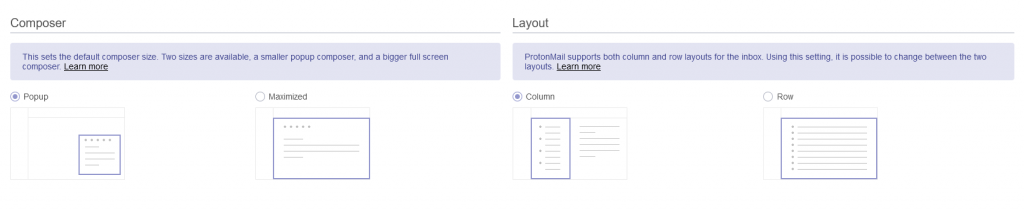
Composer:
Under the Composer tab, there would be two available layouts: Popup and Maximized. The default layout is Popup. Choose Maximized.
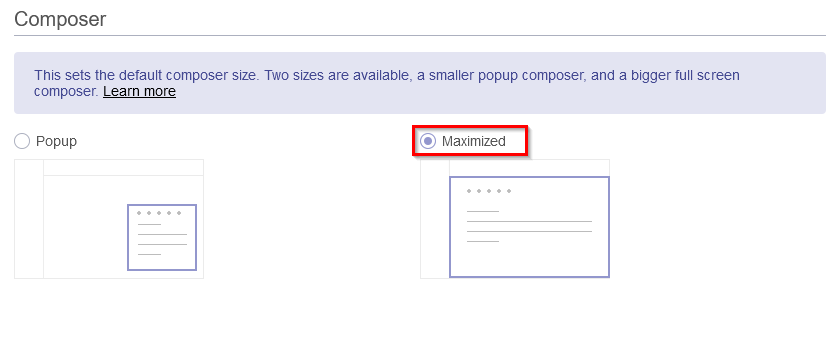
The changes will be saved.
![]()
Go back to the ProtonMail inbox and click on the COMPOSE button to open the new message window. It will no longer be a popup, instead, it would open maximized and fill up the screen.
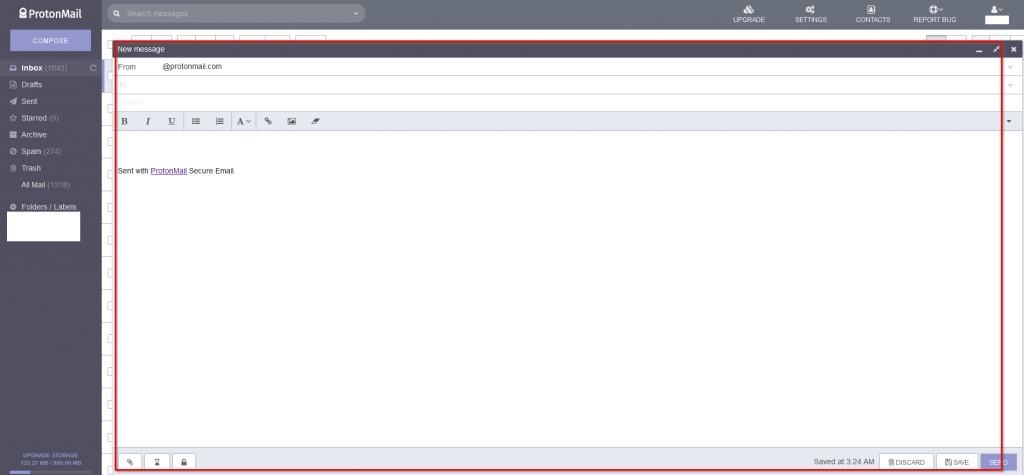
This Maximized option is easier when composing emails that have more content.
Layout:
To change how the ProtonMail inbox looks, choose from the Column or Row option in the Layout section. The default view is Column and in this layout, the messages selected will appear next to the inbox. Choose Row.
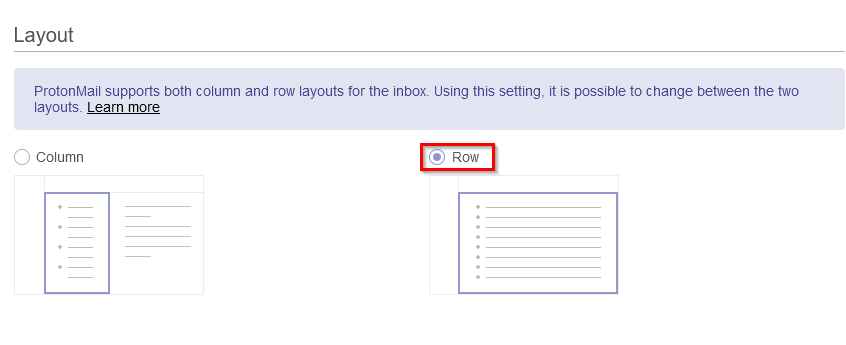
The changes will again be saved automatically.
![]()
When the Row layout is selected, the messages selected will open in a new window and not next to the inbox like in the Column layout.
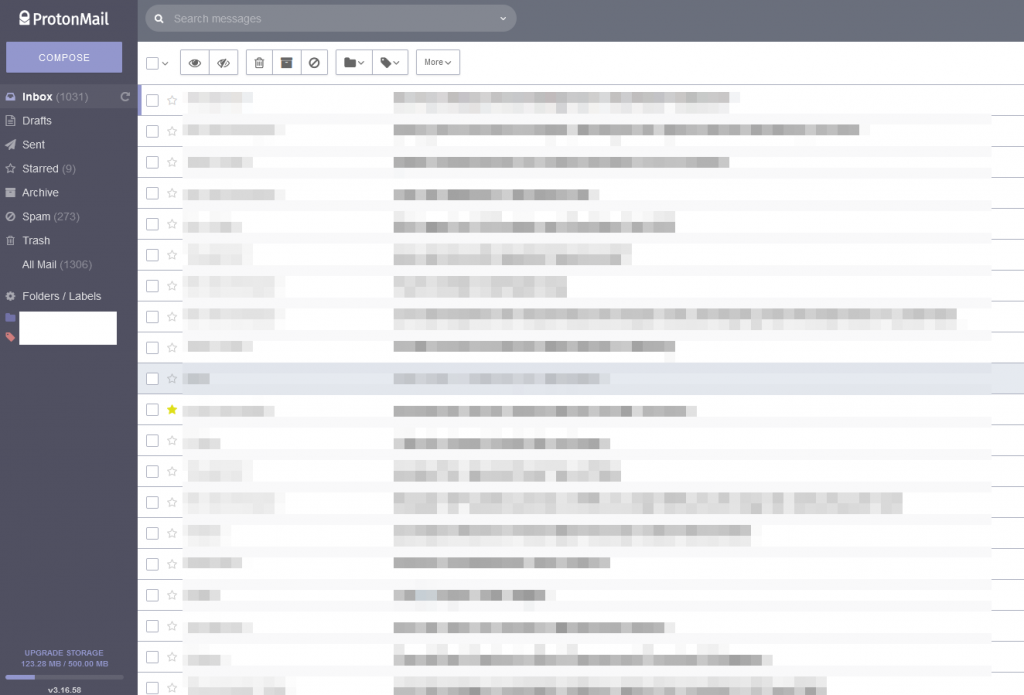
Happy emailing.