Linux Mint 20.1 has an option of displaying a system countdown timer on PC shutdown or when logging off. ÂÂ
Here is how to enable it: ÂÂ
Open the Linux Mint menu (Cinnamon 20.1 in this example) and choose Preferences > System Settings. ÂÂ

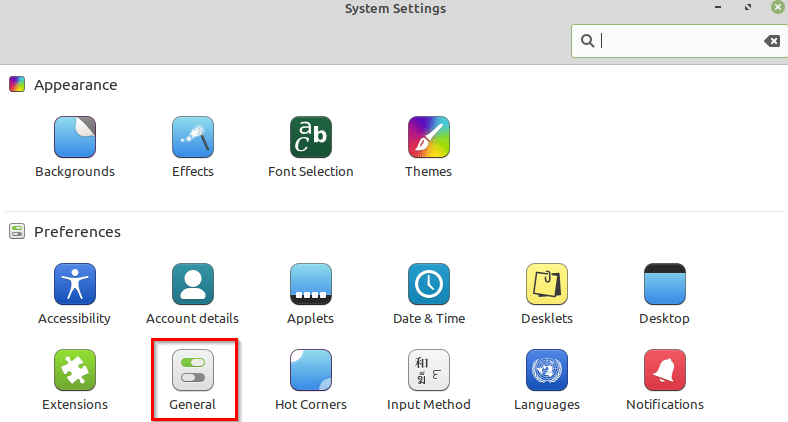
Over here, from under the Miscellaneous Options, select the Enable timer when logging out or shutting down option. ÂÂ
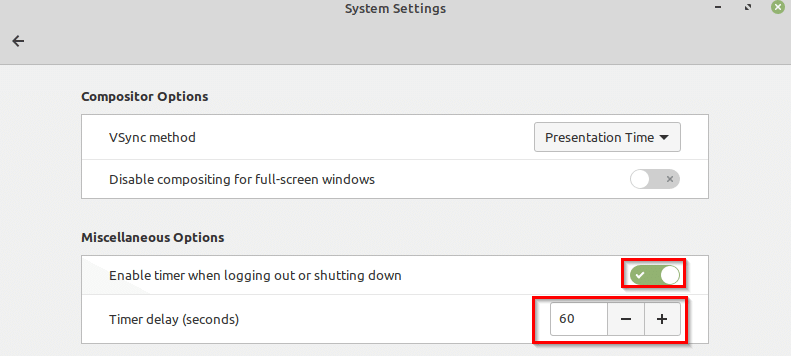
The default countdown delay is 60 seconds but that can be changed if needed from the Timer delay settings. ÂÂ
Once enabled, this timer will be displayed with a progress bar whenever Linux Mint 20.1 PC is shut down or logged off from.  ÂÂ
 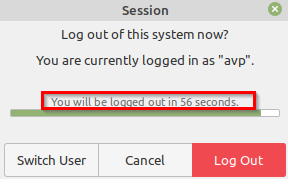
You can at any time manually shut down, log off or cancel these actions if required. ÂÂ
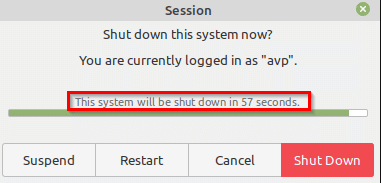
  All done.ÂÂ
 ÂÂ
ÂÂ