Batch Excel to PDF Converter is a free offline tool for Windows that can convert Excel spreadsheets and workbooks into PDF documents. This tool can also batch-process multiple Excel files and save them as PDF documents.
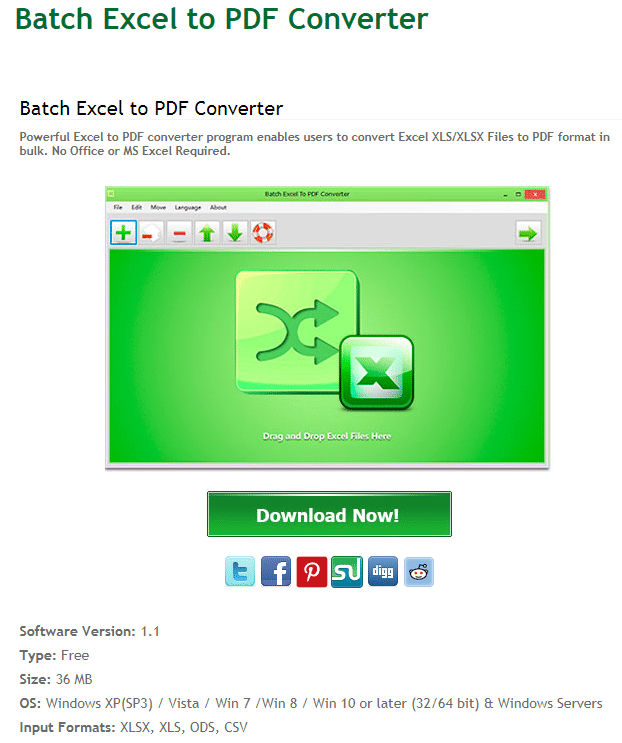
Download and install it from here.
Once installed, open it. The interface is simple.
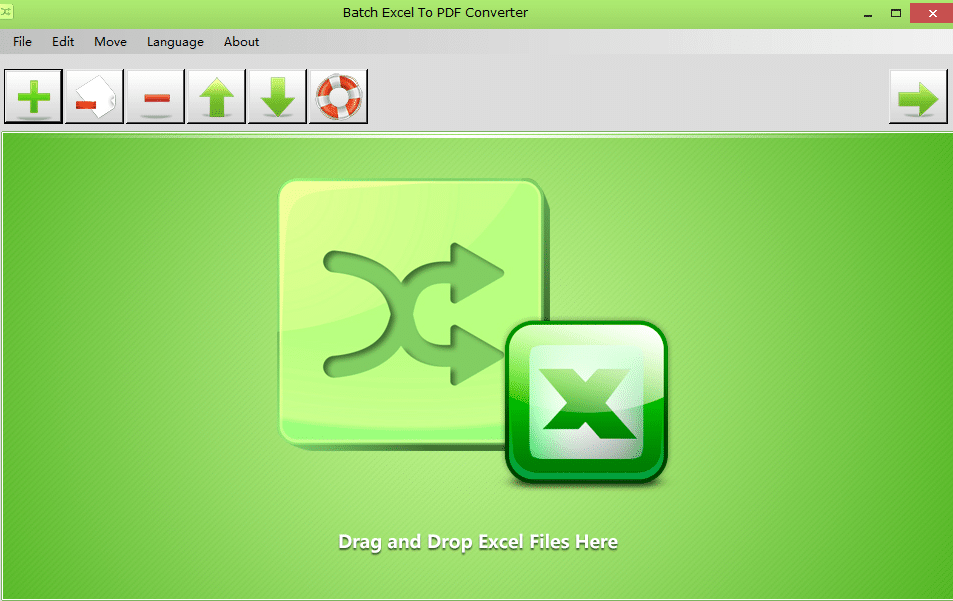
Click on the source Excel files to add by clicking on the + button or from the File menu.
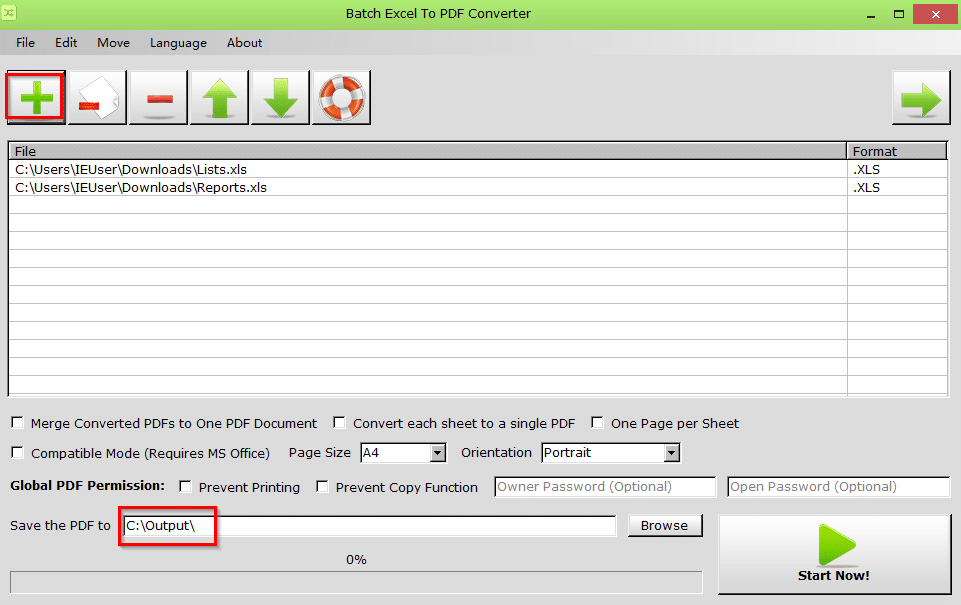
Adding Excel files to convert to PDF:
Before converting the Excel files to PDF, you can configure different options if required. To merge all the source files into a single PDF document, enable the option of Merge Converted PDFs to One PDF Document.
![]()
Also, individual spreadsheets too can be converted to PDF by enabling that option.
Layout settings for the output PDF documents can be changed from the Page Size and Orientation drop-down menus.
![]()
Batch Excel to PDF Converter can also protect the converted PDF documents. To do so, you can disable the printing and copying functions.
![]()
Also, a password can be set which would be needed when the output PDF document is opened.
Once the conversion settings are finalized, the output path too can be changed, the default being a folder named Output.
Converting Excel files to PDF:
Click on Start Now! to begin processing.
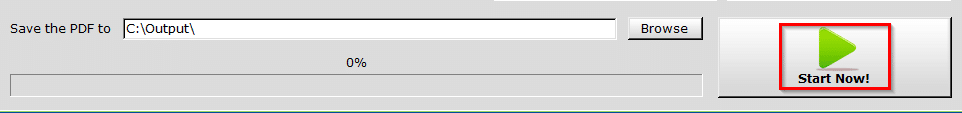
The source Excel files will be converted to PDF documents and be available in the output folder.
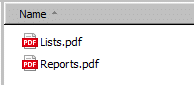

Depending on the options selected, they can be password-protected and also have copying and printing disabled.
![]()

The interface language for Batch Excel to PDF Converter can be changed if needed. Click on the Language drop-down menu and choose the interface language.
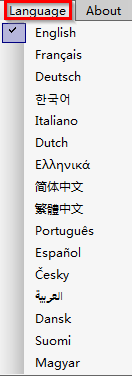
This is a simple and easy-to-use Windows freeware tool that comes in handy when saving Excel files as PDF documents; especially when there are many workbooks and spreadsheets to process as PDF documents.
Do try it out.