For opening multiple URLs in one go in Google Chrome, Bulk URL Opener Extension is a useful add-on. It can parse the added URLs and open them in separate tabs or windows.
Download and install it from the Chrome Web Store here.
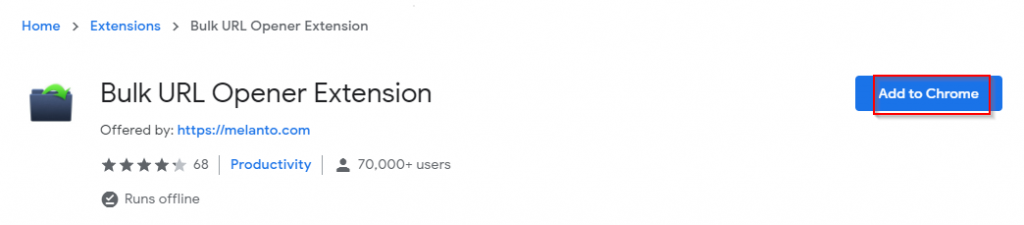
After it is installed, you can pin it next to the Chrome address bar by clicking on the extension icon.
![]()
![]()
On the first run, a brief tutorial page will show how to use the Bulk URL Opener Extension.
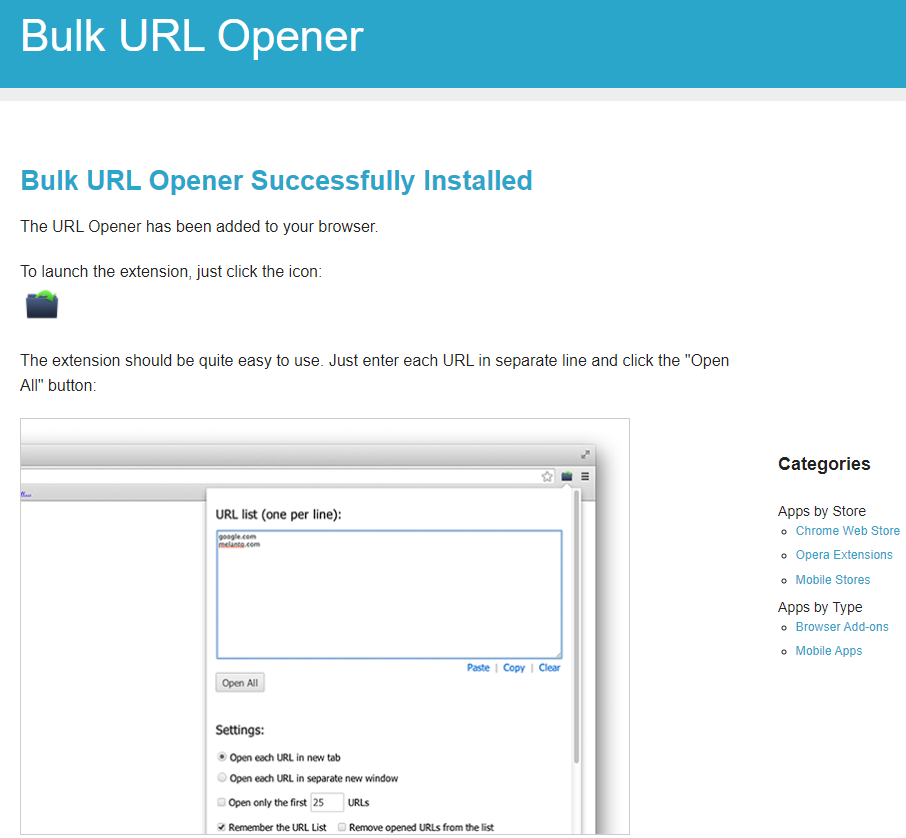
Using Bulk URL Opener Extension:
Click on the add-on icon and copy-paste the list of URLs to be opened.
![]()
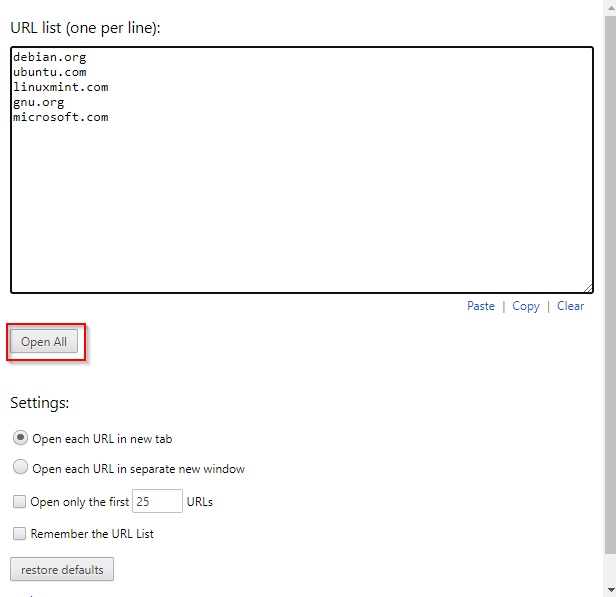
You can also export the list of URLs by clicking on Copy.
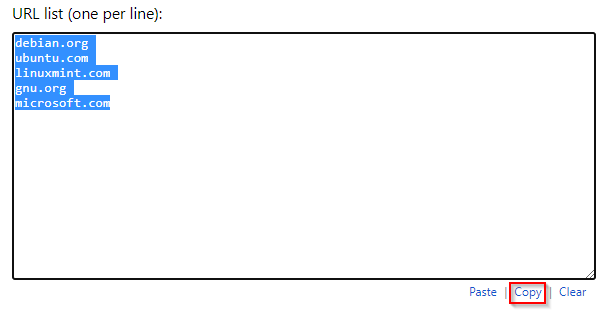
To open them, click on the Open All button. By default, each of these URLs will open in a new tab.
![]()
However, if you’d like them to open in different windows, that also can be enabled from the Settings section. To save the list of previously opened URLs, enable the option of Remember the URL List.
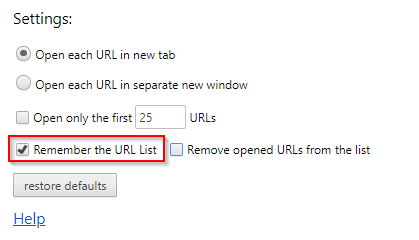
Also, if you have a long list of URLs but need only the first few to be parsed and opened, then change the value of those by enabling the option Open only the first 25 URLs (default count).
Other settings:
To configure other settings, right-click on the add-on icon and select Manage extensions.
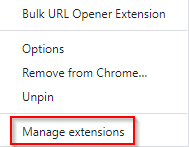
Then you can enable it for incognito mode.
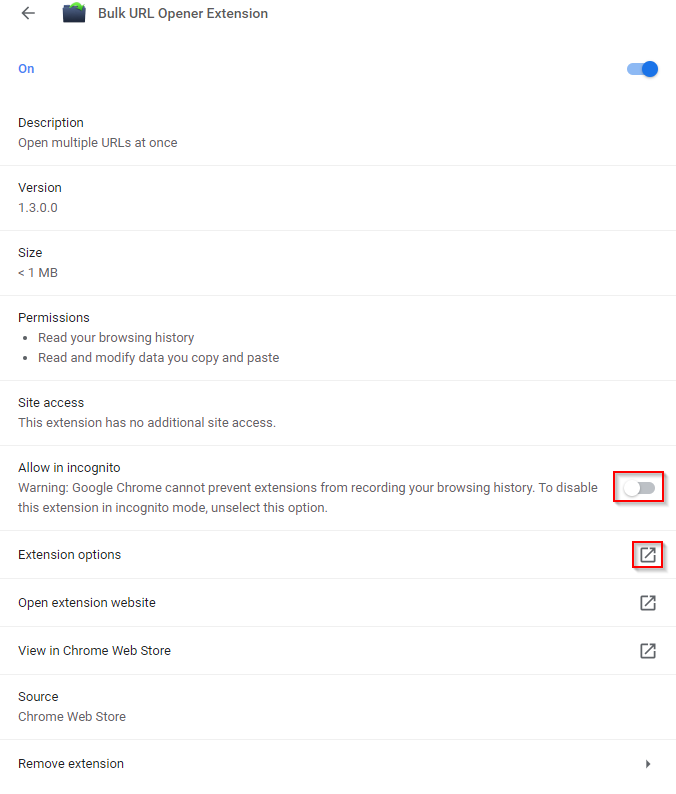
For configuring other settings, click on Extension options. Most of the settings there are also available directly from the main interface of Bulk URL Opener Extension.
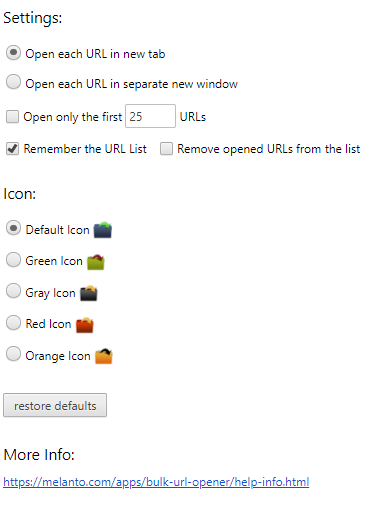
The only additional option here is for changing the default icon look.
It is a useful Chrome add-on for opening multiple URLs from a list.
All done.