PDF Mixer is a free offline tool that can mix pages from different PDF documents, reorder pages in a PDF document, insert blank pages, insert other document types like Word, Excel, PowerPoint, and even images.
Download and install it from here.

After installing, on the first run, there will be a brief help tutorial as a pop-up. The interface is simple with a blank area on the left to add the files and a preview pane on the right that can be turned off if needed.
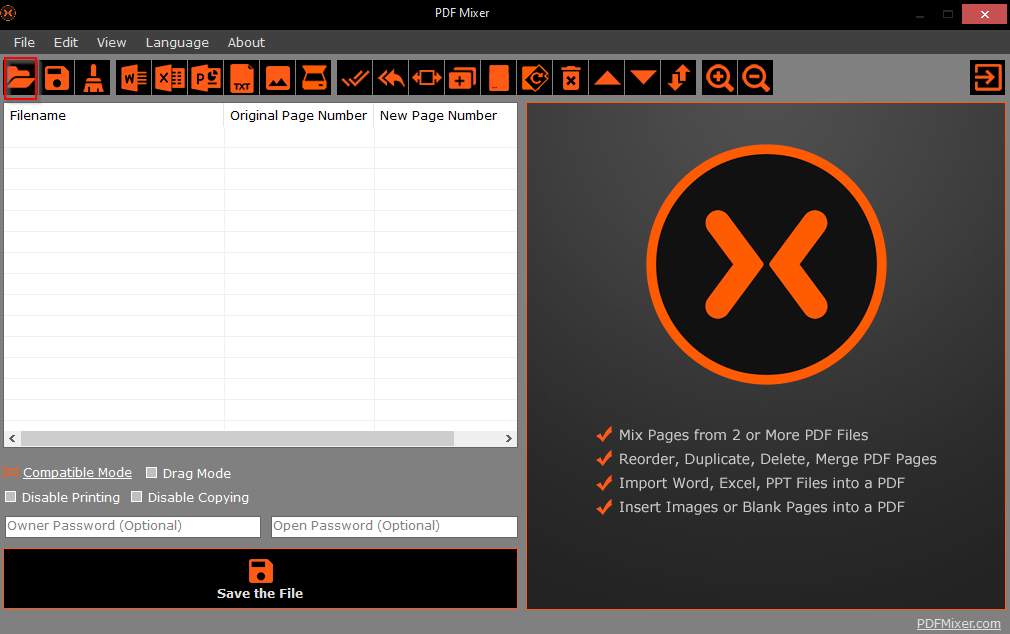
The menu at the top is for performing different functions related to the added PDF document.
The interface language can be changed from the Language drop-down menu.
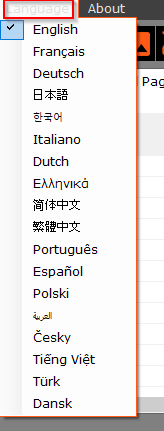
To edit a PDF file, click on the open icon or drag and drop it in the PDF Mixer interface.
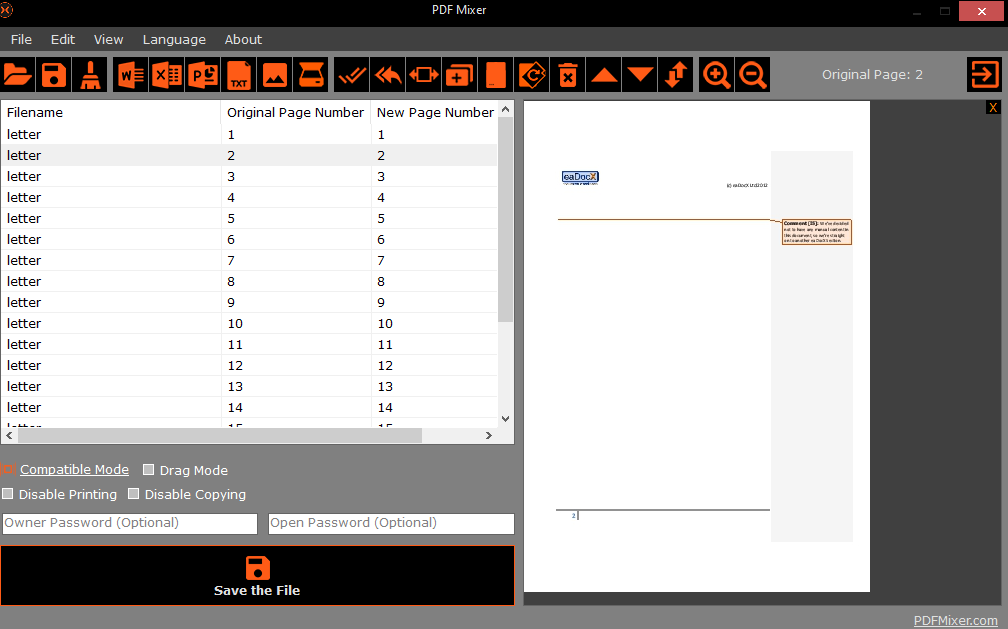
There will be a prompt to add another PDF file if needed.
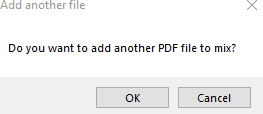
The Filename column in the interface lets you know if there are multiple files added and helps in keeping a track of them.
Reordering pages and inserting documents:
After the source file is added, initially the column for Original Page Number and New Page Number will be the same.
To move the pages around or reorder them, hold the Ctrl key and choose the pages. Then click on the Move up/down buttons from the menu to reorder them.
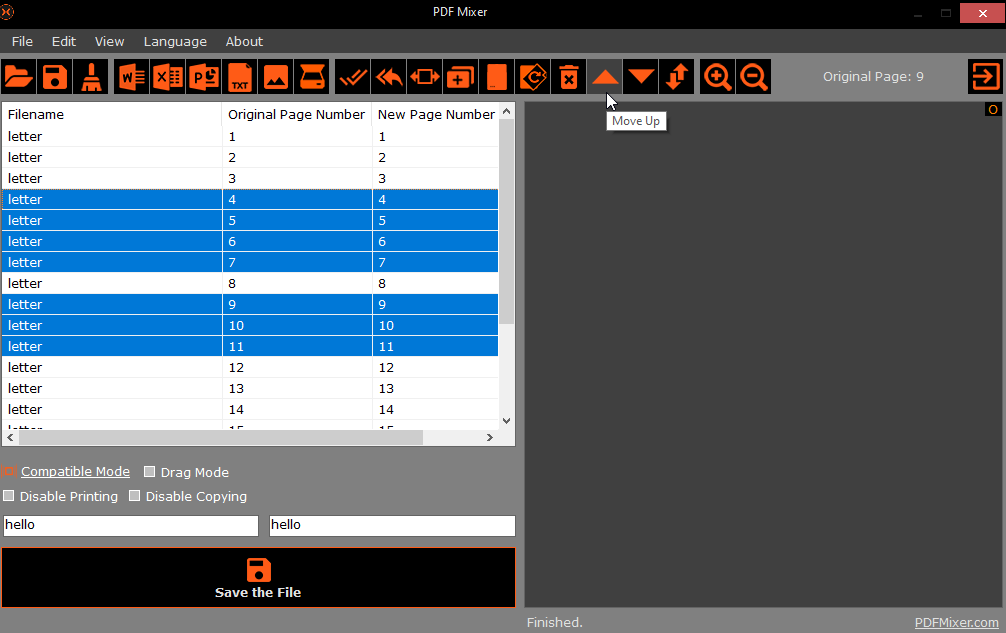
You can also enable the Drag Mode, doing so you can move a single page up or down anywhere in the PDF file. When Drag Mode is enabled, multiple selections of pages won’t be available; instead, the cursor will change to a vertical arrow that can change the location of the selected page.
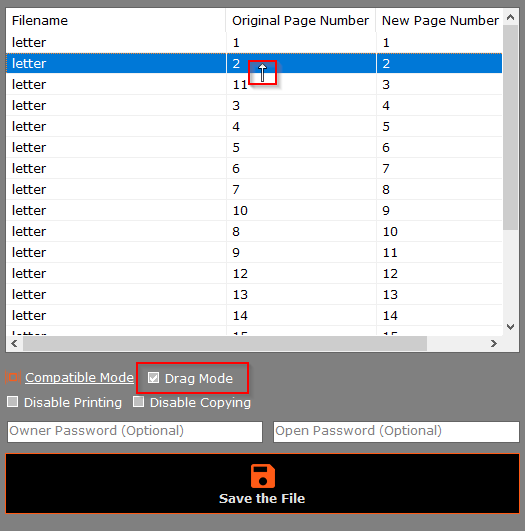
Pages can also be deleted from the menu.
There is also an option of selecting two pages and interchanging their positions. Select the pages and click on the 2-page switching button.
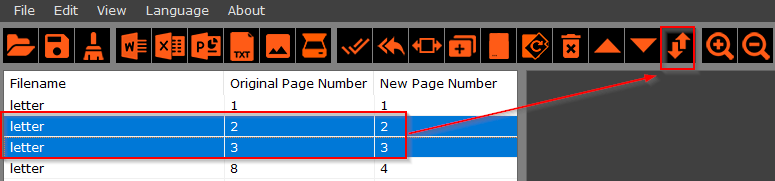
To insert documents of different types like Word, Excel, PowerPoint, and images, click on their buttons and select them.

They will then be inserted and the Filename column will show the name of these added documents.
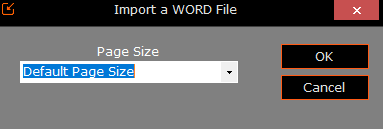
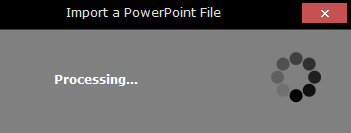
Similarly, on adding blank pages, the Filename column will display blankPage as the file name.
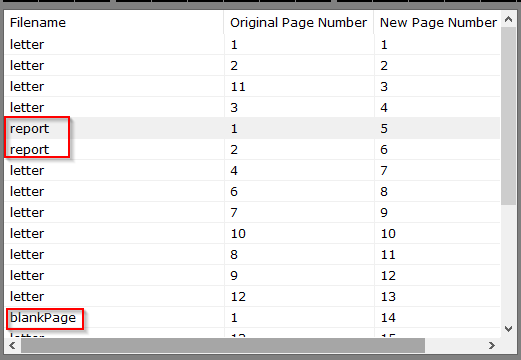
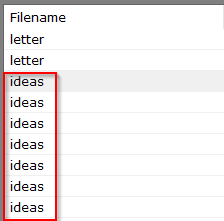
Images too can be added, and they will be auto-converted to PDF.
Processing documents with PDF Mixer:
When the documents are reordered and finalized, save the changes by clicking the Save button at the bottom.
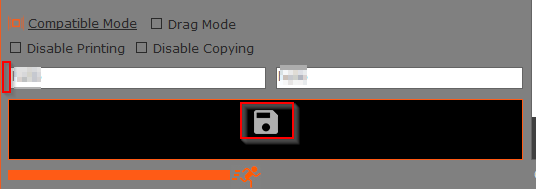
PDF Mixer will process the document. Also, if a password is set, then it will be required when accessing this processed document.
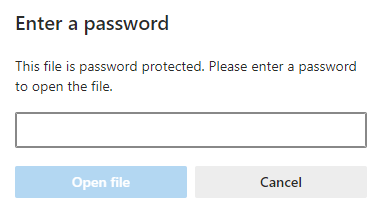
PDF Mixer is a free and handy PDF tool like others to merge different documents into PDF, reorder the existing documents and delete pages.
Do try it out.