The PC Health Check tool released initially by Microsoft earlier for checking PC compatibility with Windows 11 didn’t give sufficient information and hence was removed shortly.
Now, with the release of Windows 11 just a few days away, Microsoft has re-released this PC Health Check tool to include more details about the compatibility checks.
To use it, download and install it from here.
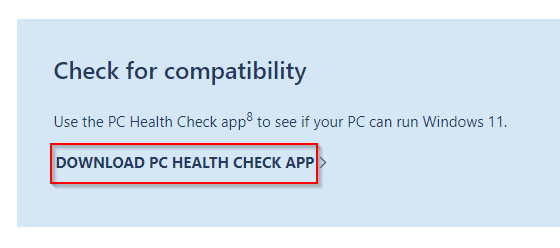
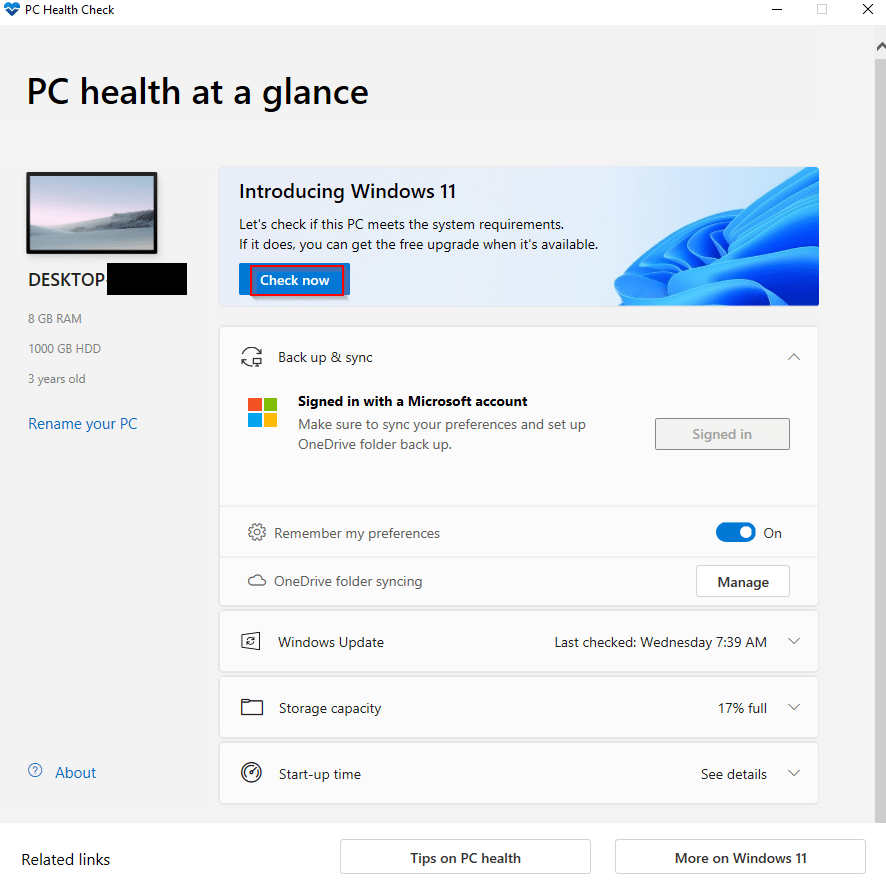
If the PC has older hardware that is not on the Windows 11 supported hardware list, the tool will display that.
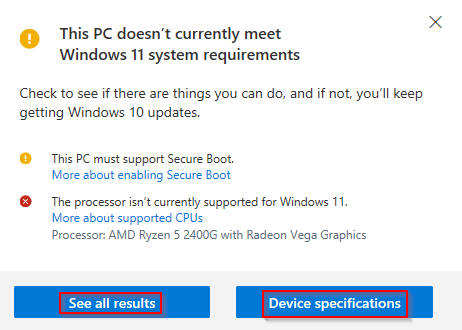
Clicking on the link next to it will open the supported hardware page for different manufacturers.
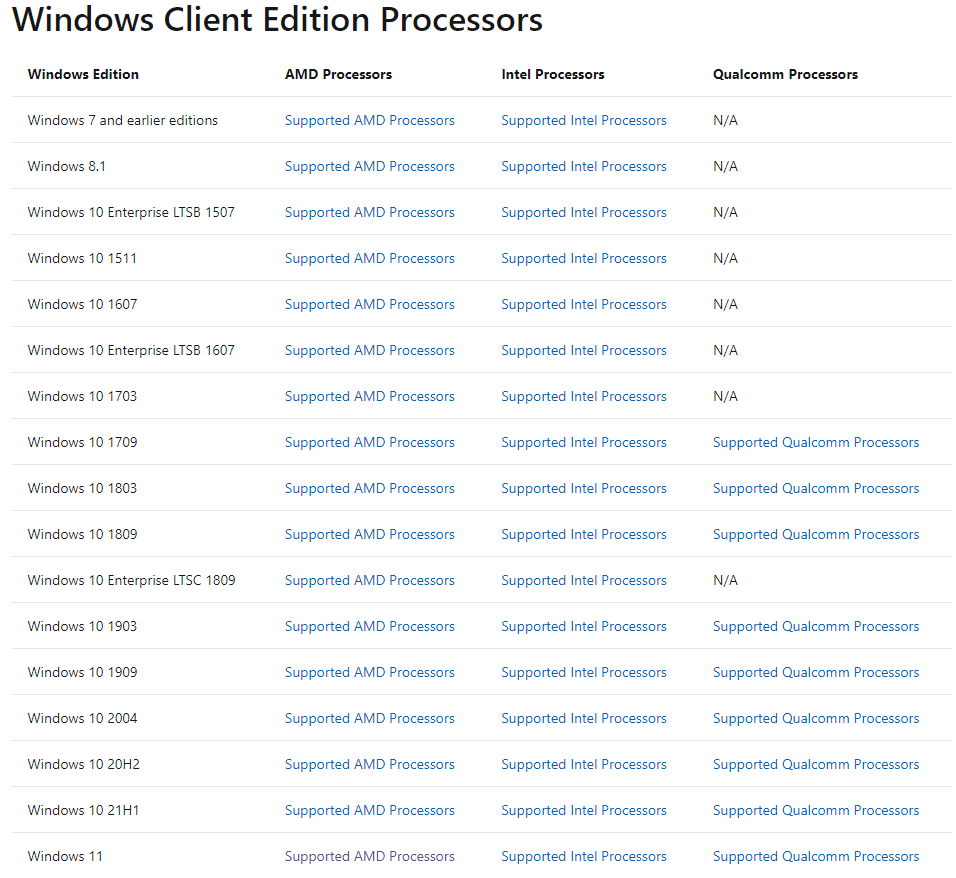
So for each of the failed compatibility checks, there will be a link below them to get more details about these specific items.
The PC Health Check tool, by default, will display any incompatible items if it detects them. To see the complete list of passed checks, click on the See all results button.
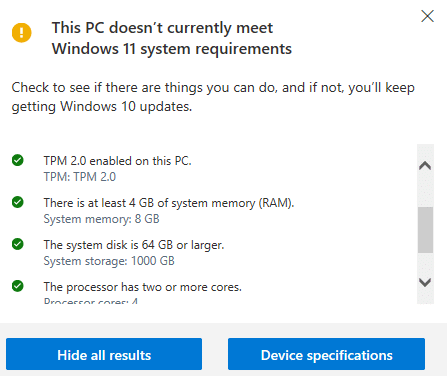
Clicking the Device specifications will open a new page that has the minimum system requirements listed for Windows 11.
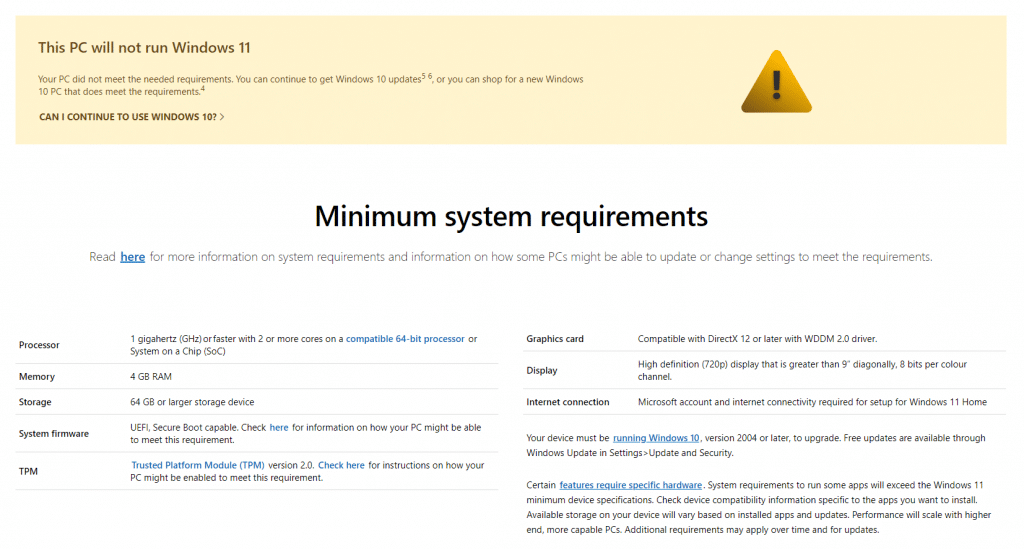
To get a second opinion about the Windows 11 compatibility tests, you can also use a third-party tool like WhyNotWin11.
Again, if a PC running Windows 10 is not compatible with Windows 11, it will still receive Windows 10 updates till 2025.
Happy checking.