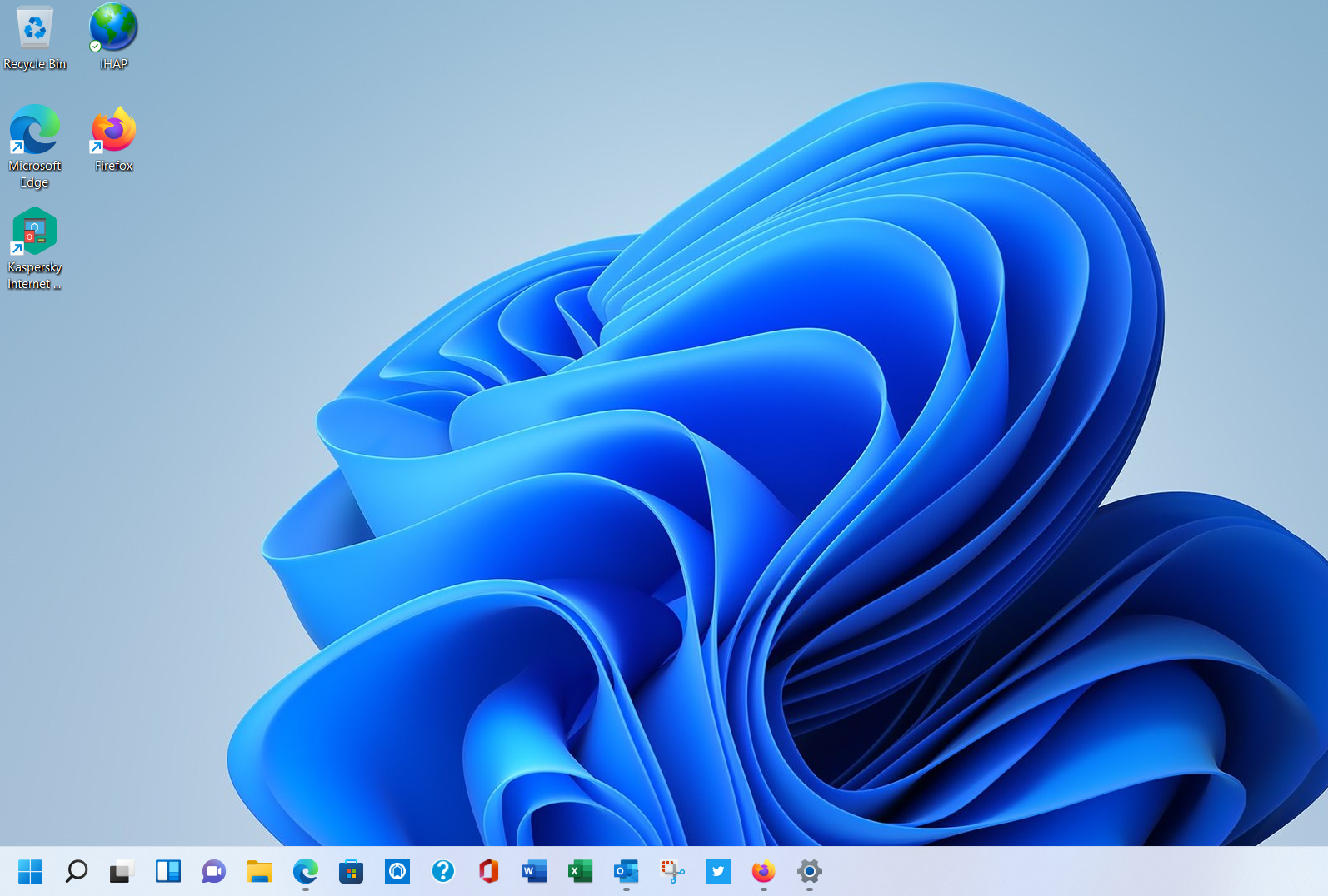One of the biggest changes visible with Windows 11 is the position of the taskbar. It, by default, is now at center instead of the left side as it was with the previous Windows versions.
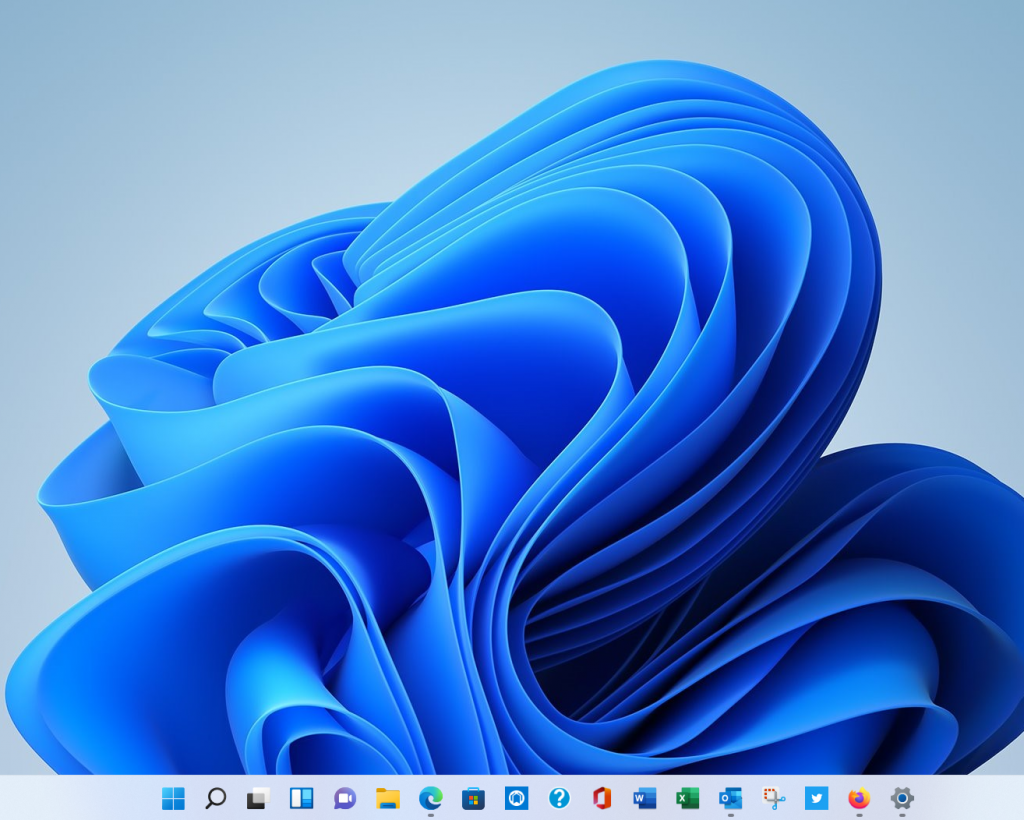
However, it can still be changed to have it aligned to the left side as before.
Here is how:
Right-click on the taskbar and select Taskbar settings.
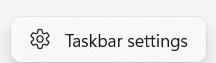
It will open the Personalization > Taskbar settings for Windows 11. From the bottom of that page, click on Taskbar behaviors.
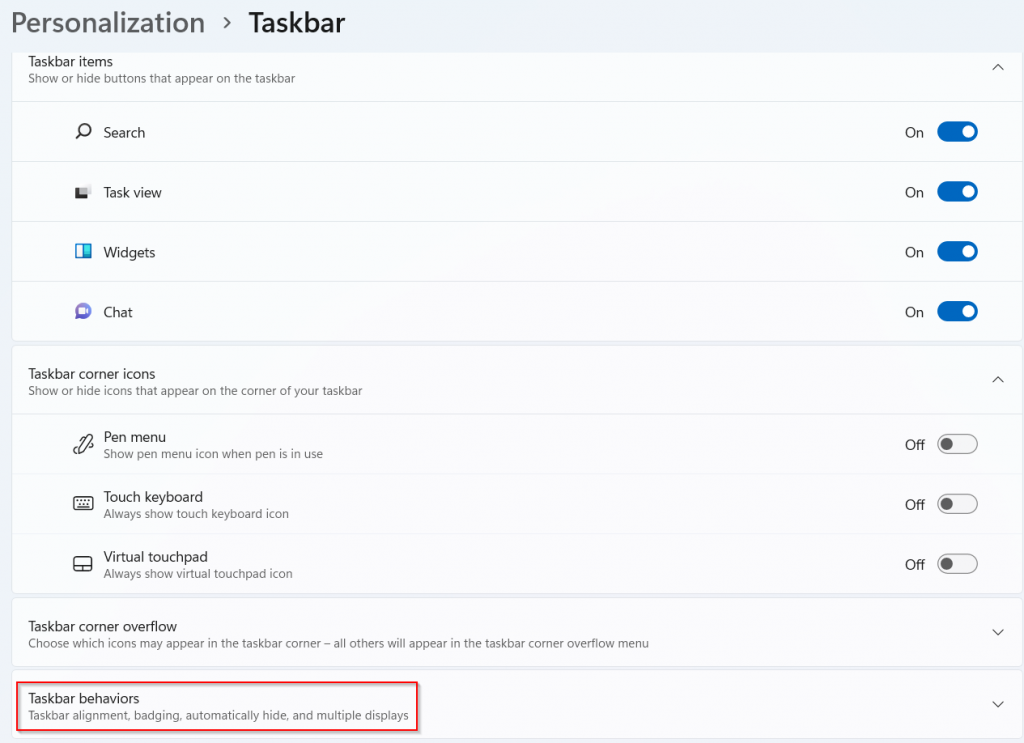
There will be an option of Taskbar alignment, with the default being Center. Click on it and change this option to Left.
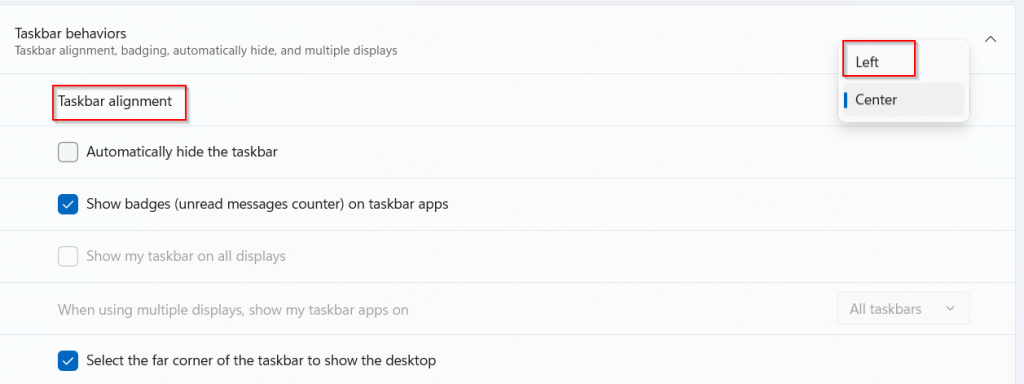
The taskbar will now be aligned to the left.
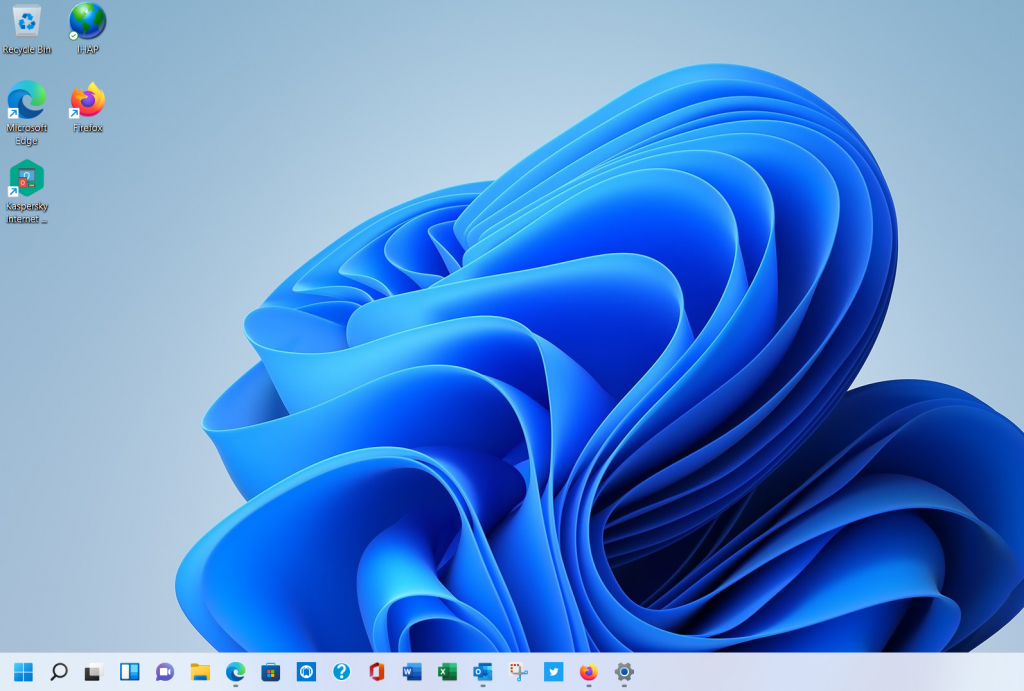
There are a few other taskbar options too here that can be changed like automatically hiding it, turning off the unread messages counter which is by default displayed there, and using the far corner of the taskbar to show desktop.
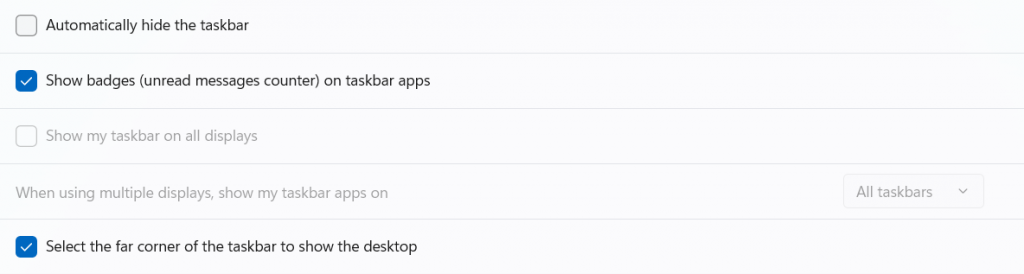
All done.