Vivaldi browser has a translation feature that can quickly translate webpages into different languages. With version 4.3 onwards, this feature has become better as it now supports translation of selected lines and blocks of text from web pages too.
All of this is powered by Lingvanex. It is an online translation service whose servers are hosted by Vivaldi thereby making translations pretty fast.
To use this feature, first, check the Vivaldi version by typing in the address bar:
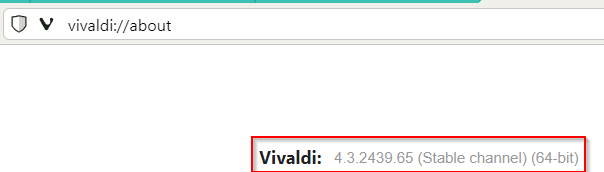
Update the browser if needed.
Now, to use the translation feature, open a webpage and select lines and blocks of text. Then right-click and choose Translate Selection.
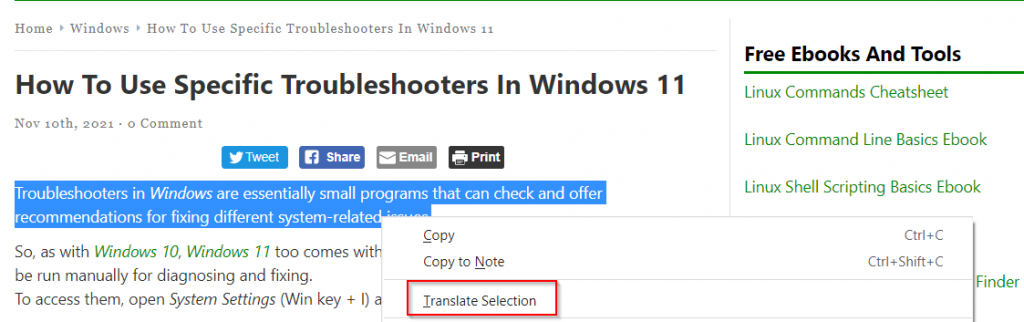
This will show two panes: the upper one that displays the detected language from the webpage and the bottom pane that is the destination language for translating.
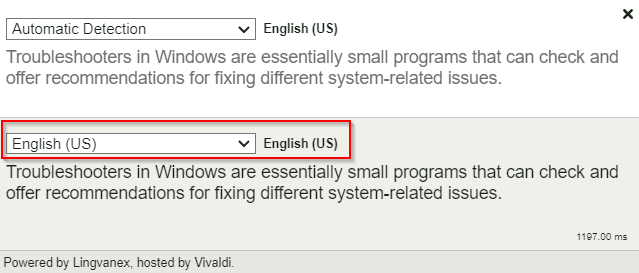
Click on its drop-down menu and choose the translation language as needed.
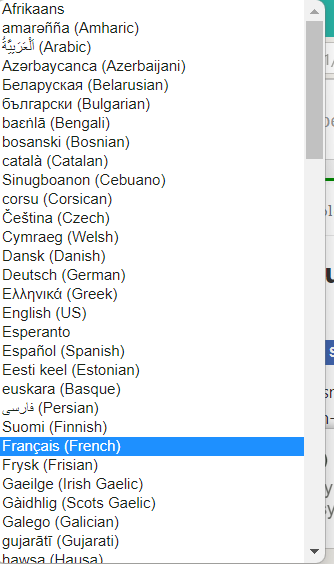
As soon as the language is selected, the text is translated into that language.
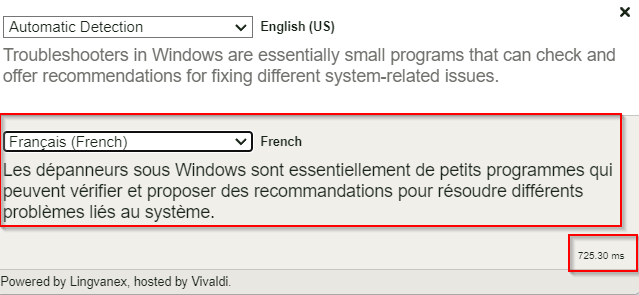
The bottom of the pane also displays the total time taken for translation which is quite fast.
It is a useful feature in Vivaldi, do try it out.