Image Upscaler is an online tool that enhances image quality using AI. It also supports batch processing of images.
There are different plans available for Image Upscaler. The free one limits the number of images to 10 every week. The premium plans include daily, monthly, and yearly pricing. Pricing details and plan features can be found here. For enhancing or upscaling a few images now and then, the free plan is sufficient. No login is needed for this.
Image restrictions:
Image formats that are supported include JPG, JPEG, and PNG. The WebP image format is not supported as of now. Also, the images need to be of a maximum size of 5 MB and maximum dimensions of 4000 x 4000.
Using Image Upscaler:
Go to its homepage here.
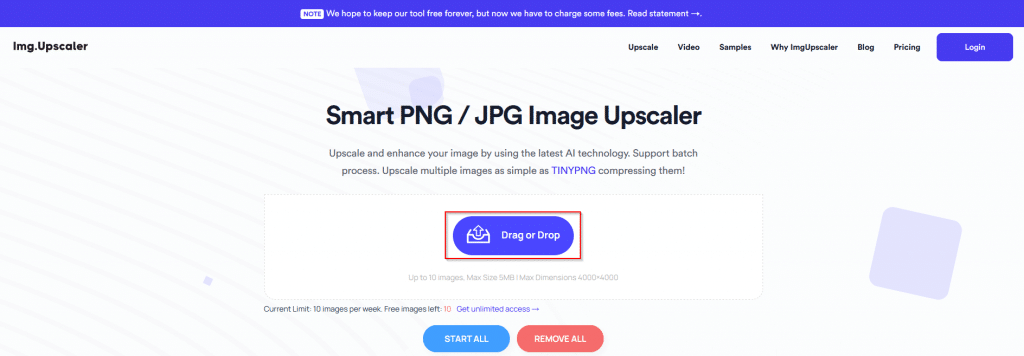
Then select the images to be enhanced either by dragging and dropping them or through the Drag or Drop button. Then click on the Start button to begin.
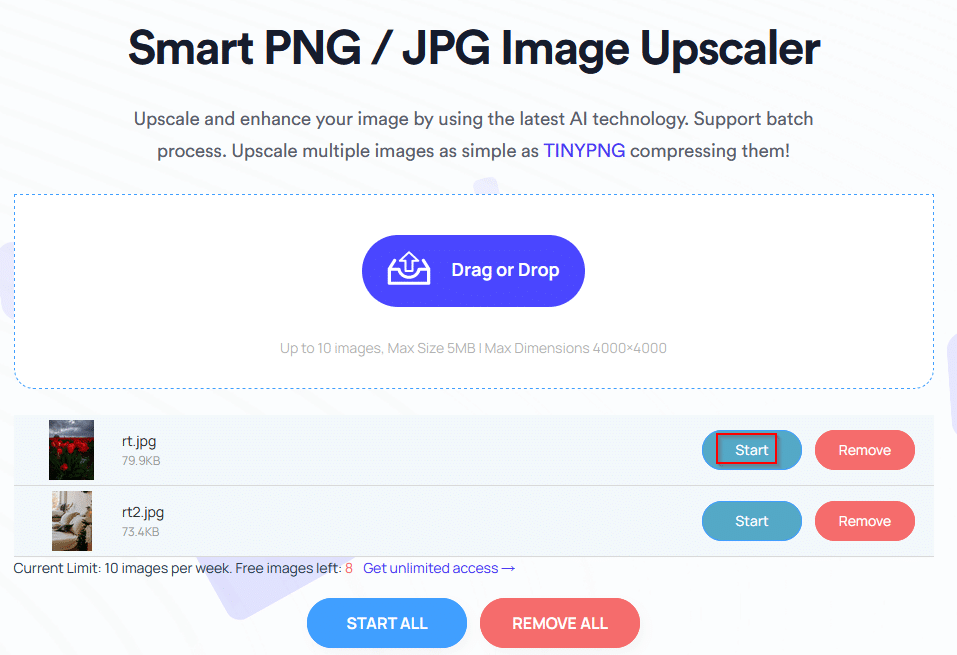
All the images uploaded are auto-deleted from Image Upscaler servers after 24 hours.
They will be processed and available for download. Click on the Download button to save these locally.
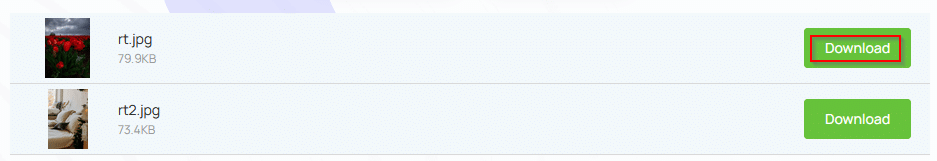
Before and after images:


Overall, it is a useful tool for upscaling and enhancing a few images quickly using the free plan.
Do try it out.
