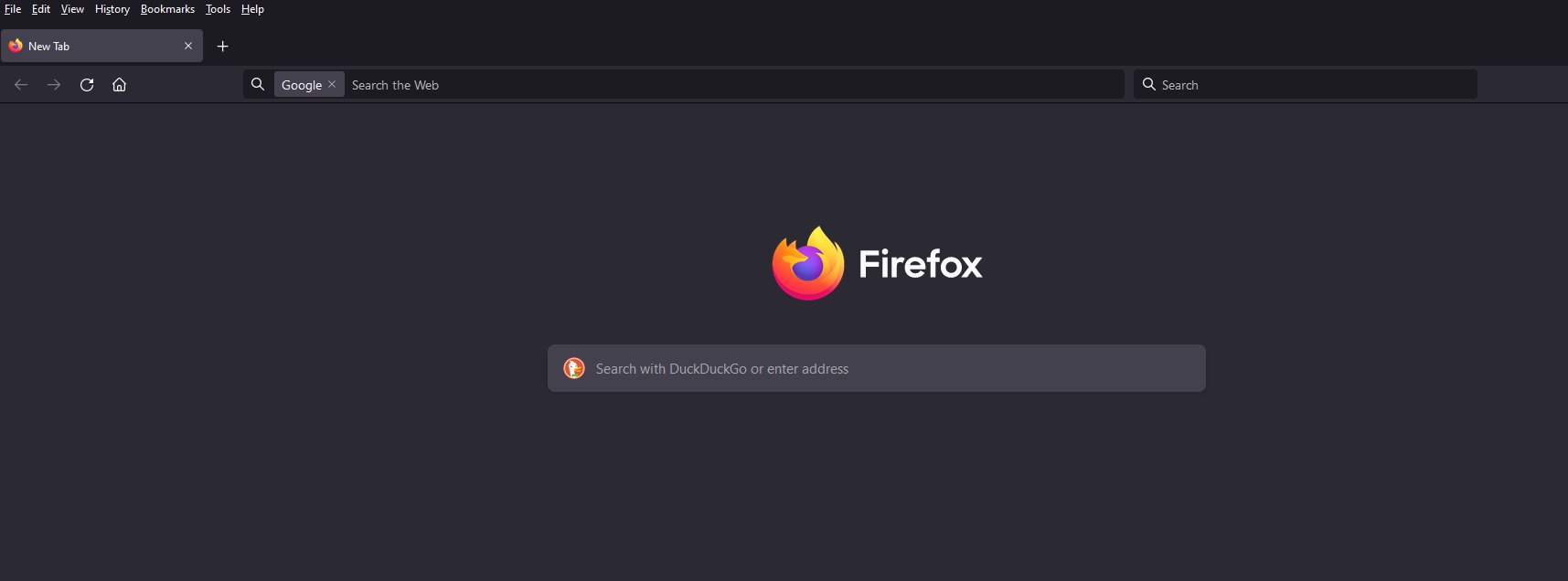automaticDark is a Firefox add-on that changes the browser theme depending on the time of the day. So, if you’d like to change Firefox automatically to a dark theme after sunset, then this add-on automatically can do that.
Download and install it from the add-ons page here.
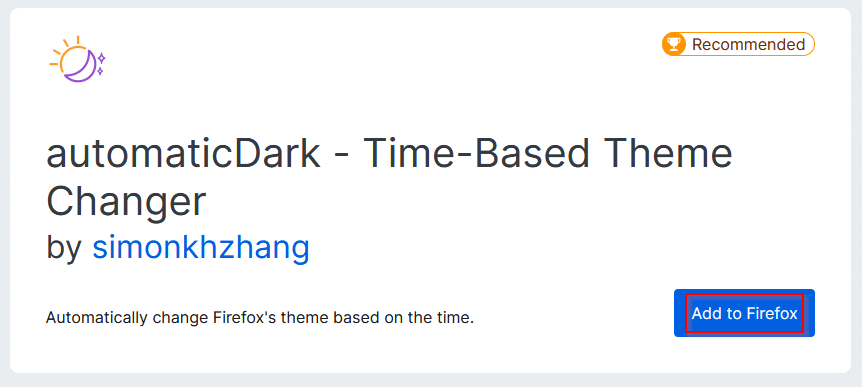
After it is installed, the add-on options page will launch.
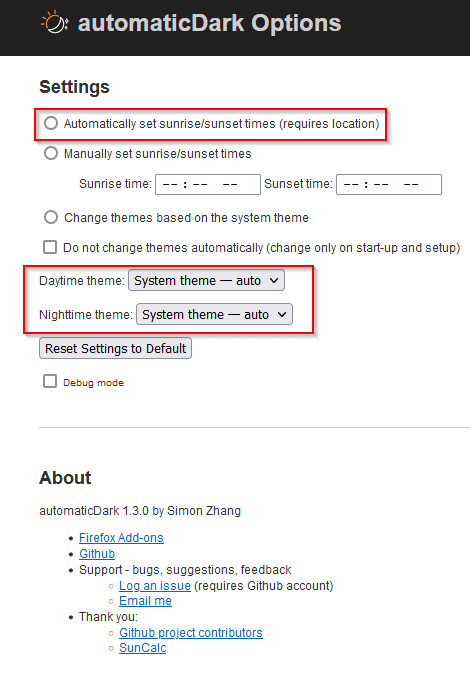
From here, you get two options on how to change the theme. The first is to let the add-on automatically detect your location and then calculate the sunrise and sunset times.
The other option is to manually add in the sunrise and sunset times for your location. You can find those out from here.
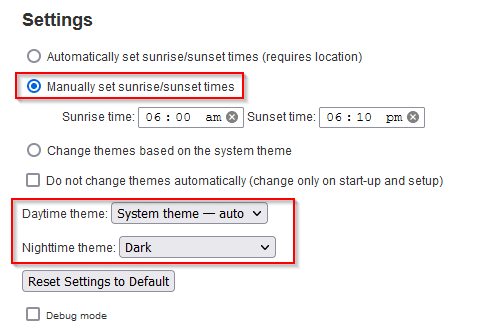
There will be two categories of themes available: Daytime theme and Nighttime theme. As their names suggest, they will be active depending on the time of the day. The drop-down list will show the different themes available for either of these. Also, by default, these themes change automatically but can be turned off if needed.
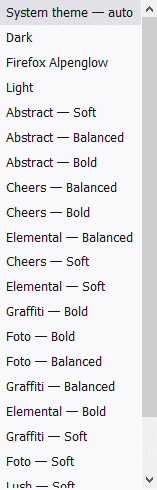
Once you set the sunrise and sunset times, the add-on will automatically switch to the selected themes.
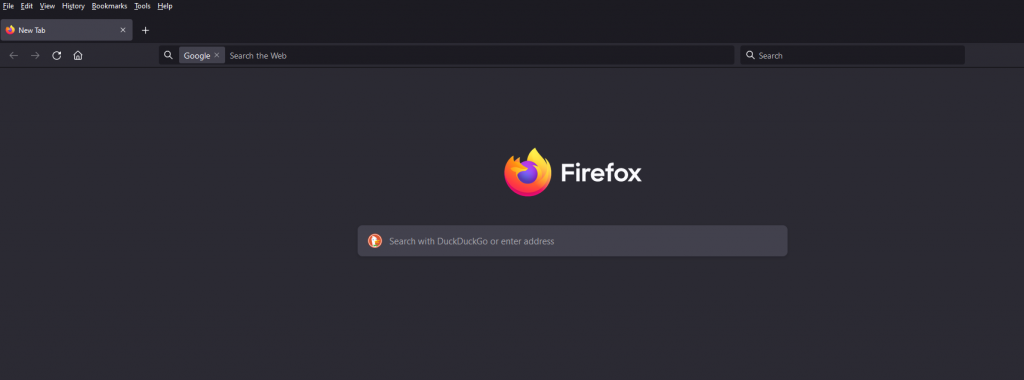
To configure other settings, access the Firefox settings add-ons page by typing in the browser:
Then, click on the dots next to automaticDark.
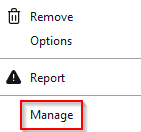
Choosing Options will once again open the options page from before. Choosing Manage will let you change other settings like allowing auto-updates for the add-on and allowing it to run in private windows.
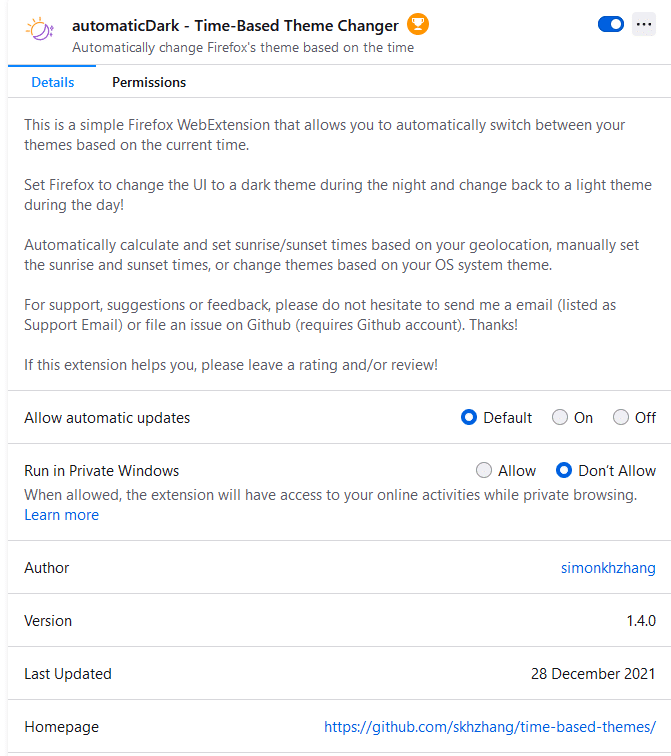
Happy browsing.