The login screen in Linux Mint by default shows a lot of details like the existing usernames, the system name, keyboard layout, accessibility settings, and more.

These details can be customized to turn them off selectively as needed.

Here is how:
(This example uses Linux Mint 20.3 Cinnamon edition).
Access the Linux Mint menu and choose Administration > Login Window. Enter the sudo password to unlock it.
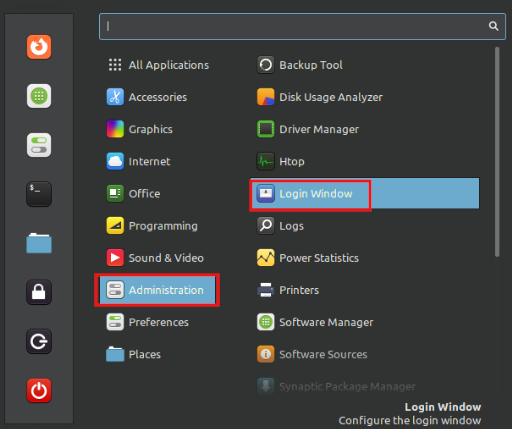
Click on the Users tab. From here, you can disable the listing of existing users on the login screen. Also, you can set a guest session by enabling that option.
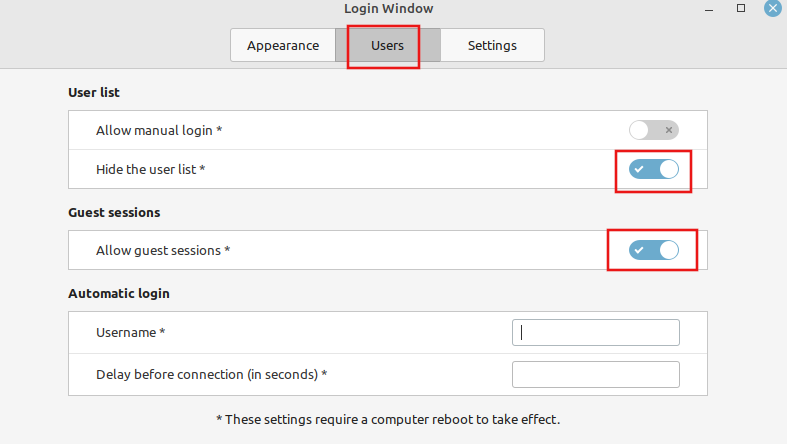
An automatic log-in can be set by adding the username and the delay in seconds before it happens.
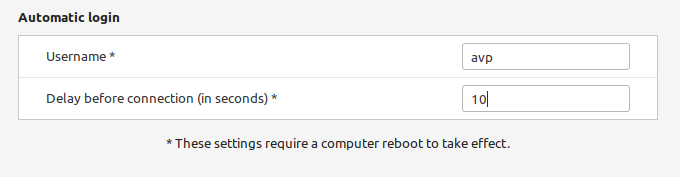
All these changes will need a system restart to take effect.


To turn off other details from getting displayed like the system hostname, accessibility options, and more, click on the Settings tab. Then, toggle each of these settings as needed.
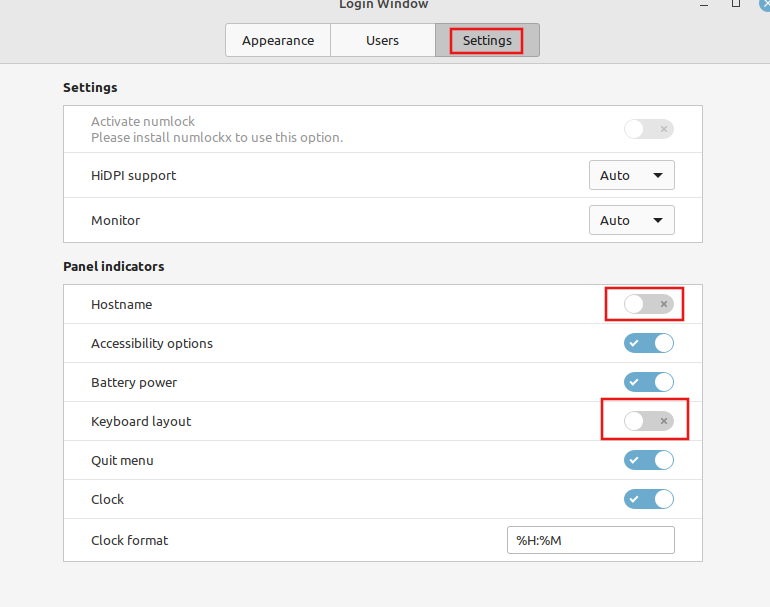
You can also customize the clock format from here, the default being %H:%M (Hours and Minutes format).
Overall, these settings make it simple to tweak the Mint login window.
All done.