Outlook.com has a calendar feature by which you can publish your calendar in a read-only mode using a web link or as an ICS file. It can then be viewed by anyone using a browser.
Here is how to use it:
Login to Outlook.com and click on the gear icon. Then choose View all Outlook settings.

From the Settings section, go to Calendar > Shared calendars.

Under the Publish a calendar section, select the calendar to be published. The publishing visibility can either be – Can view all details or Can view when I’m busy. Choose as needed.
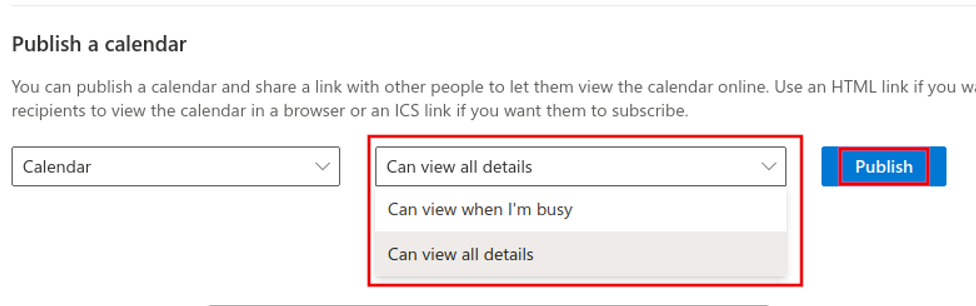
Click on the Publish button to publish the calendar. On publishing, web links will be generated. To share this link, click on the link and choose Copy link.

The link will be copied to the clipboard and can be shared with anyone.

Also, you can change these links. These are randomly generated. Click on the Reset links to get the new links. To stop publishing, click on the Unpublish button. The calendar will no longer be viewable.
For ICS format, click on the link. You can then download the published calendar as an ICS file, or open it as a link too.

The published link will display the calendar schedule in the browser. It would be a read-only view.
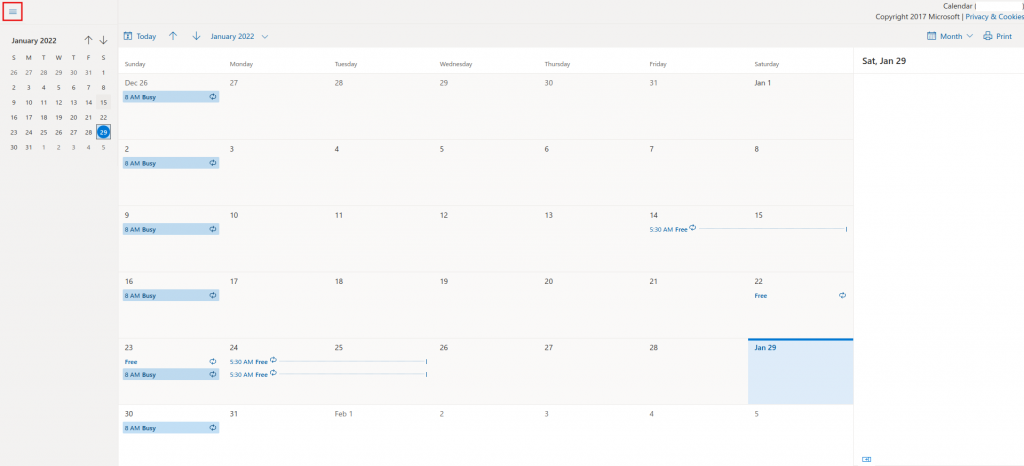
You can expand the calendar view by clicking on the square icon from the top left to switch to the Month view.
It is a useful Outlook.com feature that makes it easy to publish your schedule and share it in a read-only mode.
All done.
