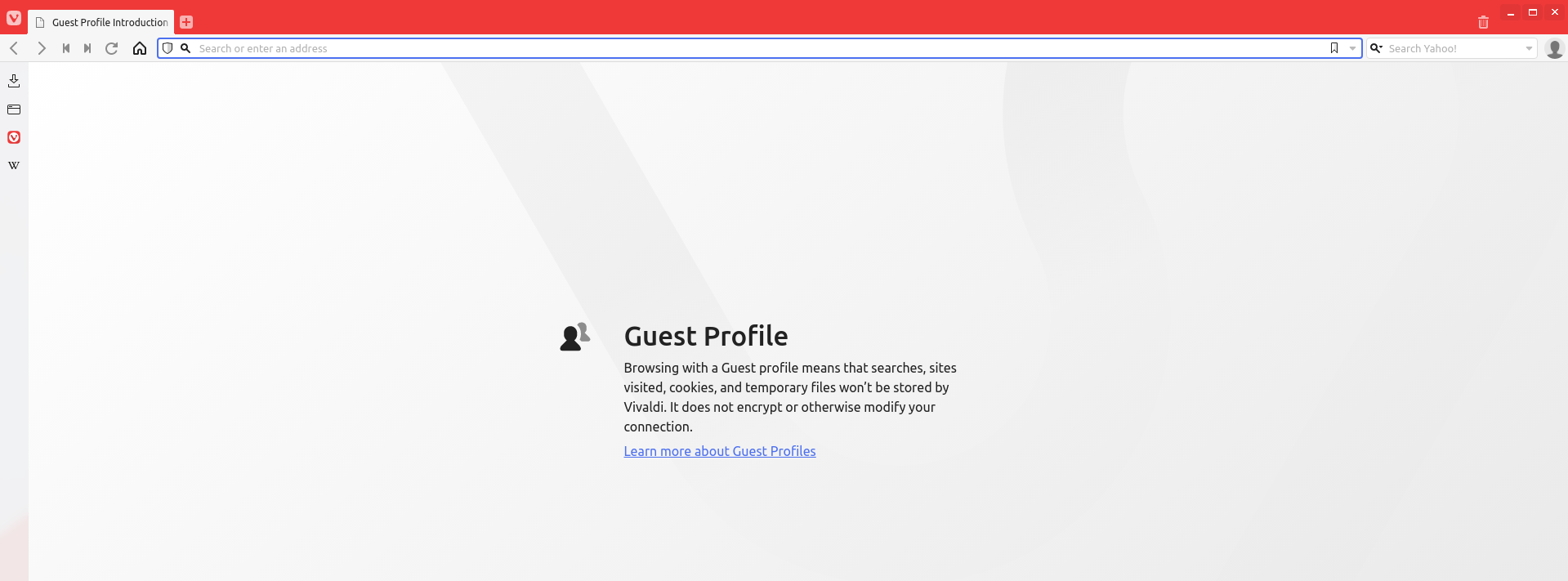Vivaldi browser has the guest window feature by which you can browse only using the default settings. So, essentially, this is a locked-down version of the browser and is useful when you want to browse temporarily.
However, using guest windows is different than private windows in the following ways:
- Only the default settings are used
- Settings cannot be changed
- Various customizations and add-ons won’t be available
Here is how to use it:
Click on the account icon from the top-right of the browser window and select Open Guest Window.
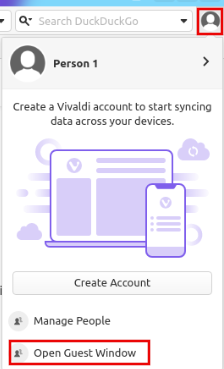
It will display the new guest window with information about this mode.
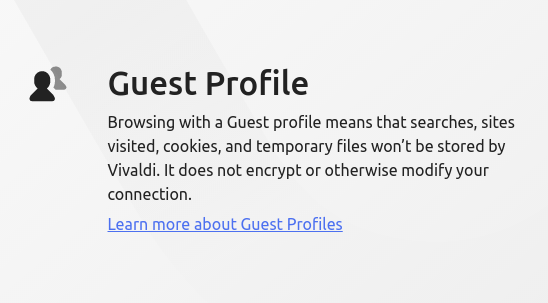
Similar to using private windows is that here too, searches and browsing data won’t be saved. But unlike in private windows, you will not be able to use any of the available browser customizations like the installed add-ons or make changes in browser settings.
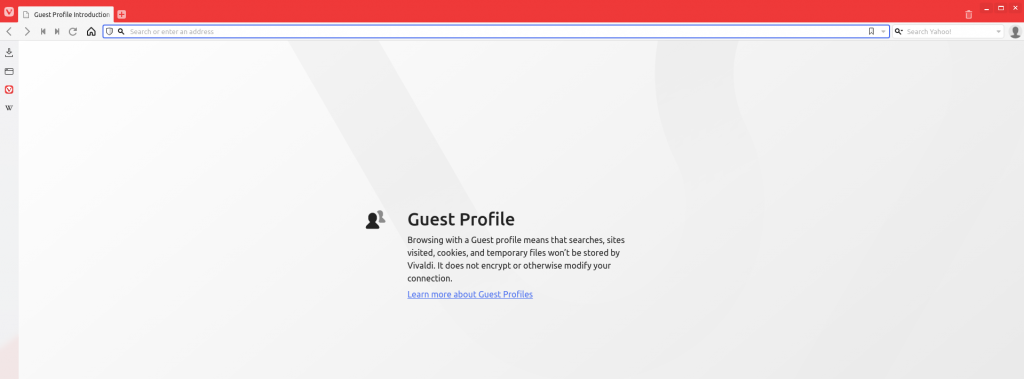
To exit, click again on the account icon and select Exit Guest Session.
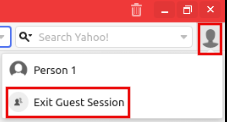
An interesting part when using the guest windows compared to the regular or private windows is that the option of opening private windows is not available in this.


So, it is a restrictive browsing mode in Vivaldi and is great for quick surfing without saving any browsing data or using any of the available add-ons. Otherwise, use private windows.
Happy surfing.