Microsoft Edge browser has a built-in feature that can highlight the boundaries of the focus area on a web page.
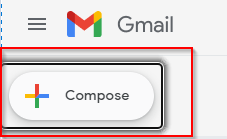
This is useful when clicking on links and navigating the various sections on a web page.
Here is how to enable this high visibility outline in Microsoft Edge:
Open the Edge browser and click on the menu icon from the top right. Then click on Settings.
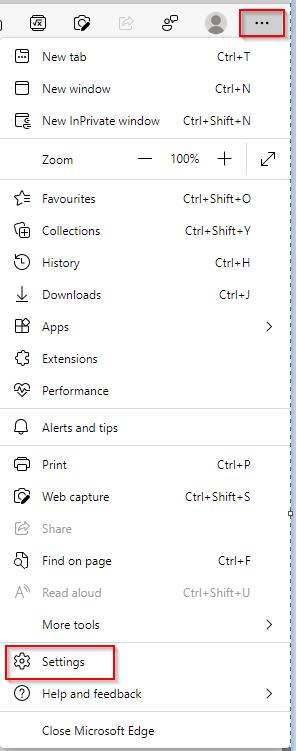
Under the Settings section, choose Accessibility.
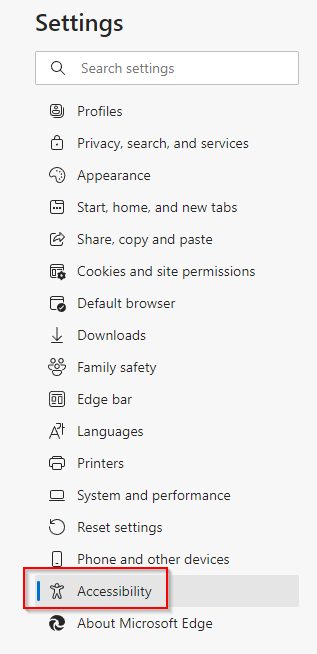
Alternatively, from the Edge address bar, type in the following to access it:
![]()
From the Accessibility section, enable the option of Show a high visibility outline around the area of focus on the page.
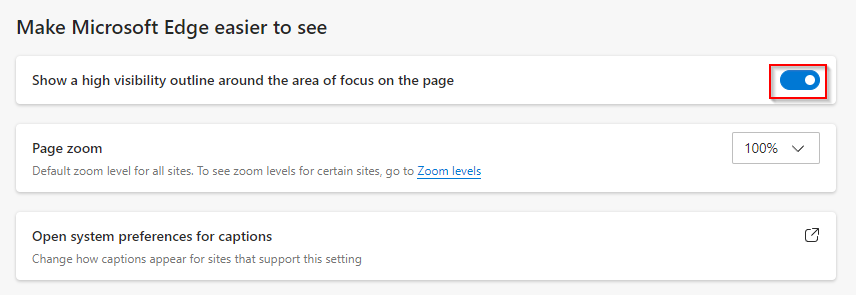
When this is enabled, clicking on any area on the web page while using Edge will display a prominent black rectangular outline making it easier to see the selection.
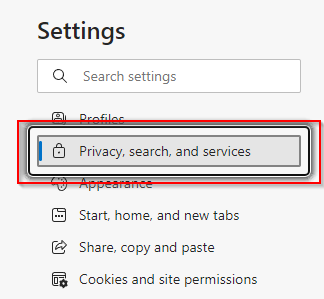
This is applicable when clicking on hyperlinks and navigating through different features in the Edge browser.
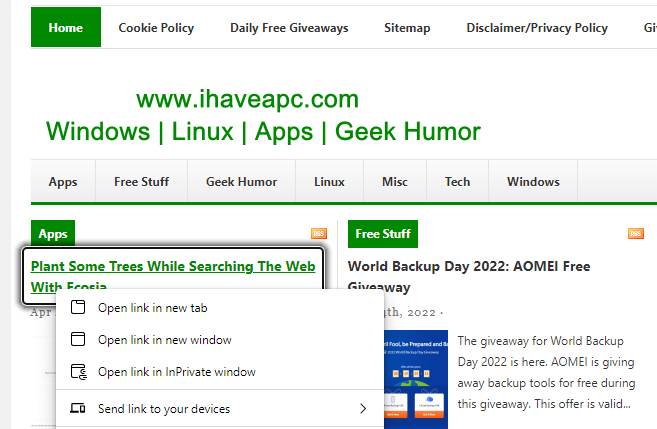
It is a useful feature that along with increasing the zoom levels from the Accessibility section makes navigating in Edge easier.
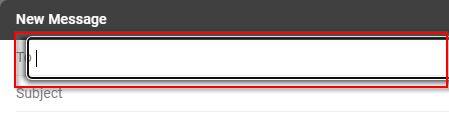
Happy browsing.