Photos stored in OneDrive are automatically tagged using AI based on their content to organize them. Even though these tags are generated automatically without any human review or intervention, you can choose to turn off OneDrive tagging for photos.
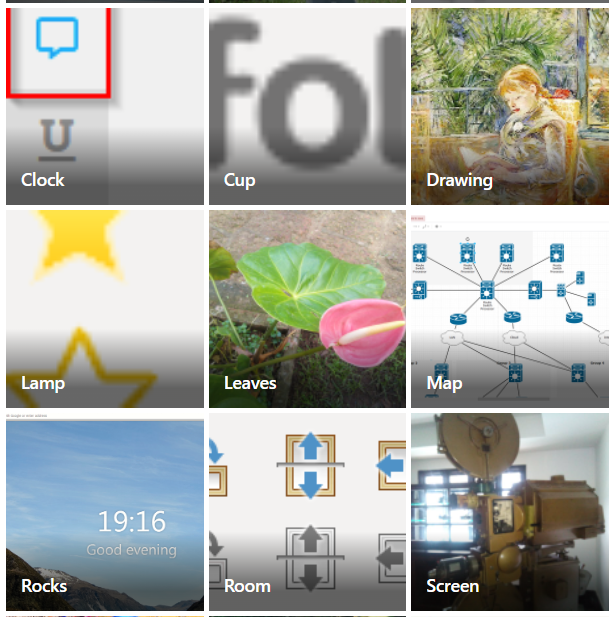
To do that, log in to OneDrive. Then, click on the Settings icon and choose Options.
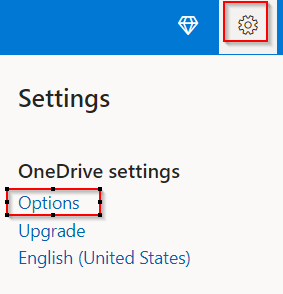
From the various settings sections, click on Tagging.
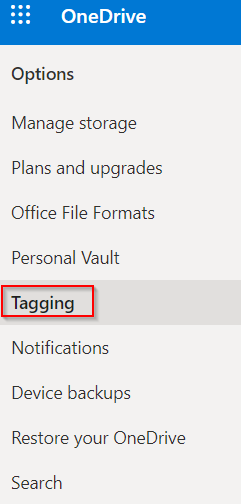
Turn off the slider for the option Use tags to find and organize photos.
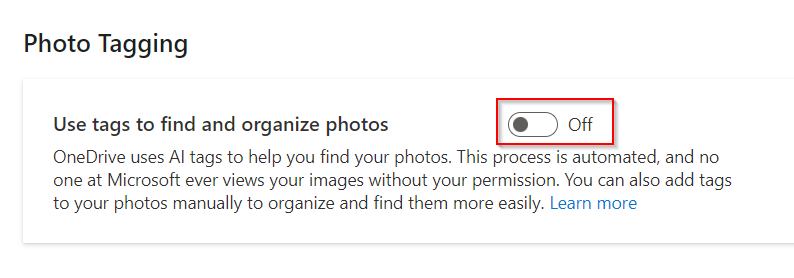 When this option is disabled, any new photos subsequently stored in OneDrive won’t have any auto-tags. However, these tags generated before this setting was disabled will still be retained.
When this option is disabled, any new photos subsequently stored in OneDrive won’t have any auto-tags. However, these tags generated before this setting was disabled will still be retained.
Besides turning of OneDrive tagging, you can also turn off On this day notifications about photos and videos if needed.
All done.