Microsoft Edge comes with the Suggest strong password feature. This is useful if you want Edge to recommend strong passwords for you.
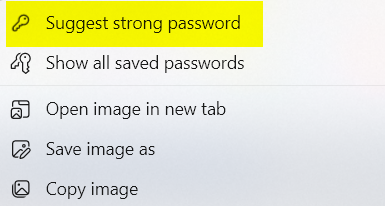
However, if you are already using another password manager or do not want these suggestions, then it can be turned off.
Here is how:
Open the Edge browser, and in the address bar, type in:
![]()
Scroll down till you see the Suggest strong passwords option. This is enabled by default. Drag the slider to turn it off.
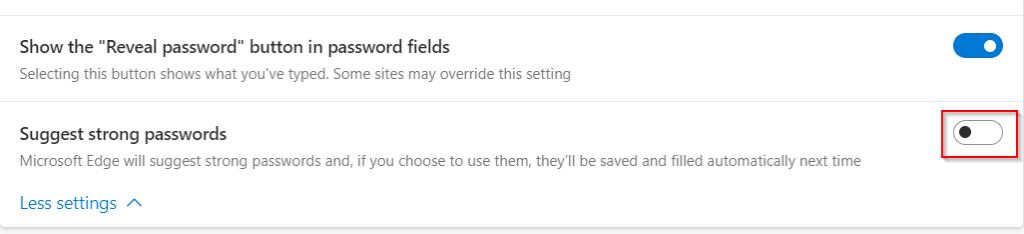
The changes are immediate. From now on, whenever you are creating a new password or changing the existing one, right-clicking in the password field will no longer show the Suggest strong password option.
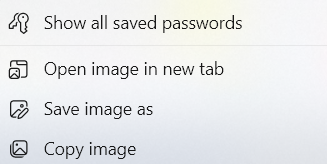
Also, you can use the Password Monitor in Edge to scan for leaked or weak passwords and fix them immediately.
Happy browsing.