Free JPG To PDF Converter is an offline free tool that converts images to PDF documents. This is useful when you have a collection of images that need to be compiled as a single PDF.

Key features:
- Free to use
- Supports batch processing
- Image formats supported include JPG/JPEG, BMP, GIF, ICO, PCX, PNG, PSD, JPEG-2000, TGA, TIFF and WebP
- Different PDF paper sizes to choose from
- Password protection support
Download and install it from here.
Using Free JPG To PDF Converter:
The interface of Free JPG To PDF Converter is simple.
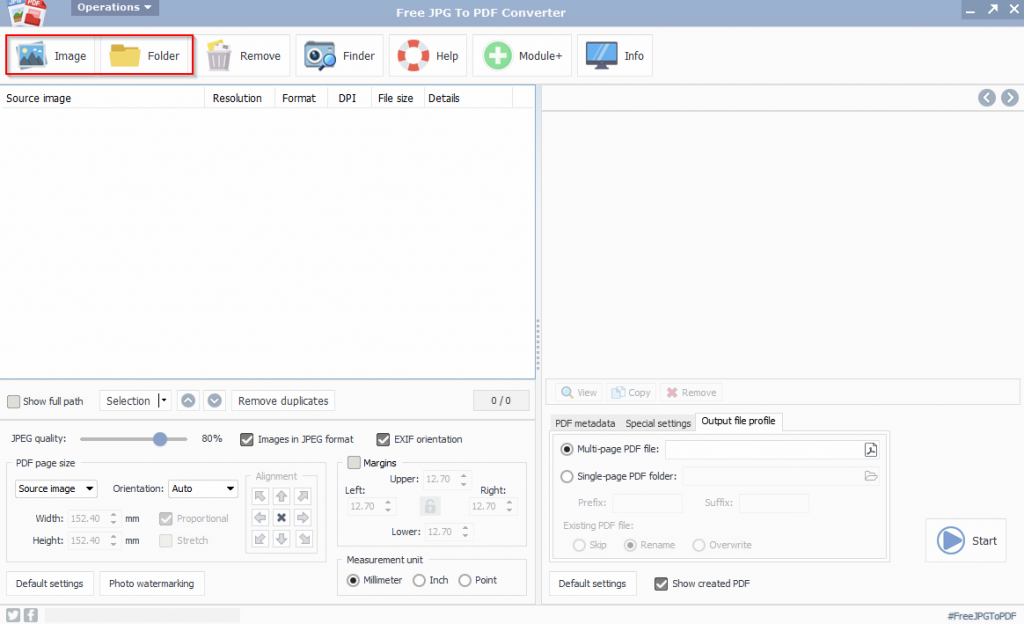
Add the image files one at a time or the folder they are in from the top menu.
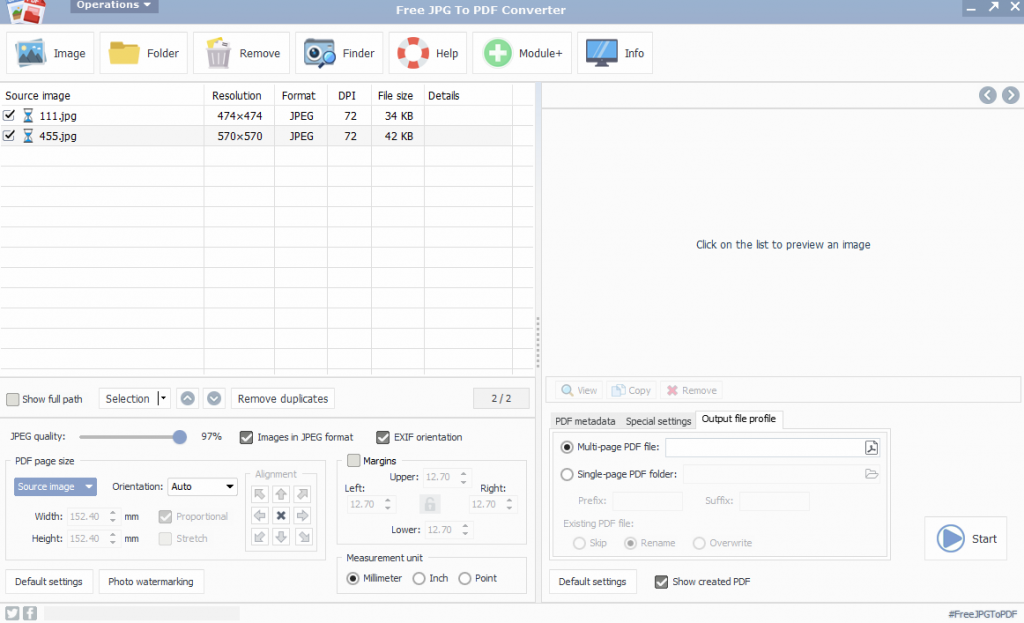
You can also click on the Operations drop-down menu to add them.
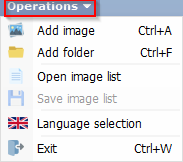
The interface language can be changed from this menu.
The bottom left pane is for customizing the quality and alignment settings for the output PDF document. So, you can change the source image quality for better output from here.
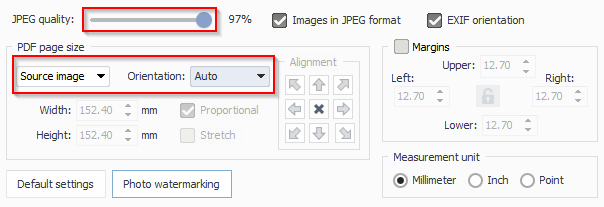
Also, the source image settings and orientation can be set from here.
After adding the images to be converted, choose the output PDF document from the bottom-right pane.
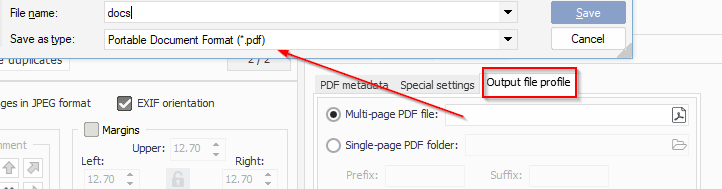
Click on the Multi-page PDF file field and name the target file.
Special settings would include the option of password-protecting the output PDF document. You can also create a hyperlink from these settings if needed.
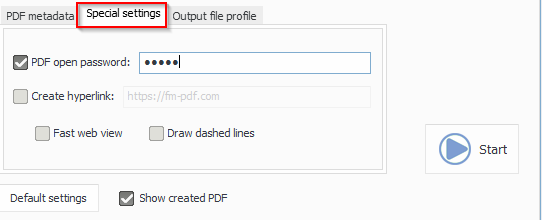
The PDF metadata section is for adding information like Title, Subject, Author, and Keywords to the output PDF document.
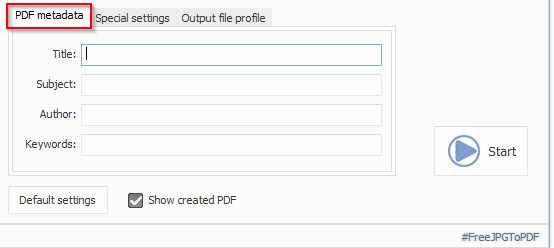
After finalizing the settings, click on the Start button. Depending on the number of images, and the chosen image quality, processing will take some time.
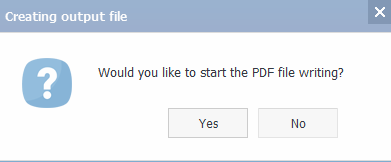
Once the images are processed, the created PDF document will be visible in the target path.

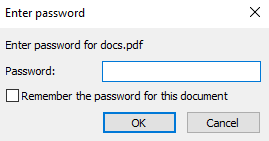
Free JPG To PDF Converter is a useful freeware for Windows which makes it easy to convert images to a PDF document without any restrictions that are present in the trial version of similar commercial tools.
Do try it out.
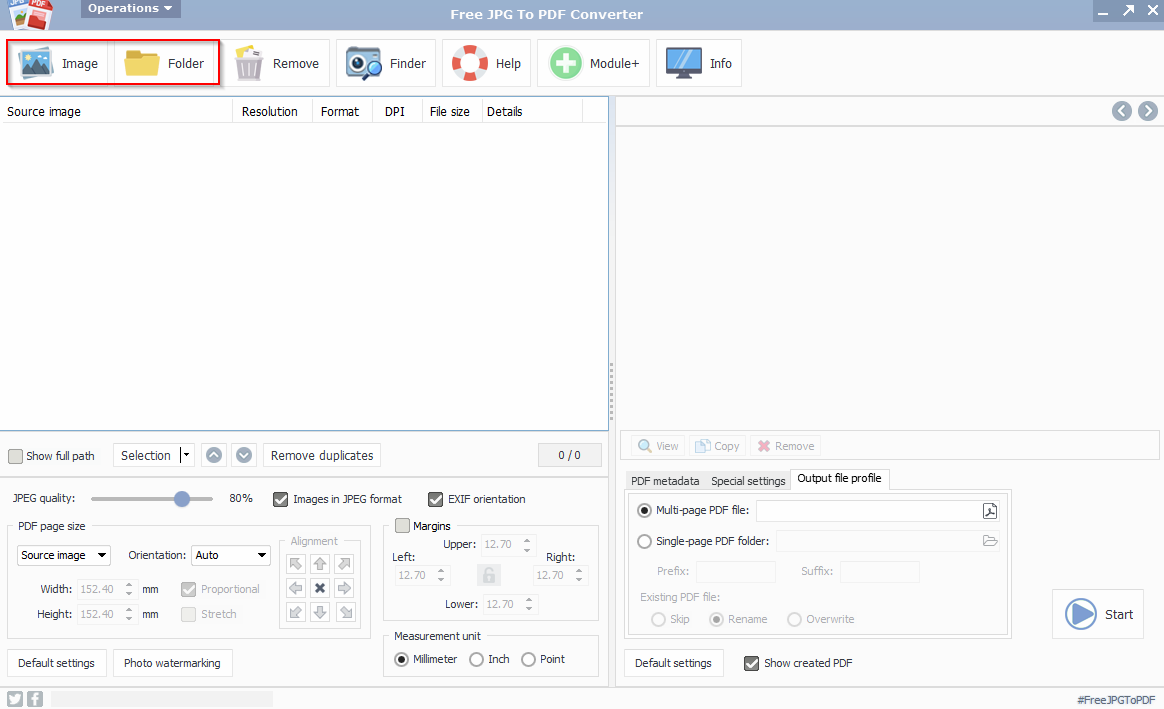
Useful free converter, great description!
Thanks! It’s indeed very useful and easy to use.