Opera browser comes with a built-in VPN through which you can connect and browse through public IPs of different regions.
When enabled, a blue VPN badge will be visible. Clicking on it will show the region through which it is connected and the on/off button.
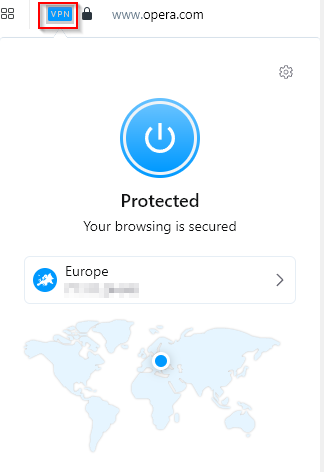
This built-in VPN now also allows you to add bypass rules. What this means is you can add websites that you would like to browse through your actual IP (like banking, travel, payment gateways, local news websites, and so on) rather than through a VPN.
Configuring Opera VPN bypass rules:
Here is how to manage these bypass rules:
Open Opera browser, and in the address bar, type in:
![]()
From the VPN section, you can bypass VPN for default search engines so that you get search results related to your locale. You can also turn off VPN for intranet sites from here. To add specific websites to the bypass list, click on Manage additional VPN bypass rules.
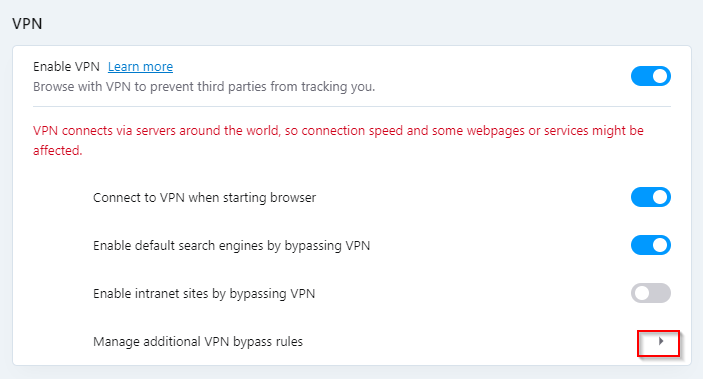
Then click on the Add button.
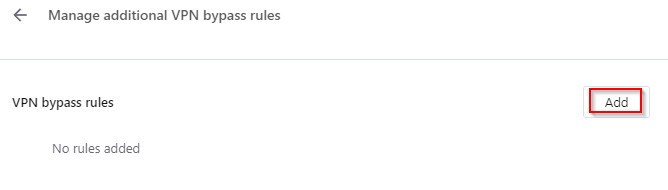
You can now add websites that will bypass the VPN.
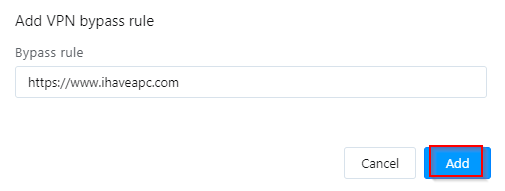
With bypass rules enabled:
Once added, try browsing those added websites with the VPN enabled. The VPN badge will not be blue whenever these websites are visited. This means that the bypass rules are active. You can also click on the badge when browsing these websites to show more info.
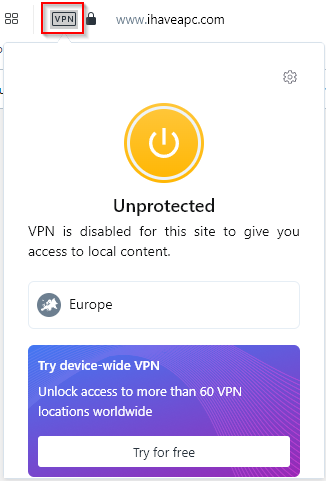
The status will be Unprotected as the browsing is without using the VPN.
To remove the added websites from the Opera VPN bypass rules, click on the dots icon next to them under the VPN bypass rules section. You can then edit or delete them.

With bypass rules disabled:
When you delete the added websites, the VPN badge will once again be blue and the VPN turned on for those websites.
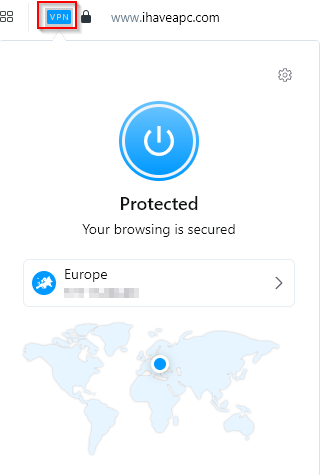
This is a useful feature when you want to browse certain websites using your actual public IP like local news, online banking and so on.
Happy browsing.