AutoMouse is a Windows freeware that can automatically simulate mouse clicks. It can also record mouse actions which can later be replayed. This tool can be useful for automated testing and simulating user actions.
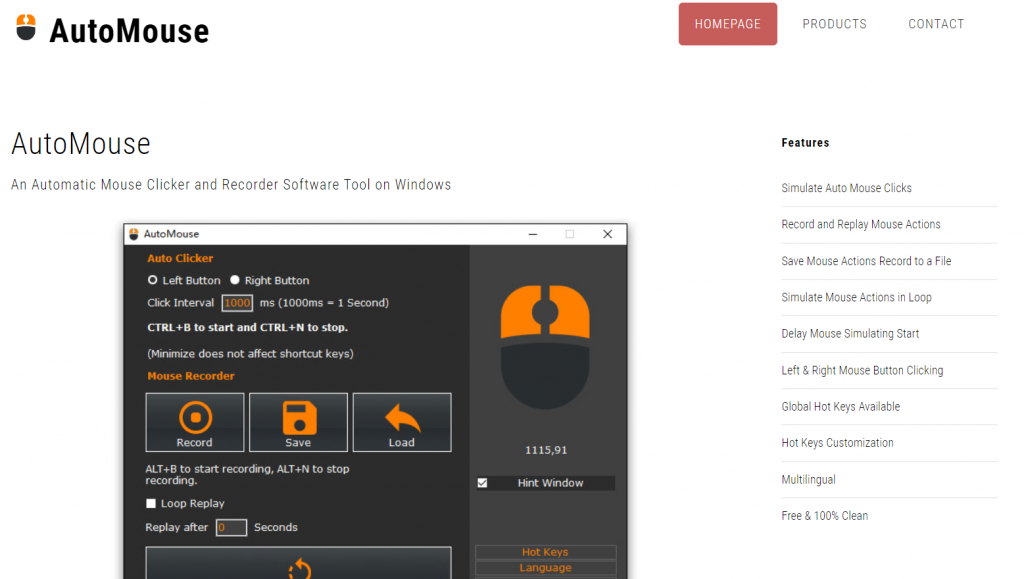
Download and install it from here. There is also a portable zip version available.
After it is installed, launch it. The interface is simple with Auto Clicker settings at the top, and the Mouse Recorder settings at the bottom.
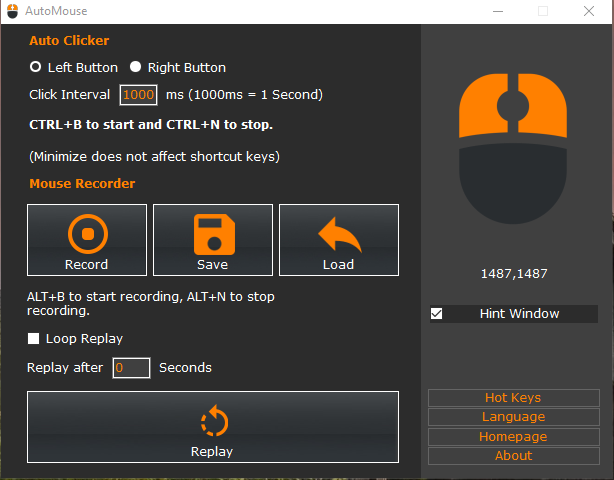
Using AutoMouse clicker:
Choose the left or right mouse button to simulate clicks.
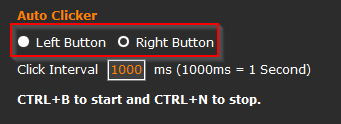
By default, the click interval is set to 1000 ms (1 second). This can be changed.
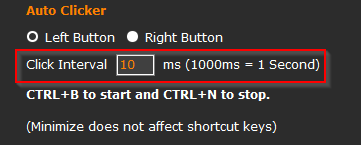
To automatically click, place the cursor on that area/file/ folder, and press CTRL+B. This will simulate manual mouse clicks automatically.
Pressing CTRL +N will stop the automatic clicking.
Using AutoMouse recorder:
To record mouse activities, click on the Record button or ALT+B. You can then enable/disable automatic clicking with CTRL+B and CTRL+N, or use the mouse manually. To stop the mouse recording, press ALT+N.
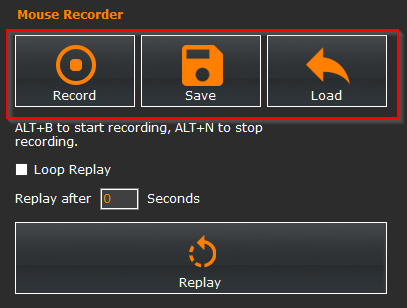
The recorded actions are saved as an AutoMouse Record File with the .arf extension.
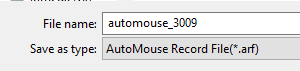
This file can then be loaded and replayed as needed.
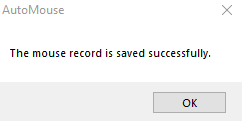
Other settings:
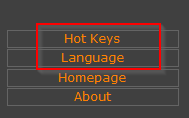
To change the default shortcut keys, click on Hot Keys and remap them as needed.
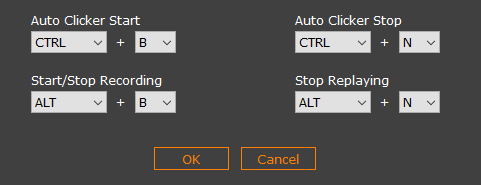
The interface language can be changed by clicking the Language button and choosing from the available list of languages.
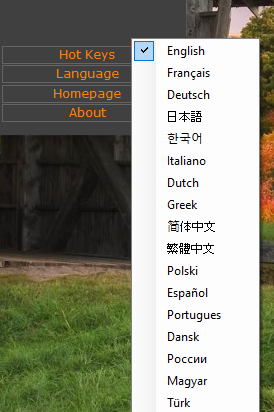
Overall, this is a lightweight and freeware for automating mouse actions.
All done.