PDF Text Deleter is a free Windows-based tool that deletes selected text from PDF documents. It can do so for the entire document, for a specific page, and a page range. It also supports batch processing of PDF documents for text deletion and also can process protected PDFs.
Download and install it from here.

Using PDF Text Deleter:
After it is installed, launch it. The interface is simple to navigate around. To add PDFs from which text is to be deleted, click on the + button or drag and drop them.
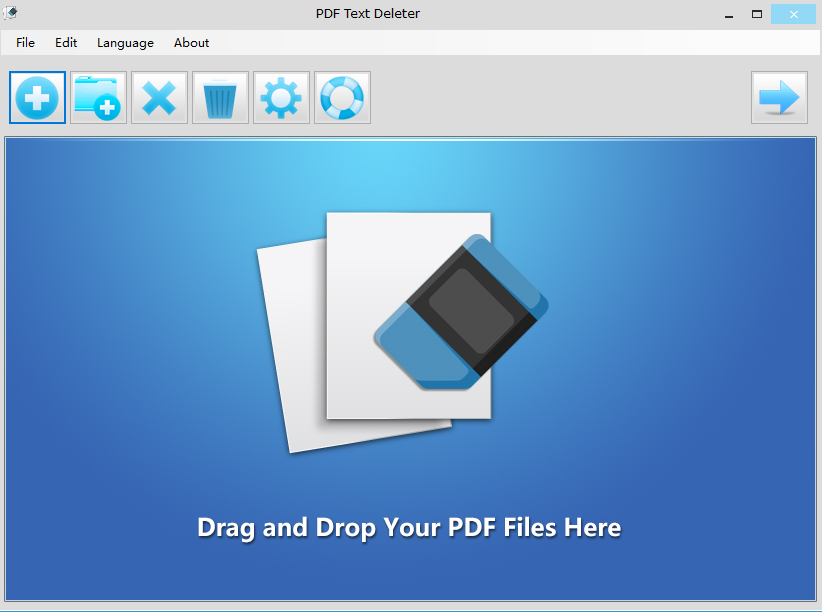
You can also add a folder containing multiple PDFs by clicking on the folder button.
After adding the required PDFs, on the right-pane, enter the word or words to be deleted from them in the Text to Delete column.
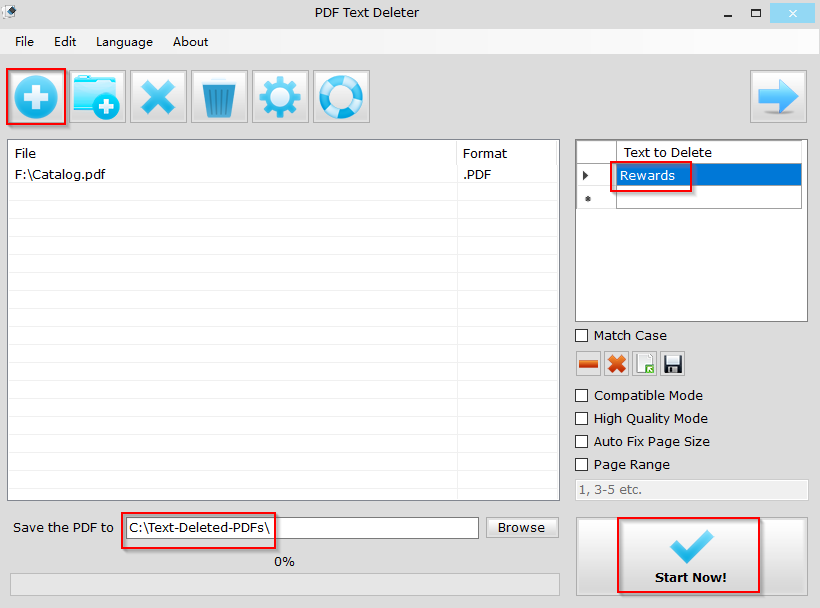
In this example, all instances of the word ‘Rewards’ are to be deleted from the added document.
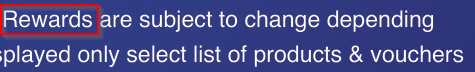
You can also specify if only words that match the case are to be deleted by enabling that option.
Other options include enabling compatibility mode, high-quality mode, auto-fixing page size, and specifying a page range for which text is to be deleted.
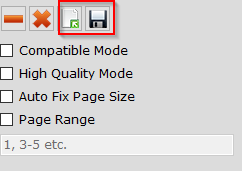
There is also an option of importing and exporting a list of words or text as a CSV file by clicking on the import/export icons.
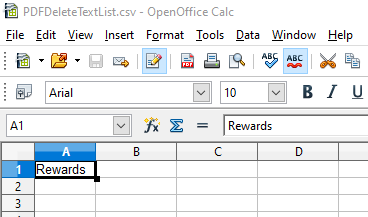
By default, the processed PDF document will be saved in the Text-Deleted-PDFs folder. You can click on the Browse button and change the path if needed.
After confirming the settings, click on Start Now! button to begin processing.
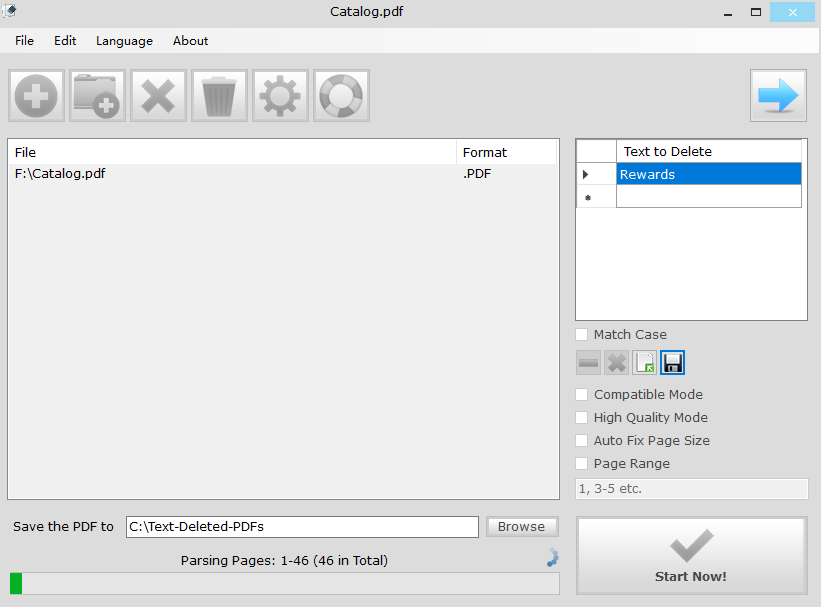
First, PDF Text Deleter will parse the document for the specified text. Then it will delete that text. Depending on the document size and the text instances, it can take some time.
When complete, the processed document will now be available in the destination folder.
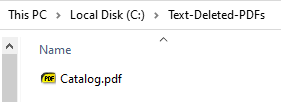
It will have the specific text deleted when you compare it with the original document.
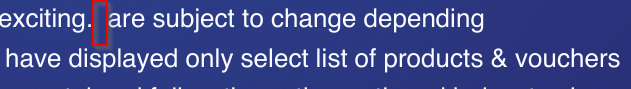
Additional settings:
You can also change the interface language for PDF Text Deleter by clicking on the Language drop-down menu.
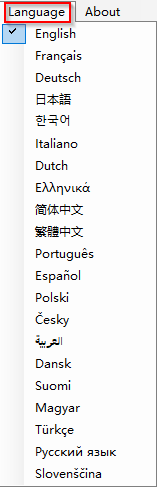
Also, many of the common options are available through the Edit drop-down menu as well.
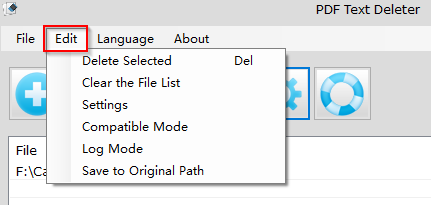
This is a lightweight and free PDF tool that makes deleting text simple from PDF documents.
All done.