Google Chrome now has a privacy guide by which you can review and change the privacy settings after knowing what they can do.
To access this tool, open privacy settings in Chrome by typing in the address bar:
![]()
Then click on Privacy Guide.
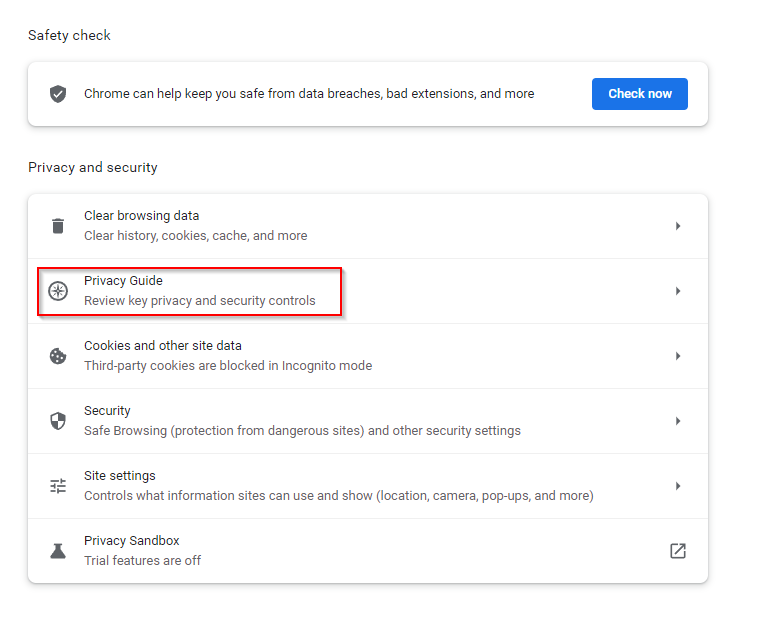
It will open a wizard with on-screen instructions. Click on the Next button to continue.
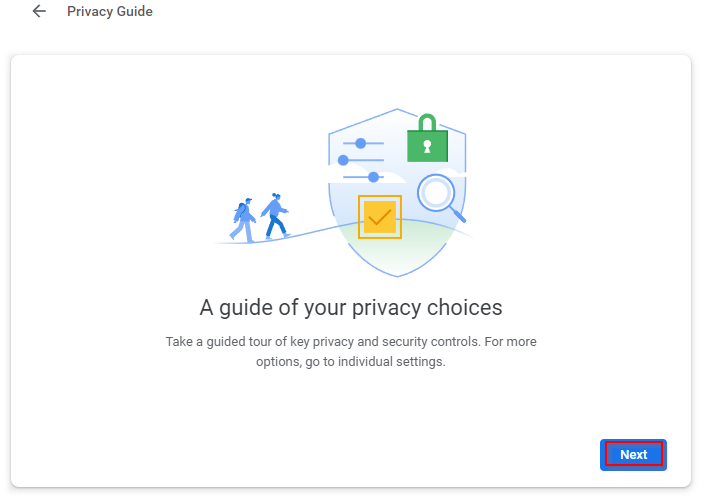
The Privacy Guide has two rows:
When on and Things to consider. These show the pros and cons of changing each setting and make it simpler to tweak privacy settings.
The Privacy Guide covers these four main settings:
Search and browsing quality: To make browsing, suggestions, and searches smoother and quicker, keep this setting on.
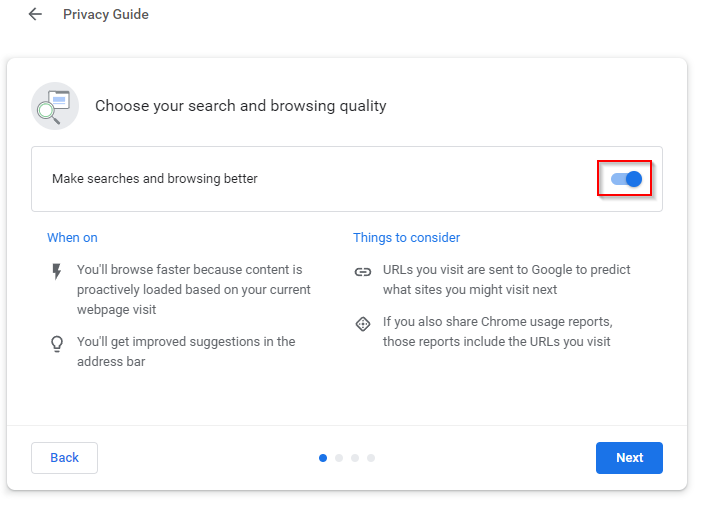
History sync: Syncing your browsing history is a useful setting that ensures a consistent browsing experience when signed in across multiple devices.
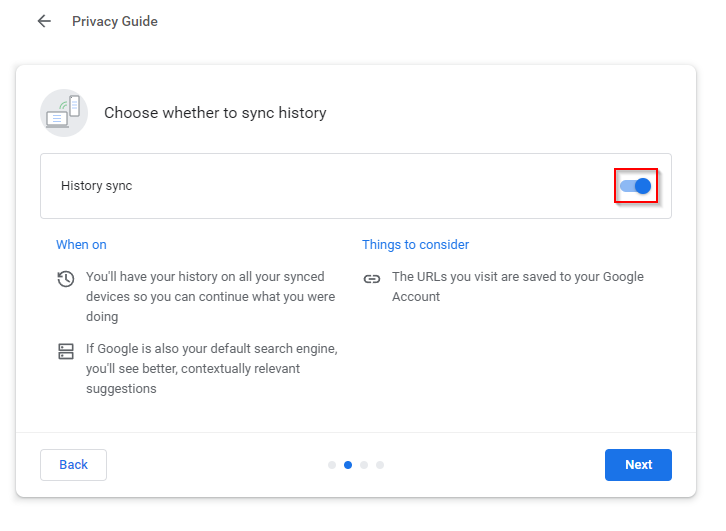
You can toggle this privacy setting as needed.
Safe Browsing protection: The default Standard protection settings in Chrome are sufficient for regular use.
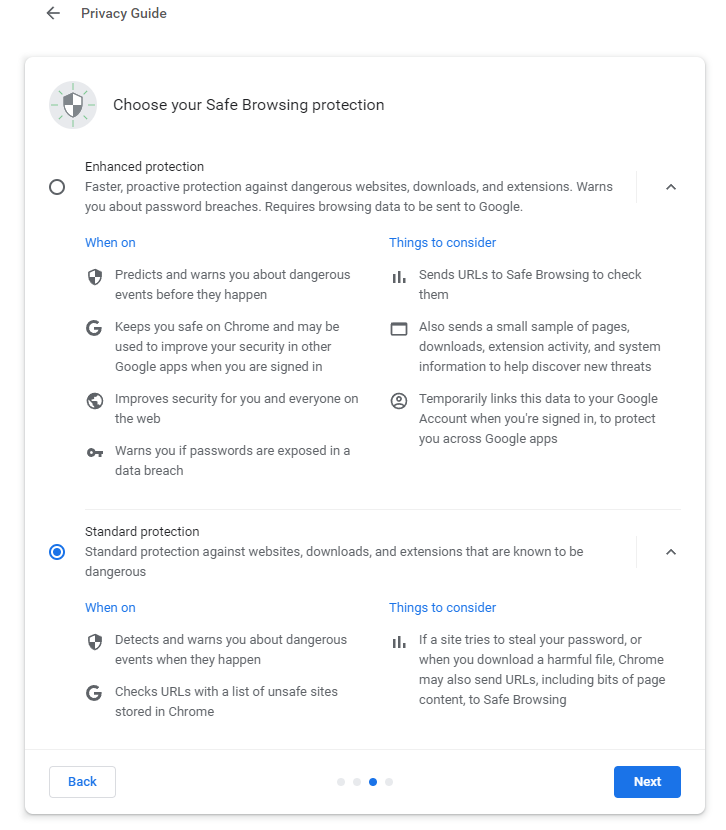
You can switch to the more restrictive Enhanced protection mode if needed.
Third-party cookies: This privacy setting involves blocking third-party cookies. By default, they are blocked only in the Incognito mode.
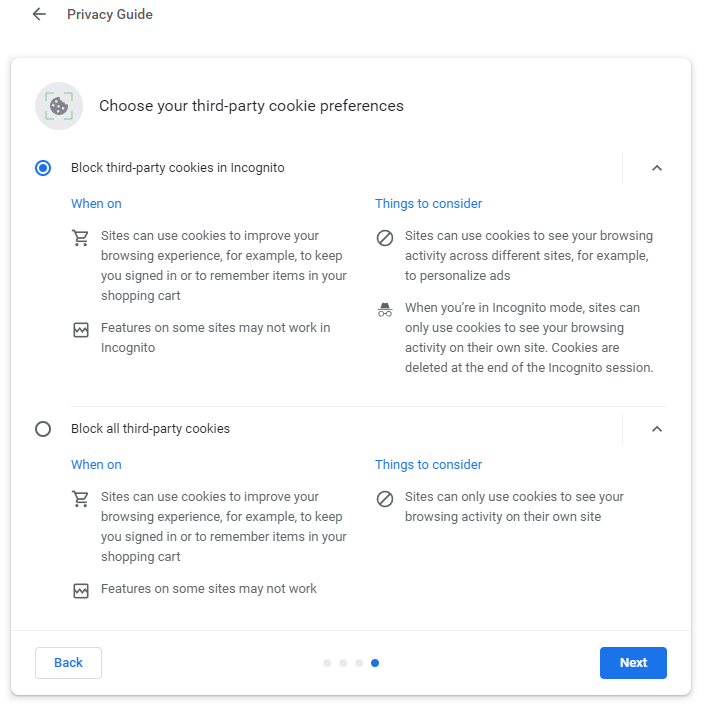
To block all third-party cookies during regular browsing, enable the option Block all third-party cookies. Doing so, though, may impact the browsing experience, especially for online shopping and other e-commerce sites.
This Chrome Privacy Guide is a useful interactive tool that makes it easy to change privacy settings based on what they do and how they can impact your browsing experience.
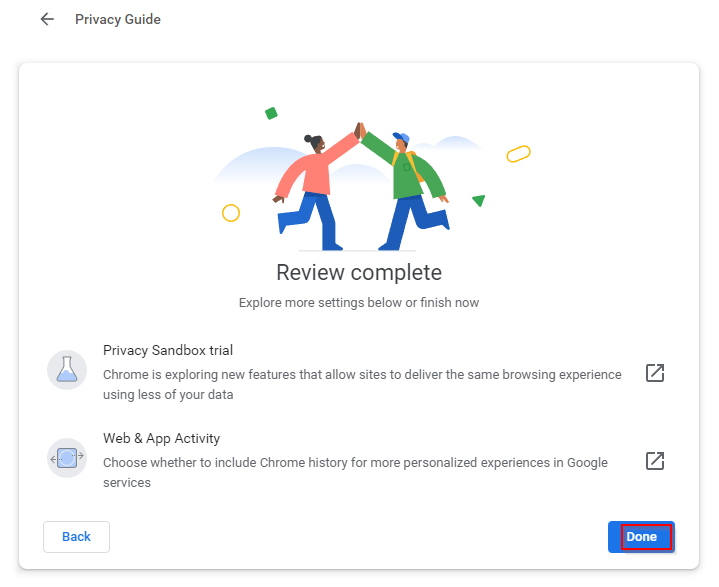
There are other useful Chrome features like Privacy Sandbox that can be changed if needed.
Happy browsing.